2 optical connection to profibus dp, Connector pin assignment, Figure 8-4 connector pin assignment – Siemens Simatic S7-400 User Manual
Page 407
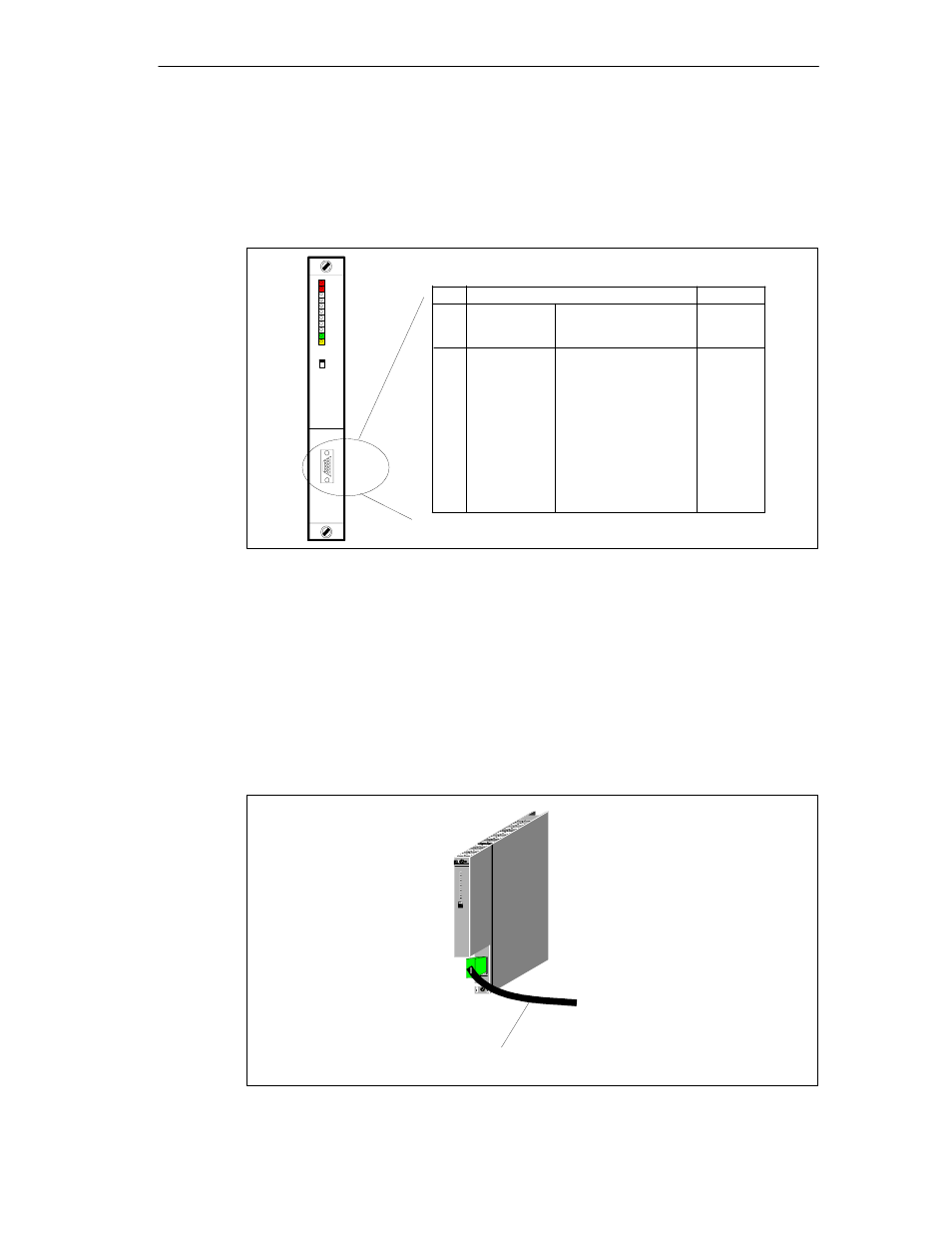
PROFIBUS DP Master Interface IM 467/IM 467 FO
8-9
S7-400, M7-400 Programmable Controllers Module Specifications
A5E00069467-07
Connector Pin Assignment
The electrical interface used to connect to
PROFIBUS DP (9-pin subminiature D female connector) is specified in the
following table.
1
2
3
4
5
6
7
8
9
PE
–
RxD/TxD–P
RTS (AG)
M5V2
P5V2
BATT
RxD/TxD–N
–
Protective earth
Data transfer line – B
Control –A
Data reference potential
Supply plus
–
Data transfer line – A
–
yes
–
yes
yes
–
yes
–
–
–
yes
RUN
RUN
STOP
STOP
INTF
EXTF
Pin
No.
Signal Name
PROFIBUS DP
Designation
Ass. with
RS 485
Figure 8-4
Connector Pin Assignment
8.3.2
Optical Connection to PROFIBUS DP
Only in the case of 6ES7467-5FJ00-0AB0.
The IM 467 F0 with an integrated fiber-optic cable interface is available for
connecting to the optical version of PROFIBUS DP.
C
P443–5
443–5FX
00–0X
E
0
S
T
O
P
R
U
N
IN
T
F
E
X
T
F
R
U
N
S
T
O
P
A
U
I/T
P
X2
34
PROFIBUS FO bus cable
Figure 8-5
Optical Connection to PROFIBUS DP
