Siemens Simatic S7-400 User Manual
Page 433
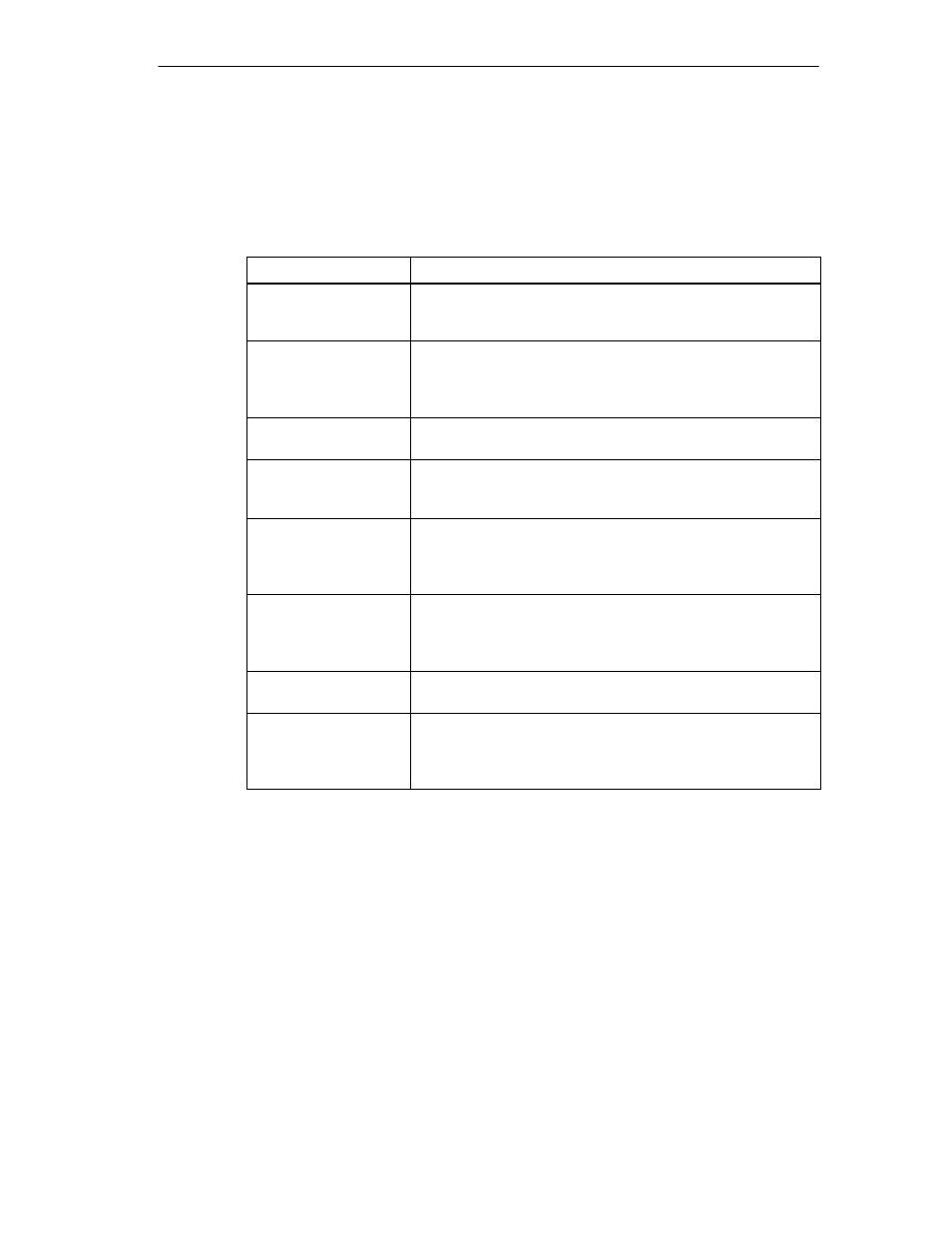
CPUs for M7-400
11-5
S7-400, M7-400 Programmable Controllers Module Specifications
A5E00069467-07
CPU Elements
The following table gives the meanings of the individual elements of the CPU 486-3
and CPU 488-3.
Table 11-3 Elements of the CPU 486-3 and CPU 488-3
Element
Meaning
Status and fault LEDs
The status and fault LEDs indicate the operating state of your
CPU.
See page 11-6 for more detailed explanations.
Submodule receptacle
for memory card
A long memory card can be inserted in the submodule
receptacle. The system and user software can be loaded from
this card into the main memory during startup. See page 11-8
for more detailed explanations.
Mode Selector
The mode selector switch is a key switch. See page 11-9 for
more detailed explanations.
Submodule receptacles
for interface
submodules
Interface submodules can be plugged into these submodule
receptacles.
See page 11-11 for more detailed explanations.
Main memory
The main memory is freely accessible via a cover on the
left-hand side of the housing. This allows problem-free insertion
and replacement of memory submodules.
See page 11-13 for more detailed explanations.
Expansion socket
Expansions such as the EXM expansion module, AT adapter
module, ATM and MSM mass storage can be connected via the
expansion socket.
See page 11-14 for more detailed explanations.
MPI
(9-pin sub D socket)
The CPU 486-3 and CPU 488-6 are equipped with a multipoint
interface. See page 11-15 for more detailed explanations.
External battery supply
An external battery can be connected via this socket so that, for
example, the contents of the SRAM and the time of day are not
lost if the power supply fails. The same technical details apply
as for the S7-400 CPUs.
