2 memory cards – Siemens Simatic S7-400 User Manual
Page 436
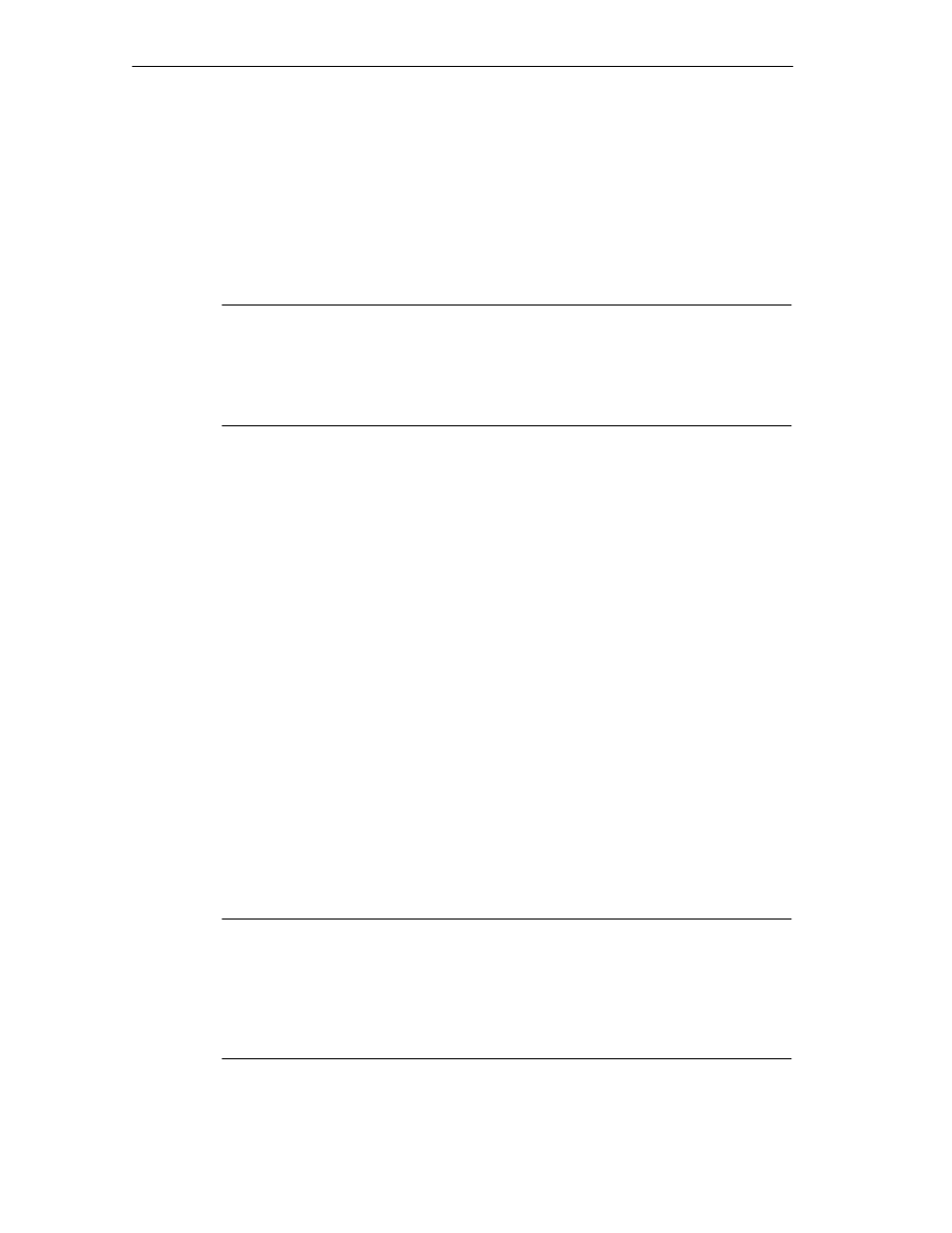
CPUs for M7-400
11-8
S7-400, M7-400 Programmable Controllers Module Specifications
A5E00069467-07
11.3.2
Memory Cards
Introduction
The CPU 486-3 and CPU 488-3 offer the possibility of operating a memory card in
the same way as a diskette. In this section, you will learn how you can use these
options.
Note
If the power fails during a write access to the memory card, the entire contents of
the memory card can be damaged under unfavorable conditions.
Please note that in contrast to a diskette, a memory card is only designed for a
limited number of write accesses.
Memory Card
A memory card emulates a diskette from which an operating system can also be
booted. In addition, a memory card can also be used to exchange user software
and user data.
Memory cards with Flash EPROM are available for the CPUs (see the ordering
data).
Drive Assignment
The memory card is accessed by the operating system in the same way as a
conventional drive.
You can set the drive assignment in the BIOS setup (Section 11.4.11, page 11-35).
Boot Sequence
You can set the boot sequence in the BIOS setup (Section 11.4.12, page 11-36).
Formatting
Memory cards are formatted with the program FTLFORM.EXE included with the
system software. Read the relevant sections in the M7-SYS User Manual.
Note
The memory capacity specified for the memory card is the actual physical memory
capacity (gross). Formatting reduces the gross memory capacity to approximately
80% (net) that is then available to the operating system for storing data/programs.
UNDELETE: Files which were deleted from the memory card cannot be restored
using UNDELETE programs.
