Writing a voice preset – KORG PA4X 76 User Manual
Page 885
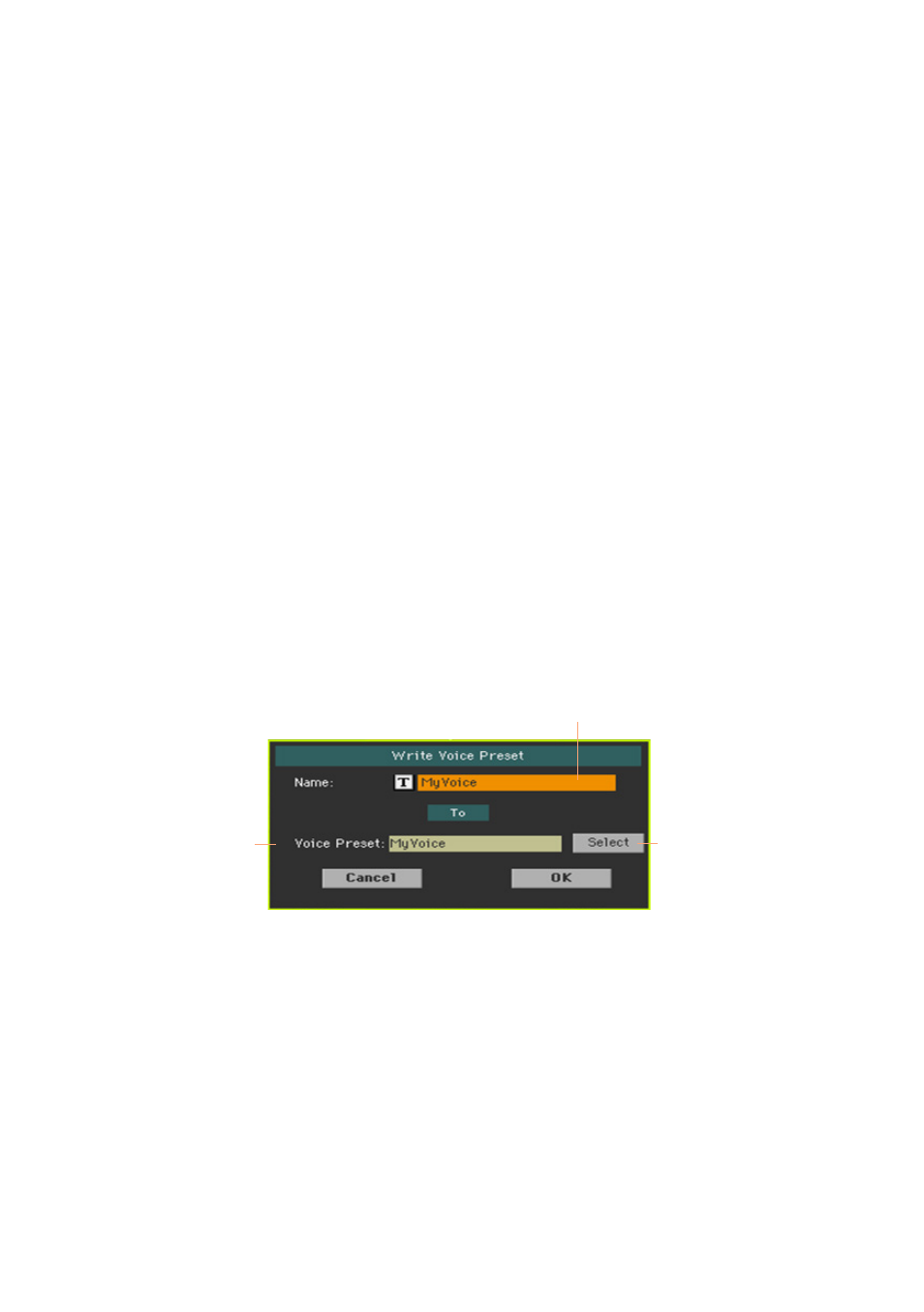
Editing the Voice effects |881
Writing a Voice Preset
Voice Presets can store the Voice effects settings for instant recall. The li-
brary is where you organize them by type.
Note:
All changes will be lost when choosing a different Voice Preset, unless you
write them. Changes can be saved onto User Voice Presets. They cannot normally be
saved onto Factory Voice Presets. To write changes onto a Factory Voice Presets, you
must first deselect the Factory Protect checkbox (in the Global > Mode Preferences
> Media page).
Writing a Voice Preset
Open the Write Voice Preset dialog from the control panel
▪
While in any mode, keep the
MIC/VOICE > PRESET
button pressed for about
one second.
Open the Write Voice Preset dialog from the display
▪
While in any of the
Voice Preset
pages, choose the
Write Voice Preset
com-
mand from the
page menu
.
Voice Preset name
Voice Preset
location
Touch to open the
Voice Preset Select
window
Write over the same Voice Preset
▪
If you want to overwrite the current Voice Preset, just touch the
OK
button.
Write to a different Voice Preset location
1
If you want to save onto a different location, touch the
Select
button and
open the
Voice Preset Select
window. Choose a location as if you were
choosing a Voice Preset. Blank locations are shown as a series of dashes
(‘–––’).
