The user interface in detail – KORG PA4X 76 User Manual
Page 35
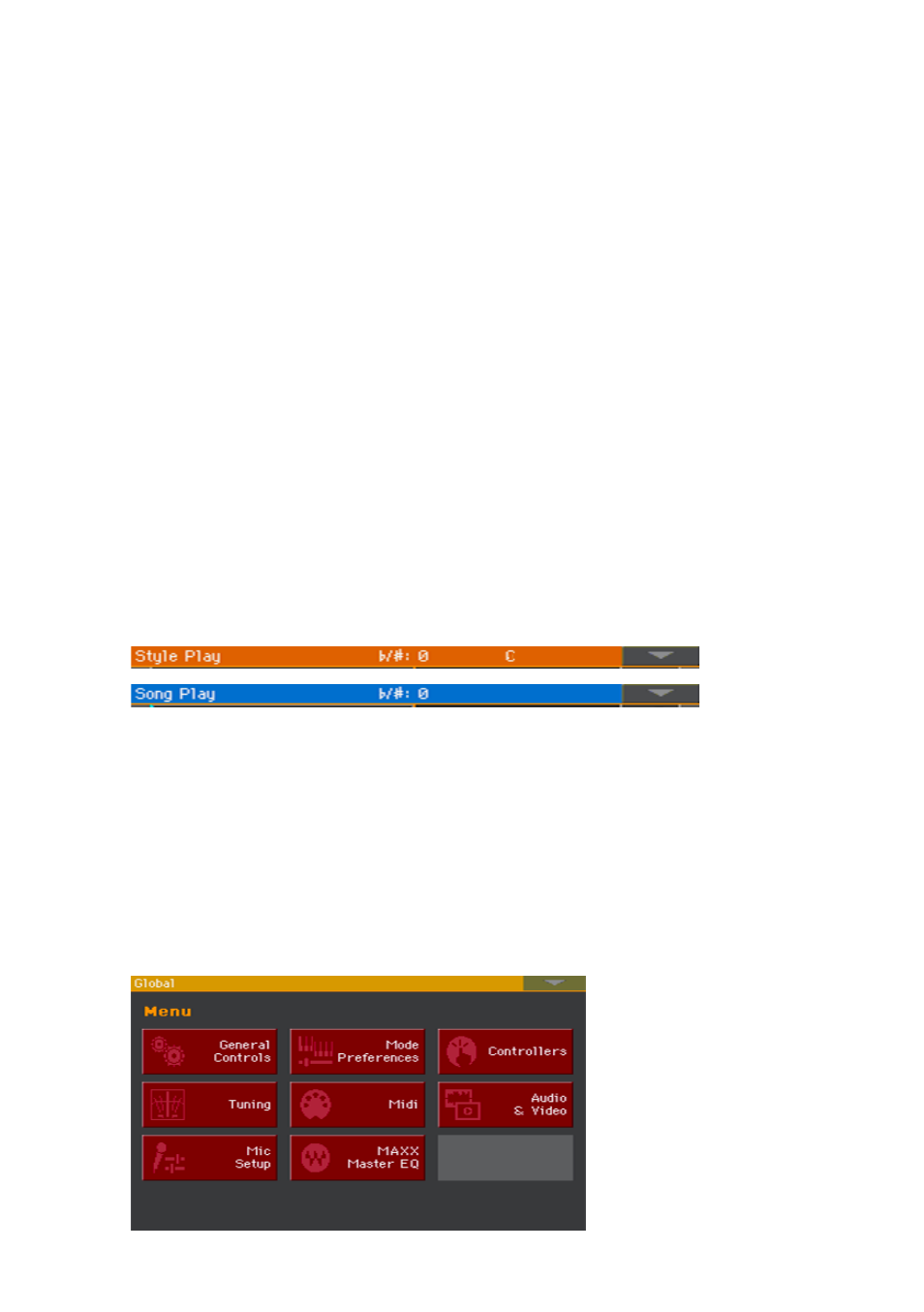
Interface basics |31
the user interface in detail
Display and user interface elements
Color TouchView graphical user interface
Pa4X features our exclusive easy-to-use TouchView™ graphic interface,
based on a touch panel LCD screen. By touching items on the LCD screen,
you can select pages, tabs, and parameters, and set parameter values via
on‐screen menus and buttons.
Operative modes
The pages of Pa4X are grouped in various operating modes. Each mode is
accessed by pressing the corresponding button in the
MODE
section on the
control panel.
Each operating mode is marked with a different color code, that helps you
understand where you are at first sight.
Two special modes (Global and Media) overlap the current operating mode,
that remains active in the background.
The Record mode can be accessed from the Style Play, Sequencer and Sound
modes, and allows for creating new Styles, Pads, Songs or Samples.
Edit menus and sections
Pages are grouped in sections, to be selected by touching the corresponding
buttons in the edit menu that opens up when you press the
MENU
button.
