KORG PA4X 76 User Manual
Page 744
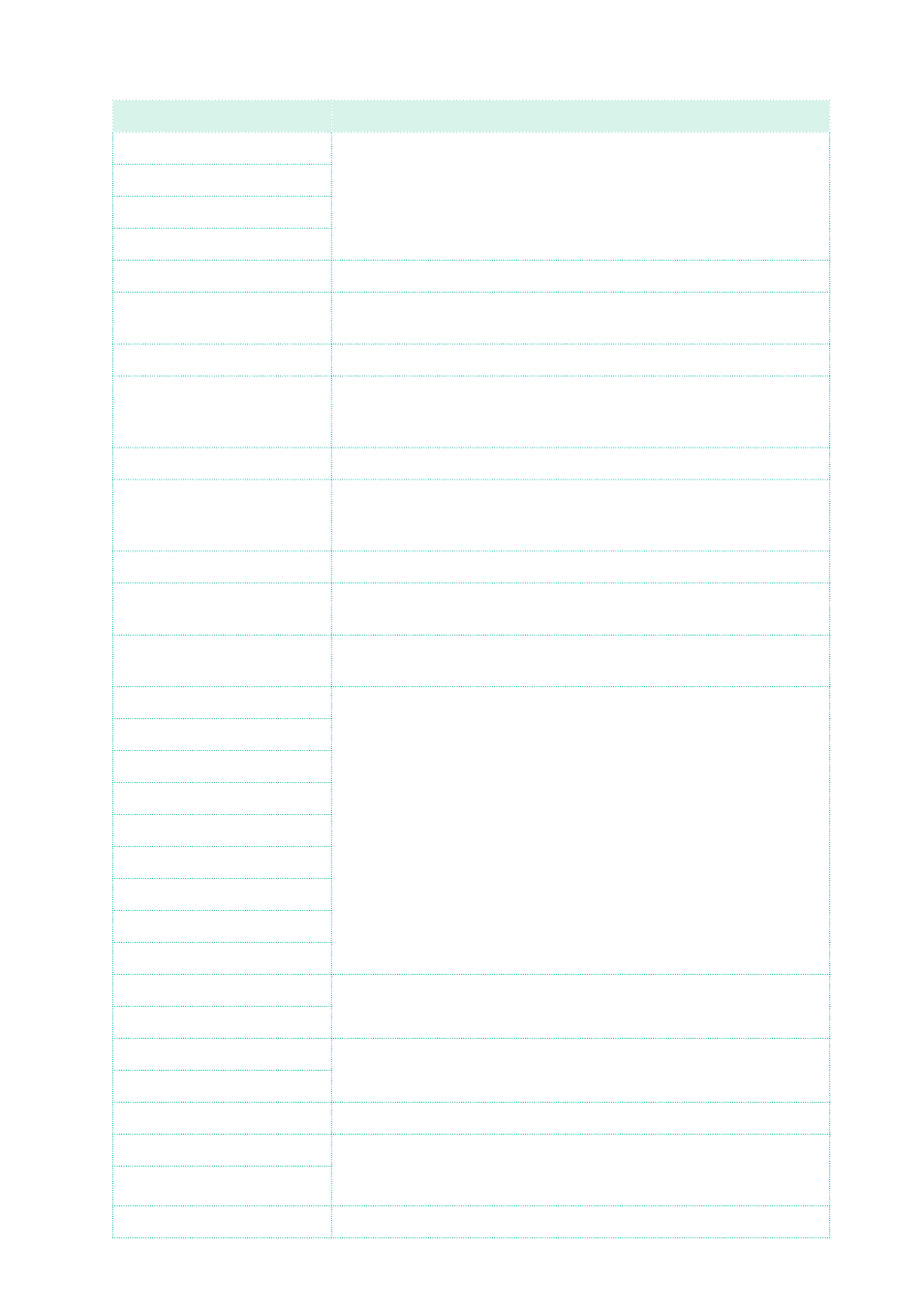
740| Controllers
Switch function
Meaning
Style-Drum Mute
Mute of the corresponding track.
Style-Perc Mute
Style-Bass Mute
Style-Acc1…5 Mute
Style-Acc1-5 Mute
Mute/Unmute all the Acc tracks at once
Song-Melody Mute
Mutes the MIDI Song track set as the Melody track (Global > Mode
Preference > Song & Seq.).
Vocal Remover
Removes the lead voice from the MP3 Song
Song-Drum&Bass Mode
Mute of all MIDI Song tracks, except the Bass and Drum tracks
(as set in the Global > Mode Preference > Song & Seq. page). It
doesn’t work on MP3 Songs.
Solo Selected Track
Turns track solo on/off
Bass&Lower Backing
When the Style is not playing and the keyboard is in Split mode,
you can play the Lower Sound with your left hand, while the Bass
still plays the chord root.
QuarterTone
Turns Quarter Tone on/off
Global-Scale
When the switch or footswitch is pressed, the Global > Tuning >
Scale page is recalled.
SubScale Preset 1…4 -
SC1…4
Same functions as the SC Preset buttons in the display
Mic Talk
Switch controls assigned to the Voice Processor
Mic Lead On/Off
Mic Harmony On/Off
Mic Double On/Off
Mic Filter On/Off
Mic Hard Tune On/Off
Mic uMod On/Off
Mic Delay On/Off
Mic Reverb On/Off
FX CC12 Switch
Standard FX switches. How they work depends on the Effects
programming.
FX CC13 Switch
Rotary Spkr On/Off
Rotary Speaker effect controls
Rotary Spkr Fast/Slow
Drawbar Perc On/Off
Turns Drawbar Percussion of/off
Text Page Down
These options let you move to the previous or next page, when
reading a text file automatically loaded with a Song or SongBook
Entry, or manually loaded from the Lyrics page.
Text Page Up
Set List Next
Moves to the next SongBook Entry in the selected Set List.
