Editing the samples, 456 editing the samples – KORG PA4X 76 User Manual
Page 460
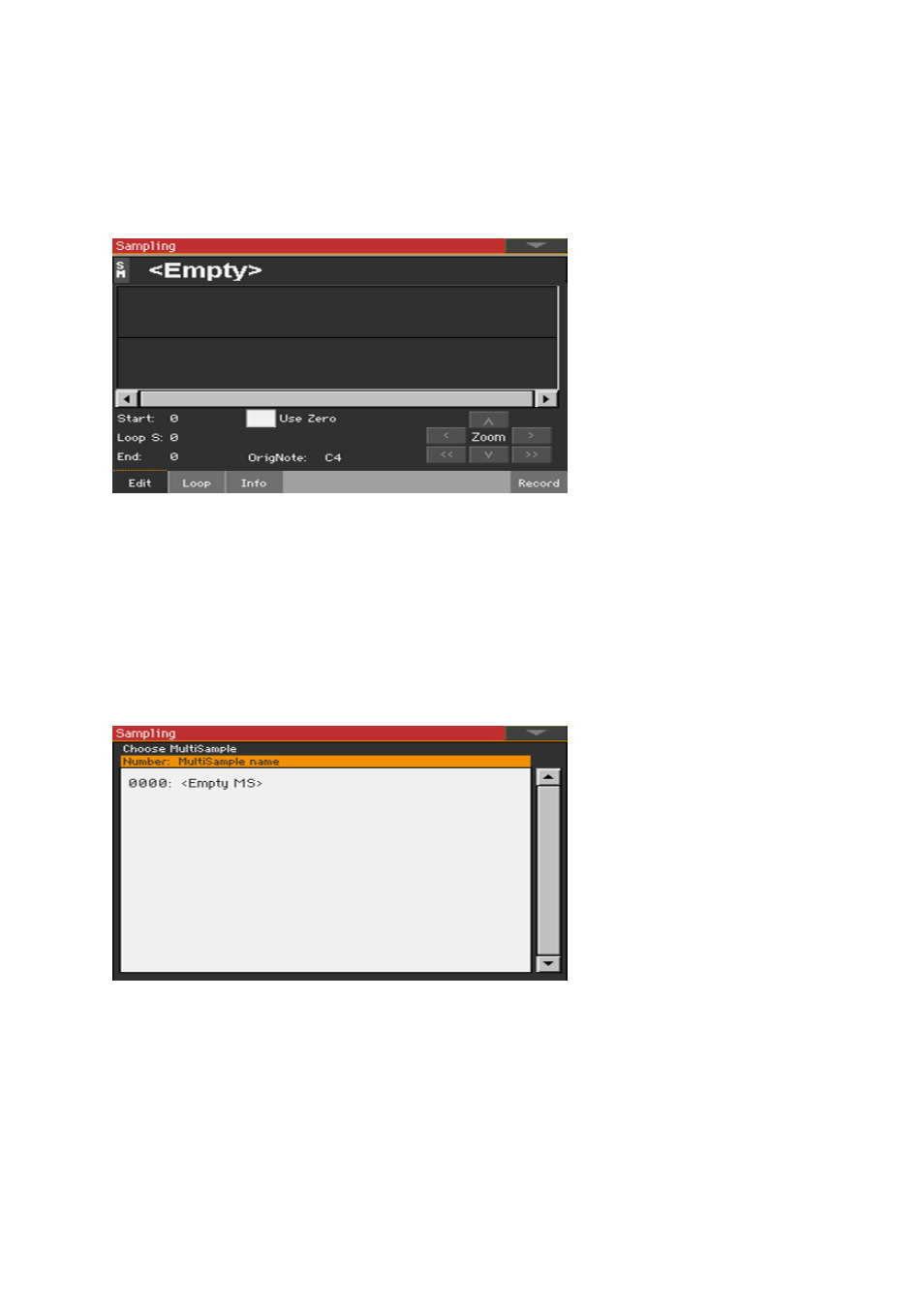
456| Customizing and editing the Sounds
Editing the samples
After recording, you can edit the recorded sample.
▪
Go to the
Sampling > Edit
page.
This page allows you to cut, trim or normalize a sample, as well as edit the
loop points. The sample can be played over the full keyboard.
Choosing the sample to edit
1
Touch the
name of the sample
on top of the page to open the
Sample Select
window.
2
Touch the
name of a sample
to select it.
Reading the sample waveform diagram
The diagram shows the sample’s waveform evolving during time (x-axis), and
its changing amplitude (y-axis). It also shows the Start, End and Loop points.
The area included between the Start and End points appears highlighted.
This manual is related to the following products:
