Editing the style/pad sequences, 270 editing the style/pad sequences, Quantizing – KORG PA4X 76 User Manual
Page 274
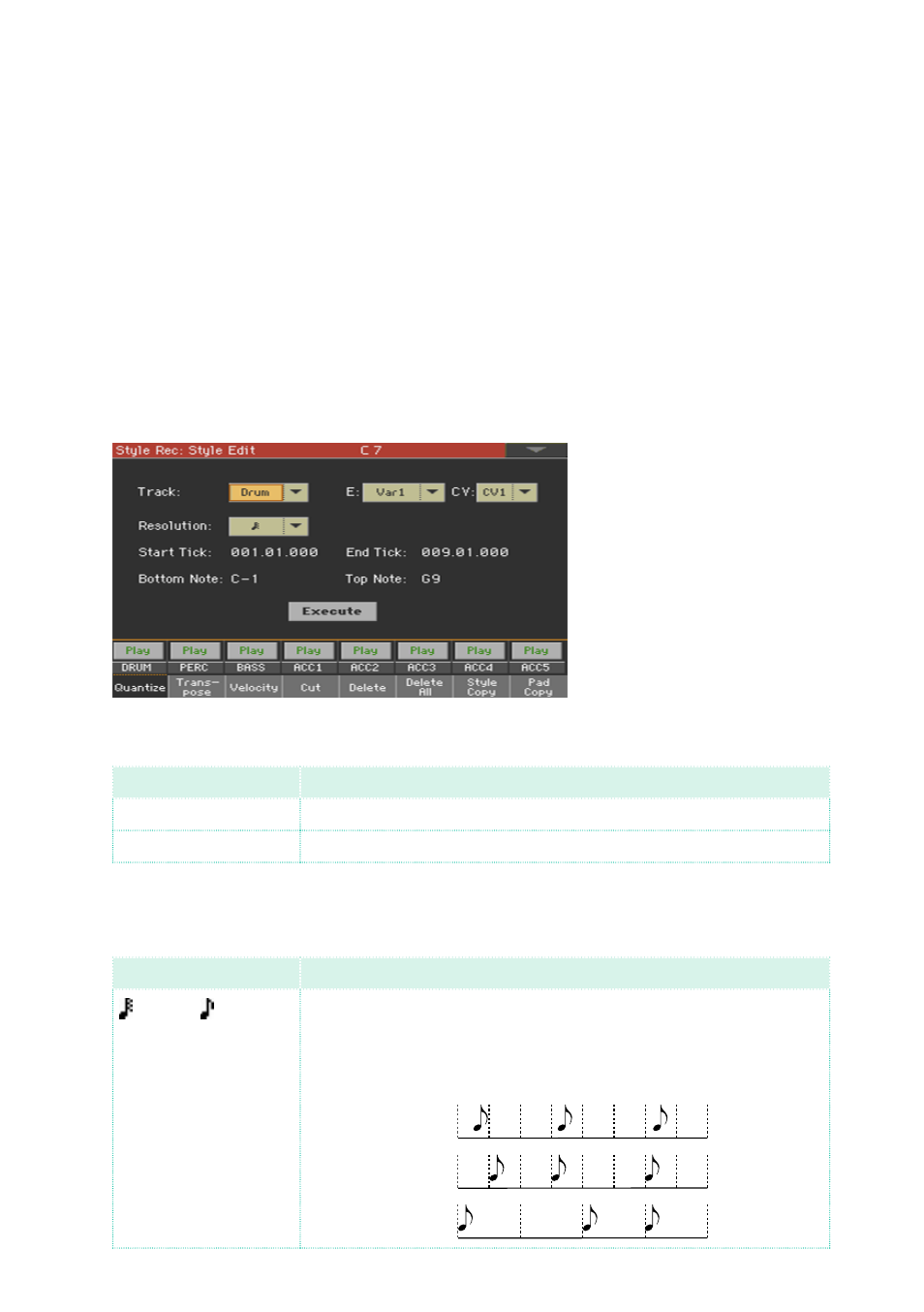
270| Customizing, recording and editing the Styles and Pads
Editing the Style/Pad sequences
You can edit the Style/Pad sequence data in the
Style/Pad Record > Style/
Pad Edit
section. With Pads, you cannot select a track or Style Element to
edit.
Quantizing
The quantize function may be used to correct any timing mistake after re-
cording, or to give the pattern a ‘groovy’ feeling.
1
Go to the
Style/Pad Record > Style/Pad Edit > Quantize
page.
2
Select the
Track
, Style Element (
E
) and Chord Variation (
CV
) to edit.
track
Meaning
All
All tracks selected
Drum … Acc5
Selected track
3
Use the
Resolution
pop-up menu to choose the quantize resolution.
resolution
Meaning
(1/32) … (1/8)
Grid resolution after recording, in musical values. For example, when
you select 1/16, all notes are moved to the nearest 1/16 division. When
you select 1/8, all notes are moved to the nearest 1/8 division. A ‘b…f’
character added after the value means swing-quantization. A ‘3’ af-
ter the quantization value means triplet.
No quantization
1/16
1/8
