Recording – KORG PA4X 76 User Manual
Page 342
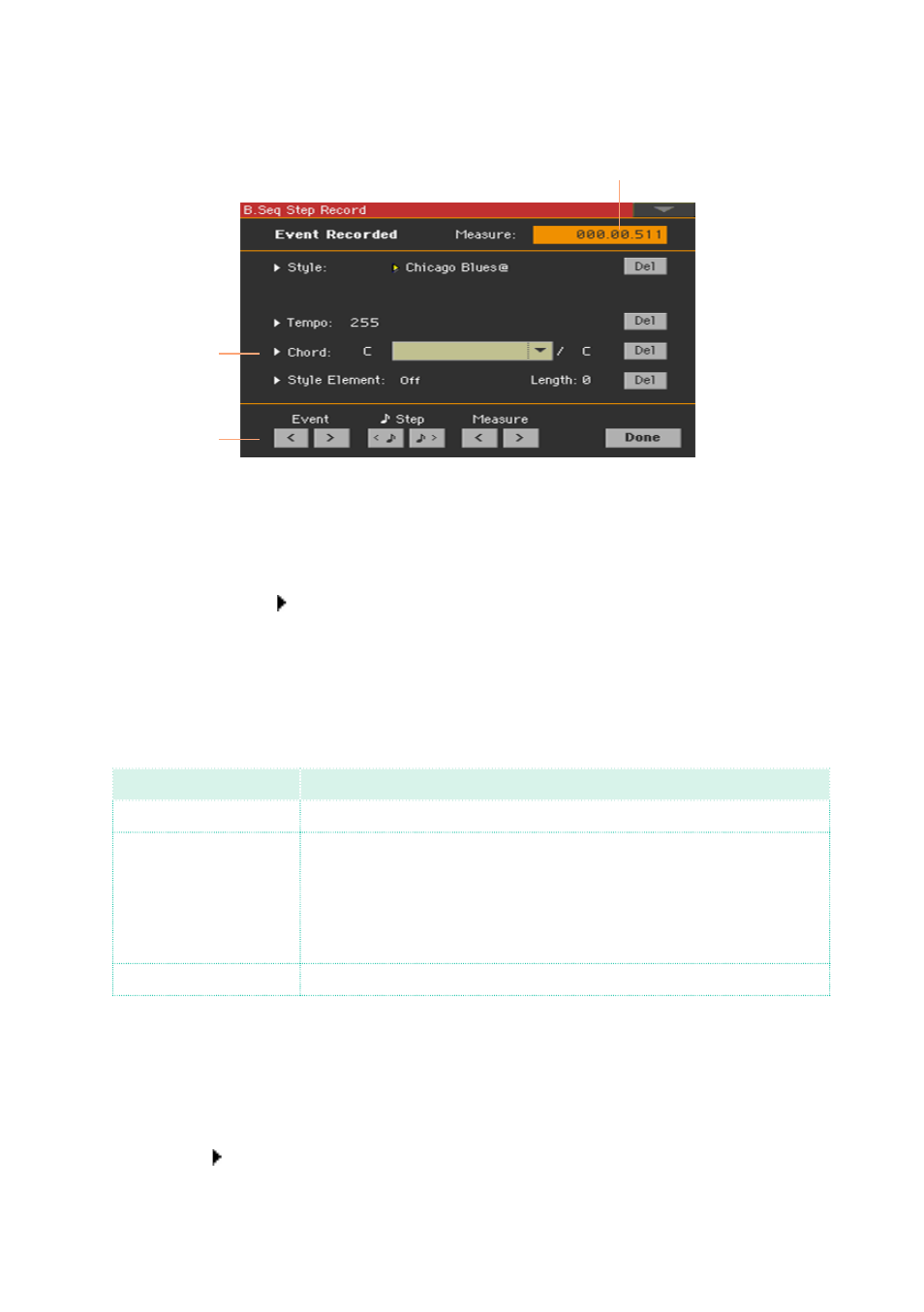
338| Customizing, recording and editing the Songs
3
Choose the Step
Backing Sequence
option and touch
OK
to access the
Step
Backing Sequence
page.
Event list
Step controls
Position indicator
Recording
While in edit, the events at the current position are shown by the right-point-
ing arrowheads ( ) on the left of the event.
1
Use the
Measure
parameter to go to the desired position in the Song, by us-
ing the
VALUE
controls.
As an alternatively, you can move the locator by using the
step controls
in
the lower area of the display.
Step control
Meaning
Event
Use these buttons to move to the previous or next recorded event.
Step
Use these buttons to go to the previous or next step (1/8, or 192
ticks). If an event is located before the previous or next step, the
locator stops on that event. For example, if you are positioned on
M001.01.000, and no event exists before M001.01.192, the > button
moves to the M001.01.192 location. If an event exists on M001.01.010,
the > button stops to the M001.01.010 location.
Measure
Use these buttons to move to the previous or following measure.
2
Select a
parameter type
(Style, Keyboard Set, Tempo…) to insert, edit or
delete at the current position.
3
Use the
VALUE
controls to modify the selected event. Delete it by touching
the
Del
button next to the event. When editing a parameter without the ar-
rowhead ( ) next to it, a new event is inserted at the current position.
4
When finished editing, touch the
Done
button to exit from the
Step Backing
Sequence
recording mode.
