KORG PA4X 76 User Manual
Page 133
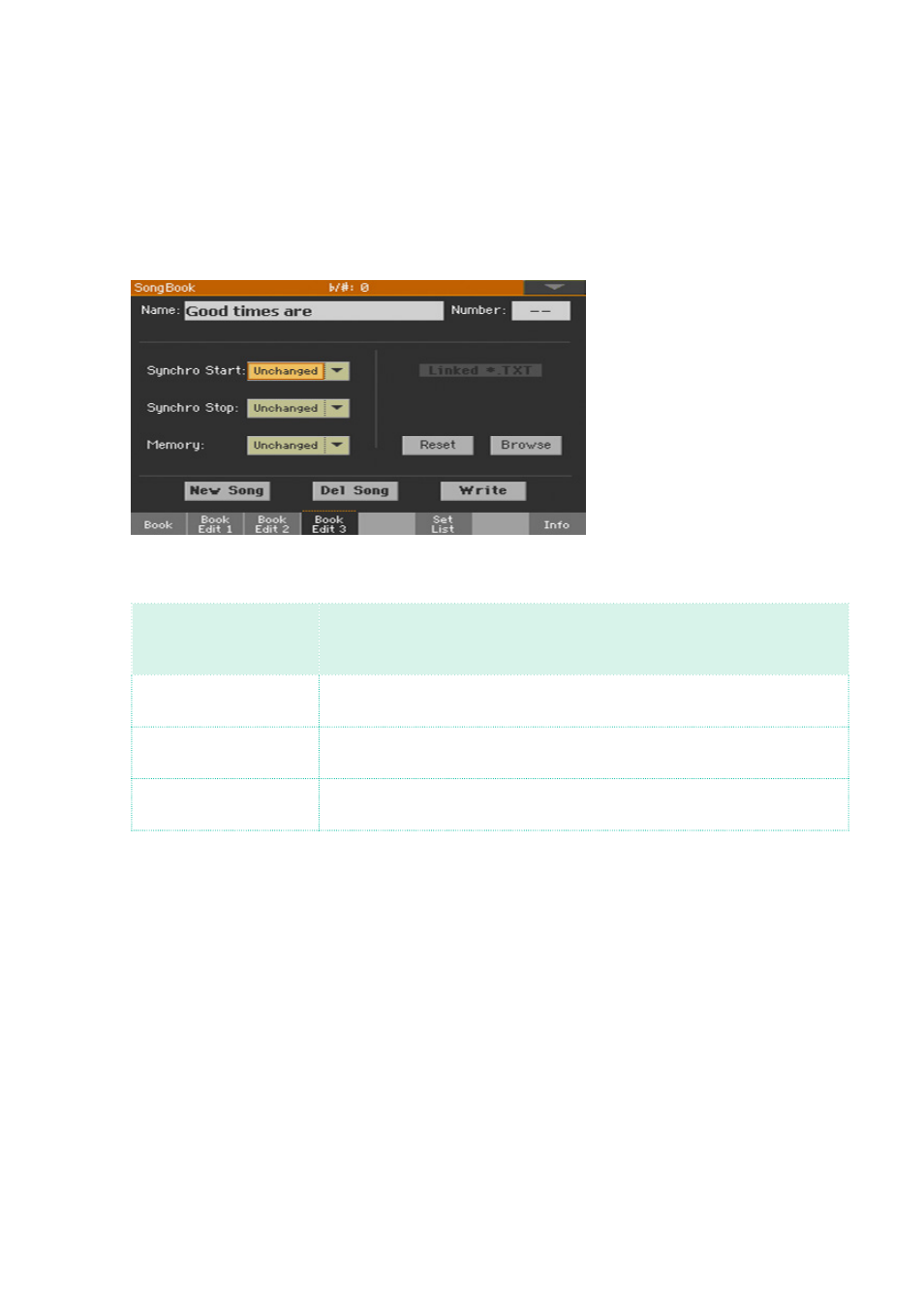
Editing the SongBook |129
Editing the Style controls (Synchro/Memory)
With Style-based Entries, you can memorize the status of the Style’s Synchro
and Memory function status.
1
Choose the
SongBook Entry
to be edited.
2
Go to the
SongBook > Book Edit 3
page.
3
Edit the SongBook Entry’s
Style controls
.
Syncro Start /
Synchro Stop /
Memory status
Meaning
Unchanged
When choosing this SongBook Entry, the status of the corresponding
function will be left unchanged.
Off
When choosing this SongBook Entry, the status of the corresponding
function will be turned off.
On
When choosing this SongBook Entry, the status of the corresponding
function will turned on.
4
Touch the
Write
button to save over the exiting SongBook Entry.
This manual is related to the following products:
