Programming the pitch envelope (pitch eg), 408 programming the pitch envelope (pitch eg), Setting the pitch eg levels and times – KORG PA4X 76 User Manual
Page 412
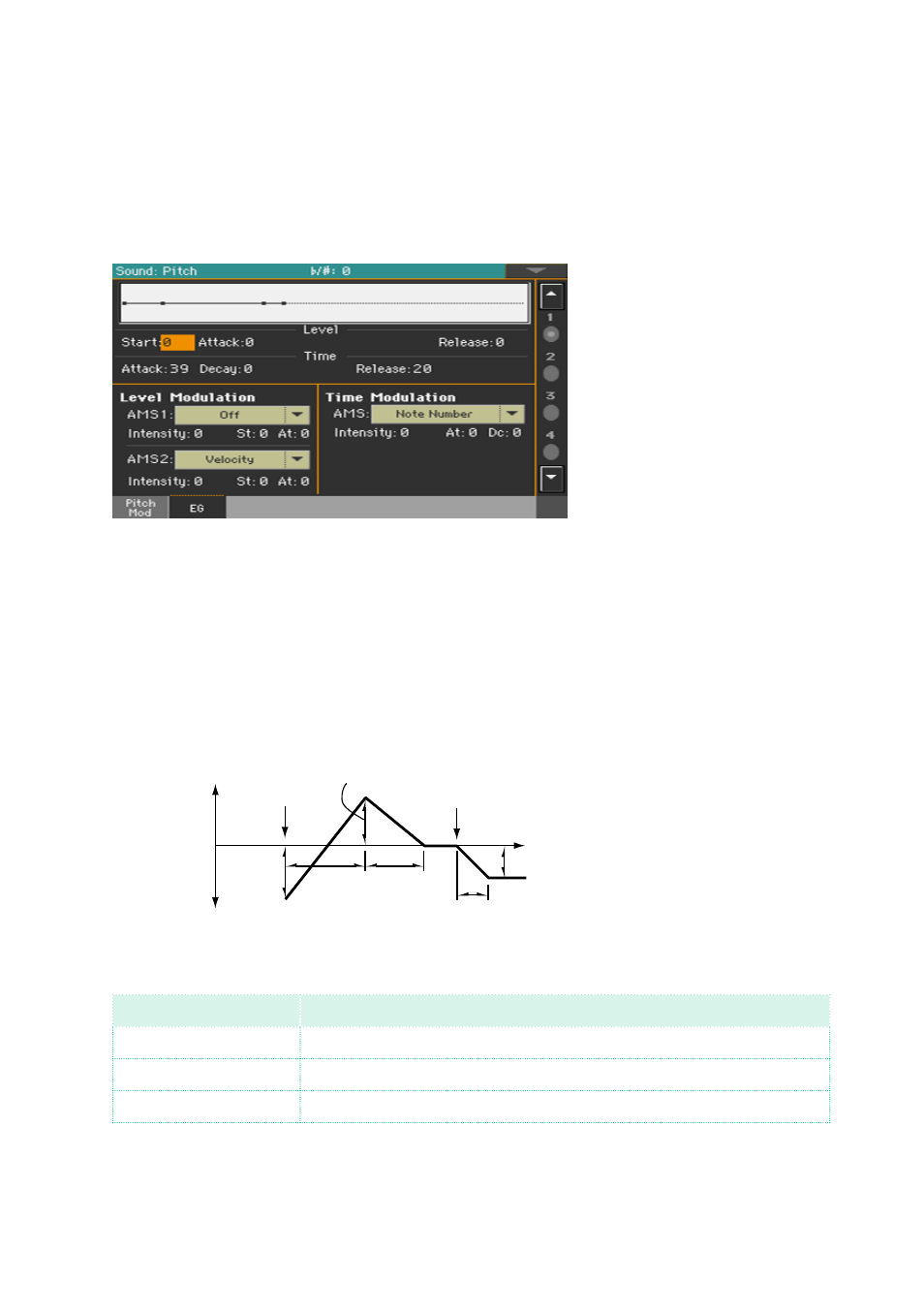
408| Customizing and editing the Sounds
Programming the pitch envelope (Pitch EG)
Pa4X includes a pitch envelope generator (Pitch EG) that can vary the pitch
over time.
▪
Go to the
Sound > Pitch > EG
page.
You can see the shape of the envelope in the diagram on top of the page.
Setting the Pitch EG levels and times
Pitch EG can be programmed by setting the
Level
and
Time
parameters of
the envelope segments.
Note-on
Note-off
Attack
Time
Decay
Time
Start Level
Release Level
Release Time
Attack Level
+99 = approximately 1 octave
–99 = approximately 1 octave
0 = pitch when
key is held
(sustained)
Time
Time-varying pitch settings (when Pitch EG Intensity = +12.00)
▪
Use the
Level
parameters (-99…+99) to specify the amount of pitch change.
EG Level
Meaning
Start
Amount of pitch change at note start.
Attack
Amount of pitch change when the attack time has elapsed.
Release
Amount of pitch change when the release time has elapsed.
