Writing the audio groove slices, 482 writing the audio groove slices – KORG PA4X 76 User Manual
Page 486
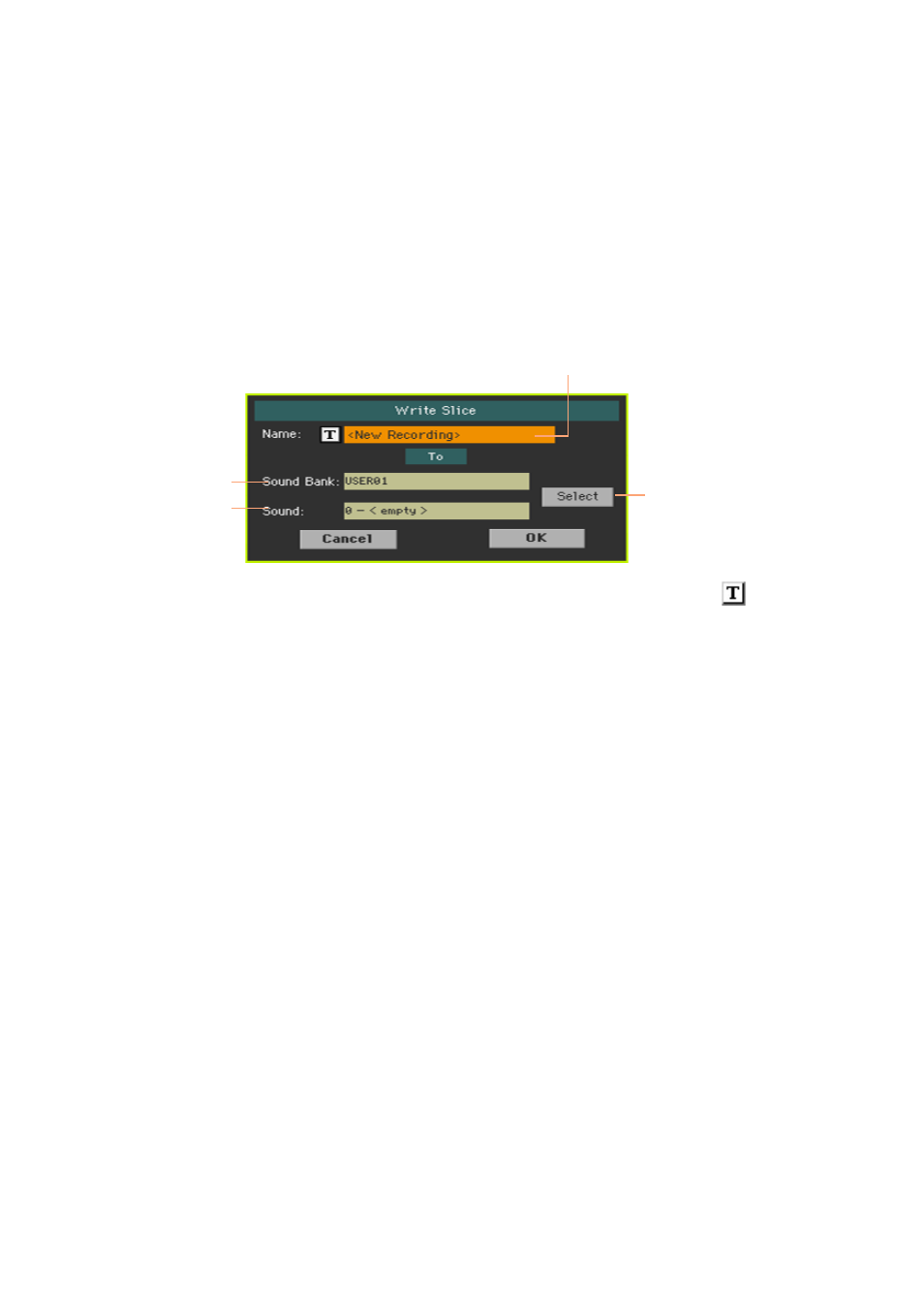
482| Customizing and editing the Sounds
Writing the audio Groove Slices
When the Time Slicing procedure is completed, you can save the data as a
new Sound, together with a series of separate percussive samples, a multi-
sample arranging them on the keyboard. A MIDI Groove containing the origi-
nal sequence converted to MIDI events will also be created.
1
While in the
Sampling > Time Slice
page, choose the
Write
command from
the
page menu
.
Sound name
Sound bank
Sound location
Touch to open
the Sound Select
window
2
You may change the
name
of the Sound. Touch the
Text Edit ( )
icon to
open the
virtual keyboard
and edit the name.
When done editing the name, confirm by touching the
OK
button under the
virtual keyboard.
3
When back to the
Write Slice
dialog, if you want to save onto a different lo-
cation touch the
Select
button and open the
Sound Select
window. Choose
a location as if you were choosing a Sound. Blank locations are shown as a
series of dashes (‘–––’).
4
When back at the
Write Slice
dialog, confirm the Write operation by touching
the
OK
button.
Together with the Sound and the associated samples and multisample, a
MIDI Groove with the same name will also be saved to the RAM memory.
This memory will be deleted when turning the instrument off. Therefore, im-
mediately convert the MIDI Groove to a Style or Pad pattern, as explained in
the following pages.
