KORG PA4X 76 User Manual
Page 253
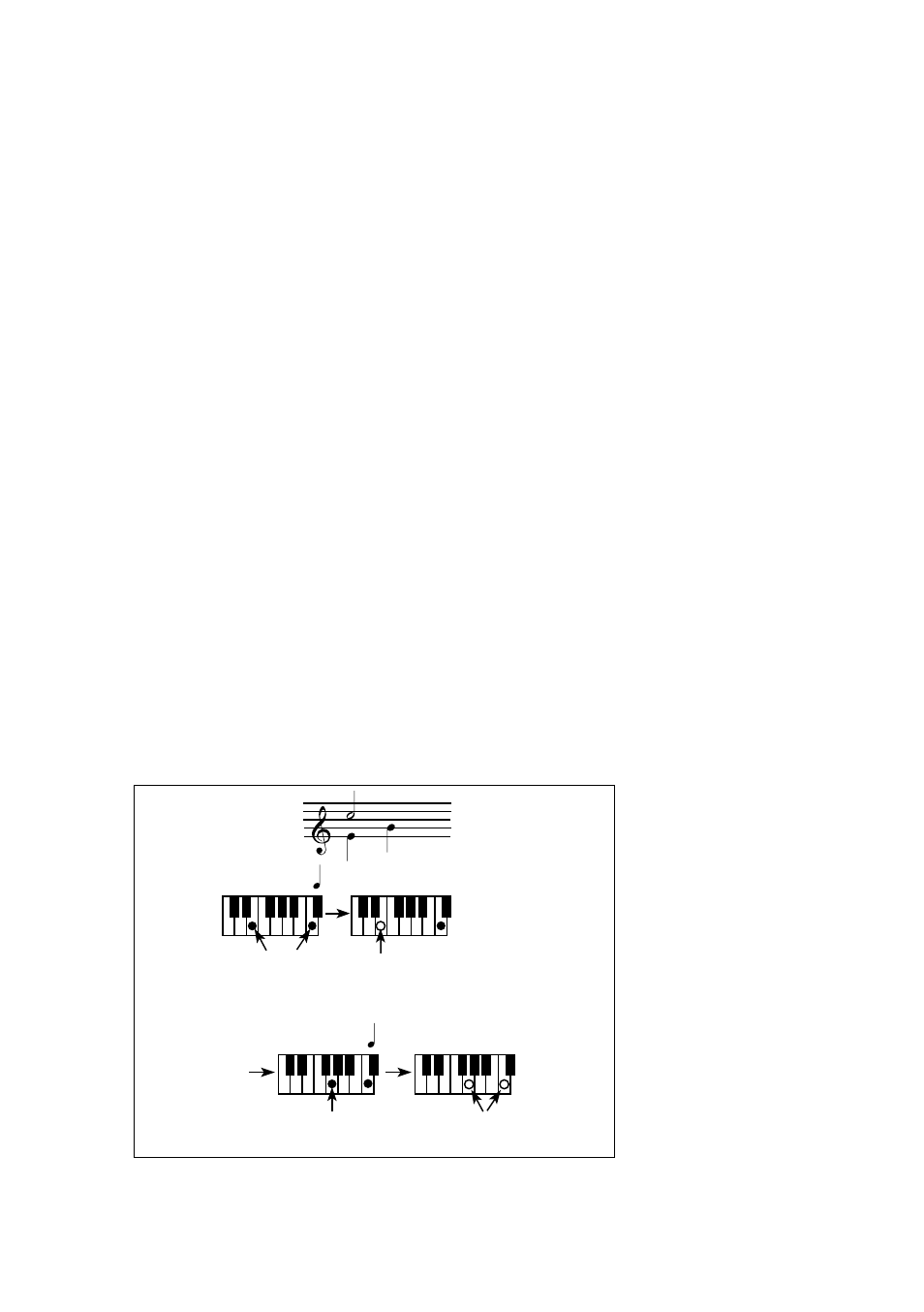
Recording the Styles and Pads |249
▪
To tie the note to be inserted to the previous one, touch the
Tie
button. A
note will be inserted, tied to the previous one.
Insert a chord
▪
Play a chord instead of a single note. The event name will be the first note of
the chord you pressed, followed by the ‘…’ indicator.
Insert a chord made of notes with different velocity values
You can make the upper or lower note of a chord, for example, louder than
the remaining ones, to let the most important note stand out from the chord.
1
Edit the first note’s Velocity value.
2
Press the first note and keep it pressed.
3
Edit the second note’s Velocity value.
4
Press the second note and keep it pressed.
5
Edit the third note’s Velocity value.
6
Press the third note, then release all notes.
Insert a second voice
You can insert passages where one note is kept pressed, while another voice
moves freely.
A few examples:
Step Time =
Step Time =
On
Press E and C
On
Press G
Off
Off
Release G and C
Release E (continue holding C)
