KORG PA4X 76 User Manual
Page 871
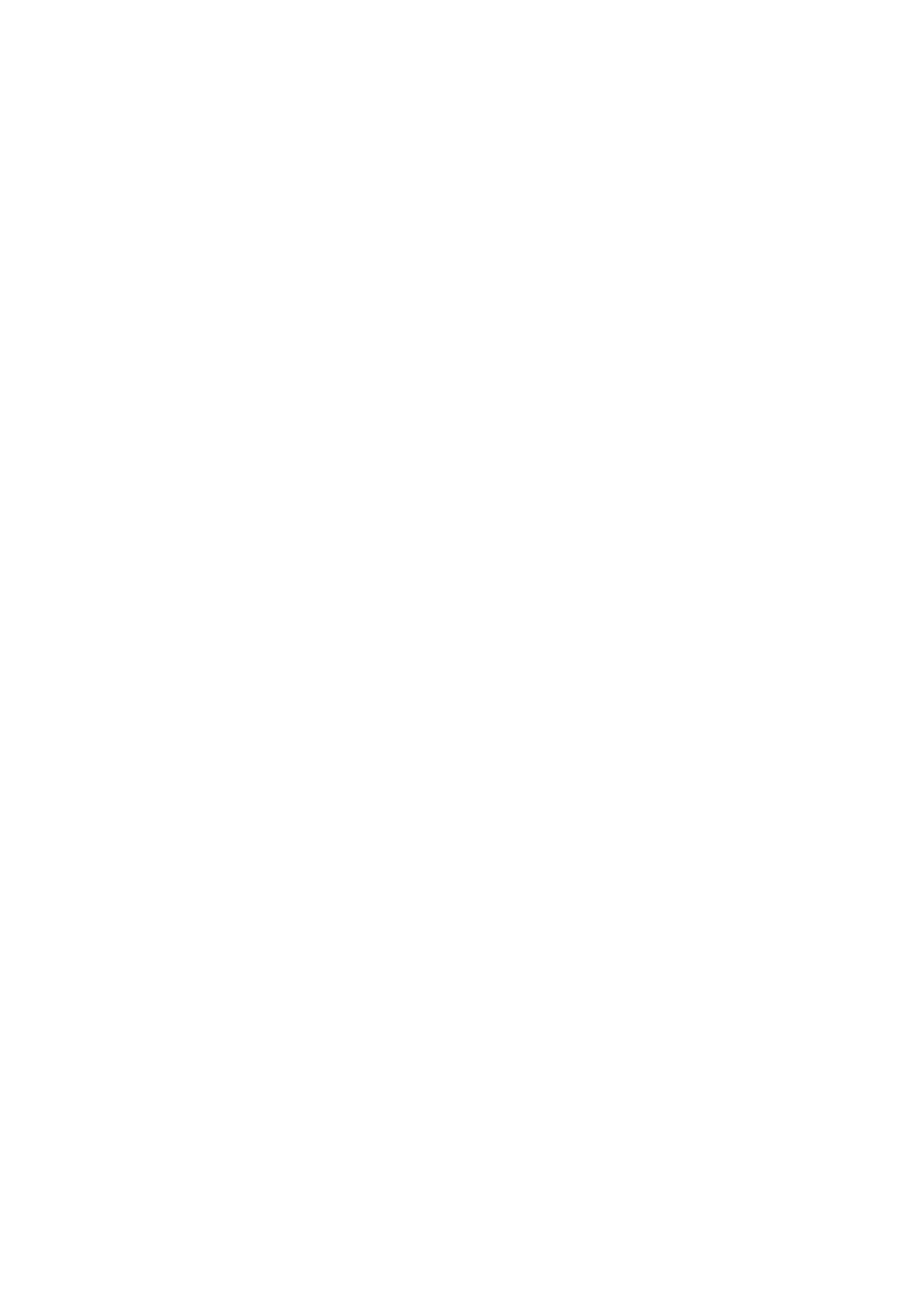
Editing the Voice effects |867
Choosing the Shift for Shift-type harmonies
▪
Use the
Shift
pop-up menu to choose the interval the harmony voice is shift-
ed relative to the input note. The values range from -24 semitones to +24
semitones.
Programming the envelope for Notes-type harmonies
▪
Use the
Smooth
parameter to make the voice attack smoother and better
in tune.
At low values, Smoothing acts like pitch correction for the harmony voices.
With the voices corrected like this, some Portamento is usually required
to help soften note to note transitions unless a robot-like effect is desired.
Higher values offer progressively less correction. Like Portamento, setting
each voice with a unique value of the Smoothing parameter helps the har-
monies sound more natural. Please note that high values of smoothing will
sound out of tune.
▪
Use the
Attack
parameter to add a gentle volume fade-in when you strike
a note during a sustained sung note. The values range from 0 to 1000 mil-
liseconds.
▪
Use the
Release
parameter to add a smooth fade-out if you release your
note as you continue to sing. The values range from 0 to 2000 ms.
Choosing the individual voice’s gender
▪
Use the
Gender
parameter to make timbre adjustment to the voice. Values
below 0 lend each voice a more masculine and deeper effect and values
above 0 lend a more feminine or thinner effect.
Adjusting the Level and Pan of the individual voices
▪
Use the
Level
parameter to control the relative volume of each voice. This is
also where voices are turned on an off. The range of values goes from Off to
0 dB (Full). Typically all voices are set at the same level unless you want to
highlight or minimize a particular voicing interval.
▪
Use the
Pan
parameter to set a unique pan position for each voice. There are
100 possible steps in each of the left and right pan positions.
When the Notes Harmony Type is selected, you can select between Narrow,
Medium and Wide panning.
