KORG PA4X 76 User Manual
Page 258
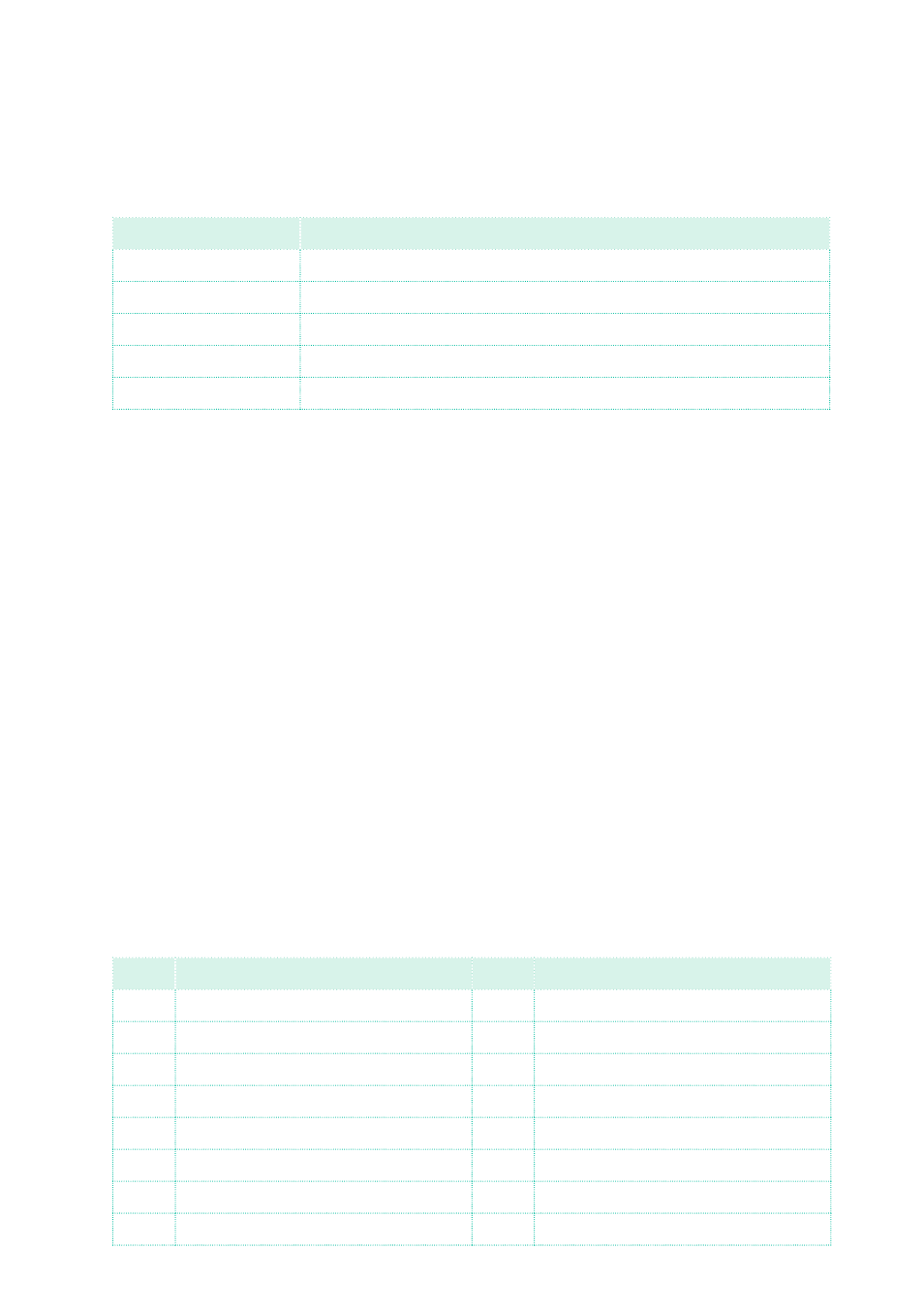
254| Customizing, recording and editing the Styles and Pads
Reading the fingerboard diagram
You can see how a chord is composed on the fingerboard diagram. Here is
the meaning of the various symbols:
Symbol
Meaning
Red dot
Fingered string (i.e., played note).
White dot
Fifth, playing on the D#2 key.
X
Non played or muted note.
Light grey bar
Barré (a finger crossing all the strings, like a mobile capo).
Dark grey bar
Capo.
Choosing a Key/Chord
The
Key/Chord
parameter pair works in a different way on Guitar tracks
than on other track types. While with other tracks this is always the refer-
ence key used for NTT transposition, with Guitar tracks there is a differ-
ence, whether you are recording a Chord Variation contained in an Intro 1
or Ending 1 Style Element, or a Chord Variation contained in any other Style
Element (or a Pad):
▪
On Intro 1 and Ending 1, this chord will be used as the reference key for the
chord progression.
▪
On all the other Style Elements (or Pad), this chord will be used only for
listening during recording. During playback, the chord will follow chord rec-
ognition.
With Intro 1 and Ending 1 (both Chord Variation 1 and 2) you may also want to
enter a chord progression, to be played on the lowest MIDI octave (
from C-1
to B-1
). Chord types are inserted by using velocity values, as shown in the
following table:
Vel.
Chord type
Vel.
Chord type
1
Major
2
Major 6th
3
Major 7th
4
Major 7th flatted 5th
5
Suspended 4th
6
Suspended 2nd
7
Major 7th suspended 4th
8
Minor
9
Minor 6th
10
Minor 7th
11
Minor 7th flatted 5th
12
Minor major 7th
13
Dominant 7th
14
7th flatted 5th
15
7th suspended 4th
16
Dimished
