Effect parameters | 647 – KORG PA4X 76 User Manual
Page 651
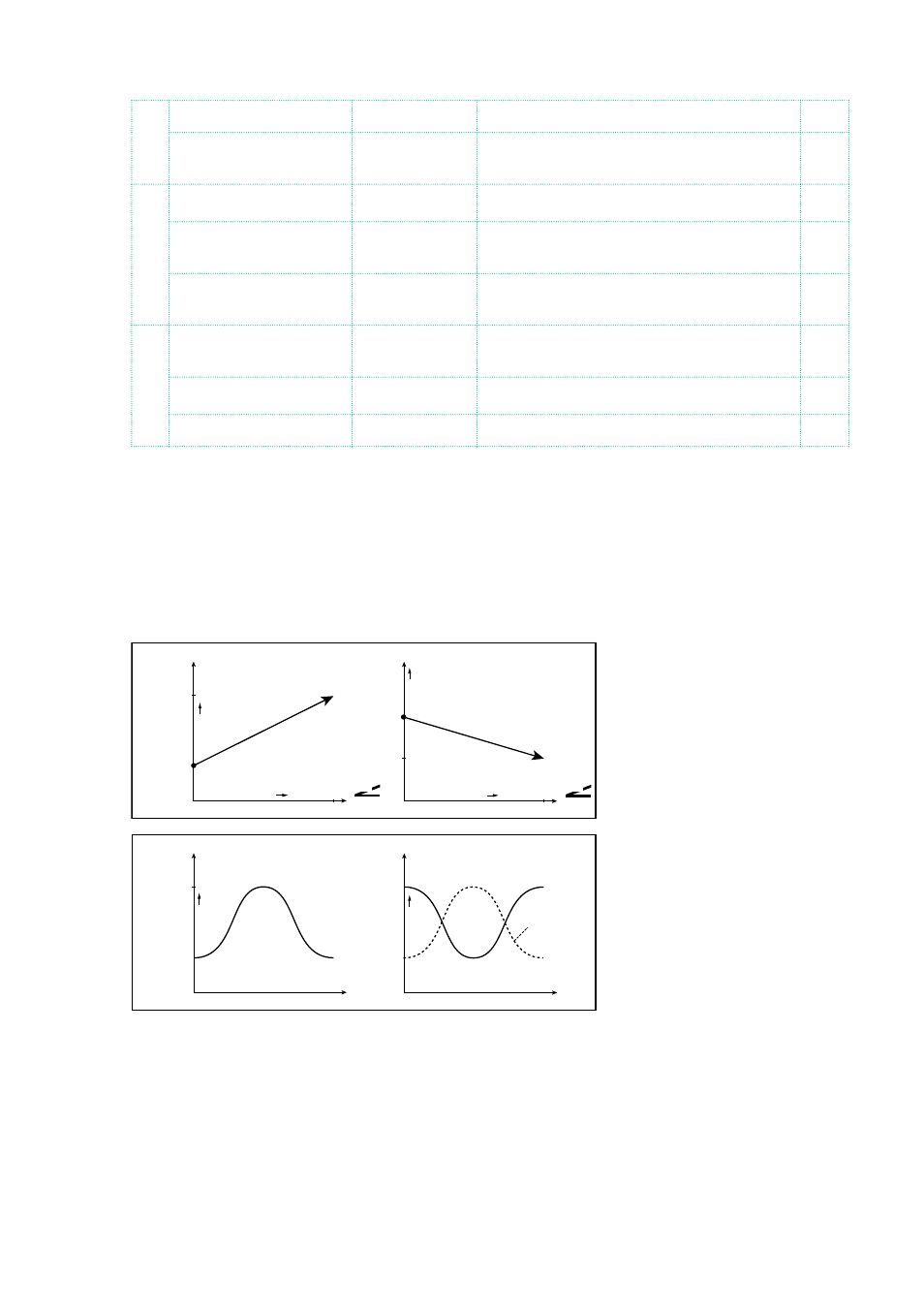
Effect parameters |647
f
Resonance
0…100
Sets the resonance amount
Low Pass Filter
Off, On
Switches the wah low pass filter on and
off
g
Output Level
0…100
Sets the output level of the effect sound
Src
Off…Tempo
Selects the modulation source that will
control the effect output level
Amt
–100…+100
Sets the modulation amount of the effect
output level
h
Wet/Dry
Dry, 1:99…99:1,
Wet
Balance between the wet and dry signal
Src
Off…Tempo
See DMS (Dynamic Modulation Source)
Amt
–100…+100
Amount of modulation source
a: Frequency Bottom
a: Frequency Top
The sweep width and direction of the wah filter are determined by the
“Frequency Top” and “Frequency Bottom” settings.
Max
D
-mod
Frequency
Bottom=25
Top=75
Higher
Max
Zero
Higher
D
-mod
Frequency
Bottom=60
Top=30
Higher
Zero
Higher
Frequency
Bottom=25
Top=75
Higher
Frequency
Bottom=75
Top=25
Higher
Sweep Mode=Auto
Envelope
Envelope
Time
Wah
Woo
Woo
Woo
Envelope
Wah
Wah
Time
Woo
Woo
Wah
Wah
Sweep Mode=D-mod
b: Sweep Mode
This parameter changes the wah control mode. Setting “Sweep Mode” to
Auto will select an auto-wah that sweeps according to envelope changes in
the input signal level. Auto-wah is frequently used for funk guitar parts and
clav sounds.
When “Sweep Mode” is set to D-mod, you can control the filter directly via
the modulation source in the same way as a wah pedal.
