Playing a song, Starting, stopping and controlling the player – KORG PA4X 76 User Manual
Page 82
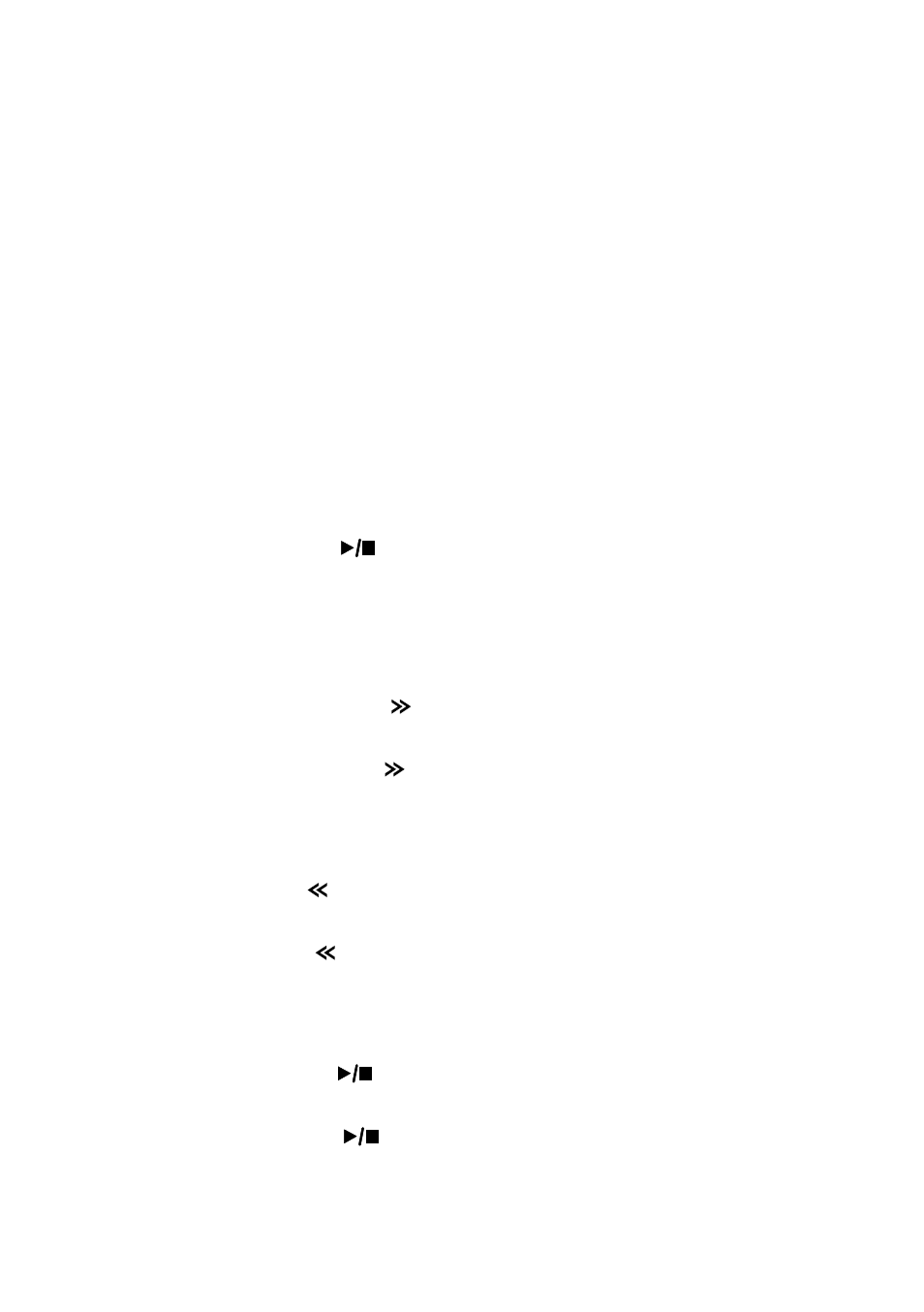
78| Playing and singing
Playing a Song
Starting, stopping and controlling the Player
Pa4X features two sets of Player controls, one for
PLAYER 1
and the other
for
PLAYER 2
. Use the one or the other depending on the Player the Song
is assigned to.
Set the right mix
▪
Move the
X-FADER
fully toward the Player you want to listen to.
Move it fully to the left for Player 1, to the right for Player 2.
Start the Player
▪
Press the
PLAY/STOP (
)
button.
While the Song is playing, the indicators in the display will show the current
position.
Fast Forward the Song
▪
Press the
FAST FORWARD ( )
button once to jump to the next measure
(MIDI Song) or to the next second (MP3 Song).
▪
Keep the
FAST FORWARD ( )
button pressed to scroll the Song continu-
ously. Release it when you have reached the desired location.
Rewind the Song
▪
Press the
REWIND ( )
button once to jump to the previous measure (MIDI
Song) or to the previous second (MP3 Song).
▪
Keep the
REWIND ( )
button pressed to scroll the Song continuously.
Release it when you have reached the desired location.
Pause and resume playback
▪
Press the
PLAY/STOP (
)
button to stop the Song at the current position.
The button’s indicator will turn off.
▪
Press the
PLAY/STOP (
)
button again to resume playback. The indica-
tor will turn on again.
