Hand controllers, Programming the joystick, 41 hand controllers – KORG PA4X 76 User Manual
Page 735
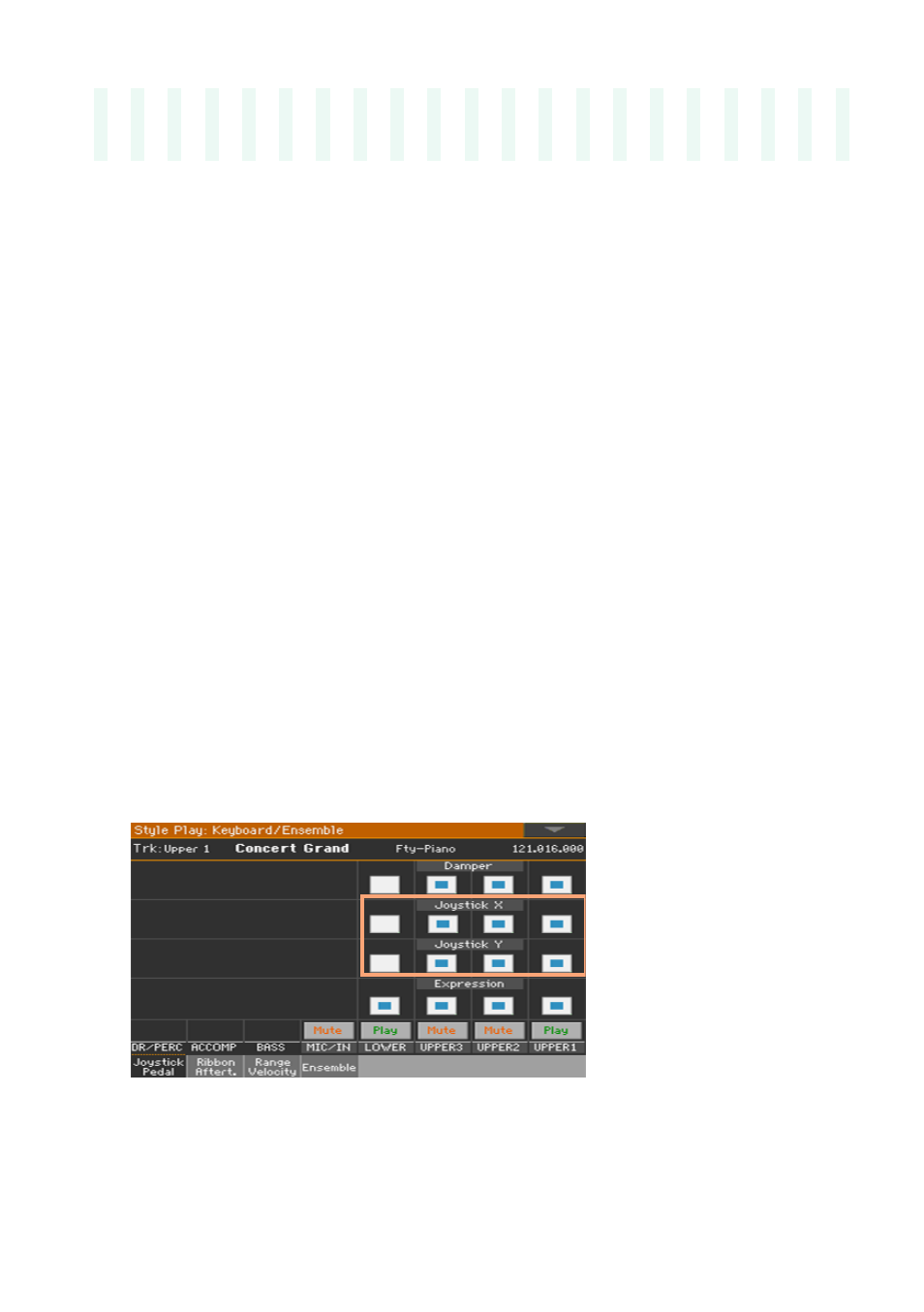
Hand controllers |731
41
Hand controllers
Programming the joystick
Assigning functions to the joystick
The
left/right (X-, X+) movement
of the joystick usually controls
Pitch Bend
.
It can however controls a
Sound parameter
, depending on the Sound pro-
gramming.
The
up/forward movement (Y+)
is usually
Modulation
, and sometimes a dif-
ferent
Sound parameter
, depending on the Sound programming. The
down/
backward movement (Y-)
can be assigned to
various controls
, or is left unused.
Assigning Sound parameters to the joystick can be done in
Sound Edit
.
Assigning the joystick to the Sounds
You can activate/deactivate the Joystick on each Keyboard Sound.
1
Go to the
Keyboard/Ensemble > Joystick/Pedal
page.
2
Use the
Joystick X
checkbox to turn the left/right Joystick movements on/
off on each Sound.
3
Use the
Joystick Y
checkbox to turn the up/down Joystick movements on/
off on each Sound.
4
Write the changes to a Keyboard Set.
