KORG PA4X 76 User Manual
Page 723
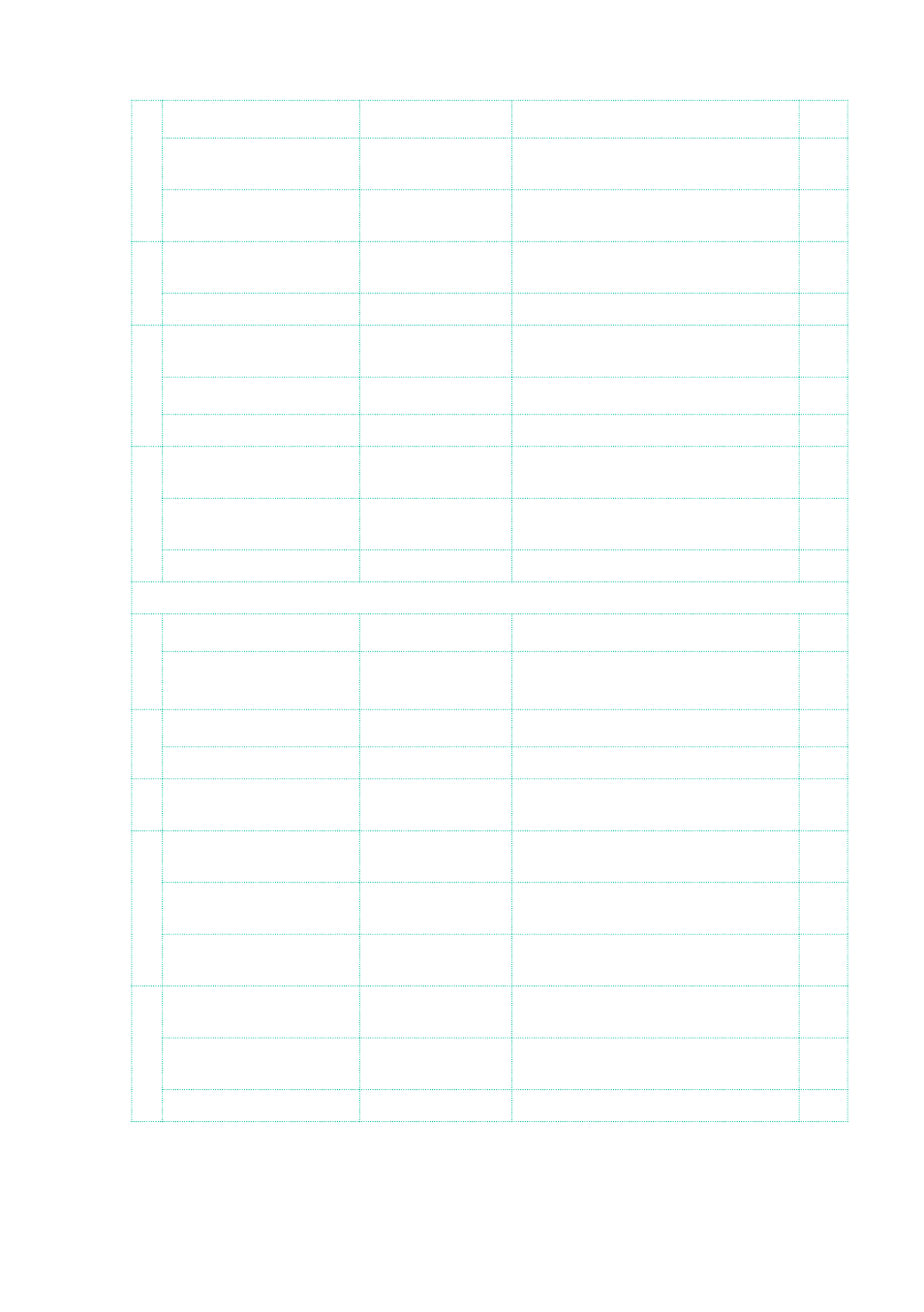
Effect parameters |719
b
[O]Output Level
0…50
Sets the overdrive output level
Src
Off…Tempo
Selects the modulation source for
the overdrive output level
Amt
–50…+50
Sets the modulation amount of the
overdrive output level
e
[O]Low Cutoff [Hz]
20…1.00k
Sets the center frequency for Low
EQ (shelving type)
Gain [dB]
–18…+18
Sets the gain of Low EQ
f
[O]Mid1 Cutoff [Hz]
300…10.00k
Sets the center frequency for Mid/
High EQ 1 (peaking type)
Q
0.5…10.0
Sets the band width of Mid/High EQ 1
Gain [dB]
–18…+18
Sets the gain of Mid/High EQ 1
g
[O]Mid2 Cutoff [Hz]
500…20.00k
Sets the center frequency for Mid/
High EQ 2 (peaking type)
Q
0.5…10.0
Sets the band width of Mid/High EQ
2
Gain [dB]
–18…+18
Sets the gain of Mid/High EQ 2
MULTITAP DELAY
h
[D]Tap1 Time [msec]
0.0…1360.0
Sets the Tap1 delay time
Tap1 Level
0…100
Sets the Tap1 output level
i
[D]Tap2 Time [msec]
0.0…1360.0
Sets the Tap2 delay time
Feedback
–100…+100
Sets the Tap2 feedback amount
j
[D]High Damp [%]
0…100
Sets the damping amount in the
high range
k
[D]Mt.Delay Wet/Dry
Dry, 1:99…99:1,
Wet
Sets the multitap delay effect bal-
ance
Src
Off…Tempo
Selects the Wet/Dry modulation
source for the multitap delay
Amt
–100…+100
Sets the Wet/Dry modulation
amount for the multitap delay
l
Wet/Dry
Dry, 1:99…99:1,
Wet
Balance between the wet and dry
signal
Src
Off…Tempo
See DMS (Dynamic Modulation
Source)
Amt
–100…+100
Amount of modulation source
