Source]:iq:trigger:optmode, Source]:level command subsystem, Source]:level command subsystem -39 – RIGOL DSG3000 Series User Manual
Page 59
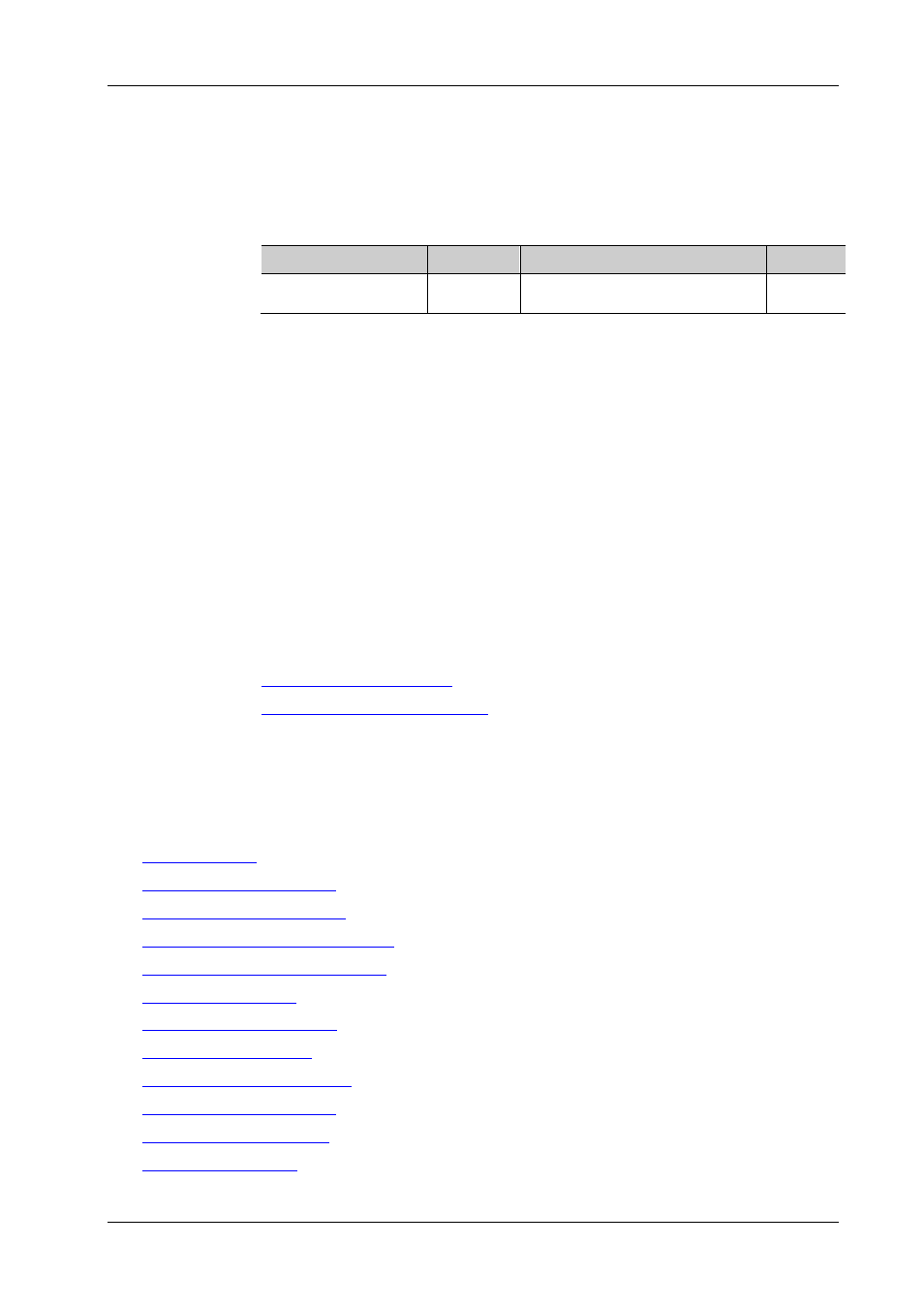
RIGOL
DSG3000 Programming Guide
2-39
[:SOURce]:IQ:TRIGger:OPTMode
Syntax
[:SOURce]:IQ:TRIGger:OPTMode RETRig|AMDAuto|AMDRetrig|SINGle
[:SOURce]:IQ:TRIGger:OPTMode?
Description
Set the operation mode of IQ wave table.
Query the operation mode of IQ wave table.
Parameter
Name
Type
Range
Default
RETRig|AMDAuto|
AMDRetrig|SINGle
Discrete
RETRig|AMDAuto|
AMDRetrig|SINGle
RETRig
Explanation
RETRig: select "Retrig" mode. At this point, the baseband signal is generated
continuously and each trigger event causes a restart.
AMDAuto: select "Arm Auto" mode. The instrument starts outputting the signal
continuously only when each trigger event occurs until press "Arm ARB" and
wait for the next trigger.
AMDRetrig: select "Arm Retrig" mode. The instrument starts outputting the
signal continuously when each trigger event occurs. After each subsequent
trigger event occurs, the instrument restarts outputting the signal until press
"Arm ARB" and wait for the next trigger.
SINGle: select "Single" mode. The instrument outputs the signal which length
specified at the "Duration" and then stops to wait for the next trigger when each
trigger event occurs.
Return Format
The query returns the operation mode of IQ wave table, for example, RETRIG.
Example
:IQ:TRIG:OPTM RETR
:IQ:TRIG:OPTM?
Related
Commands
[:SOURce]:IQ:TRIGger:ARB
[:SOURce]:IQ:TRIGger:DURation
[:SOURce]:LEVel Command Subsystem
Command List:
[:SOURce]:LEVel:ATTenuation:MODE
[:SOURce]:LEVel:ATTenuation:STEP
