System:preset, System:preset:type, System:preset -128 – RIGOL DSG3000 Series User Manual
Page 148: System:preset:type -128
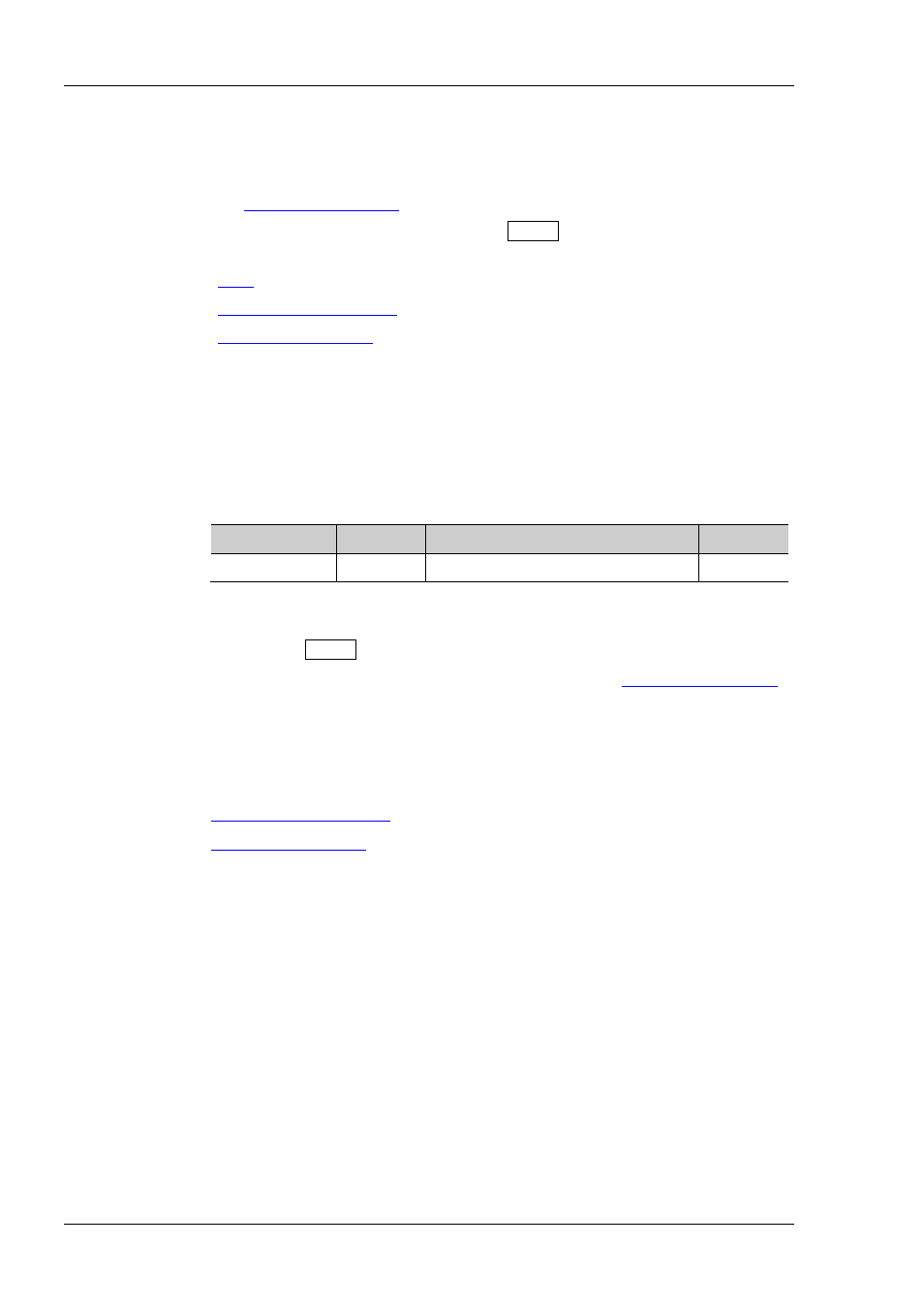
RIGOL
2-128
DSG3000 Programming Guide
:SYSTem:PRESet
Syntax
:SYSTem:PRESet
Description
Reset the instrument to the preset state (the settings defined by
Explanation
Sending this command equals to pressing Preset at the front panel, namely
recalling the default values or user-preset values related to this key.
Related
Commands
*RST
:SYSTem:POWer:ON:TYPE
:SYSTem:PRESet:TYPE
:SYSTem:PRESet:TYPE
Syntax
:SYSTem:PRESet:TYPE FACtory|USER
:SYSTem:PRESet:TYPE?
Description
Select the preset type of the system.
Query the preset type of the system.
Parameter
Name
Type
Range
Default
FACtory|USER
Discrete
FACtory|USER
NULL
Explanation
When the power-on setting is set to "Preset", the instrument loads the
specified preset type ("Factory" or "User") after start-up.
Pressing Preset at the front panel will recall the specified preset type.
When the preset type is set to "User", you can use the
command to save the current system configuration.
Return Format
The query returns FACTORY or USER.
Example
:SYST:PRES:TYPE USER
:SYST:PRES:TYPE?
Related
Commands
:SYSTem:POWer:ON:TYPE
:SYSTem:PRESet:SAVE
