RIGOL DSG3000 Series User Manual
Page 170
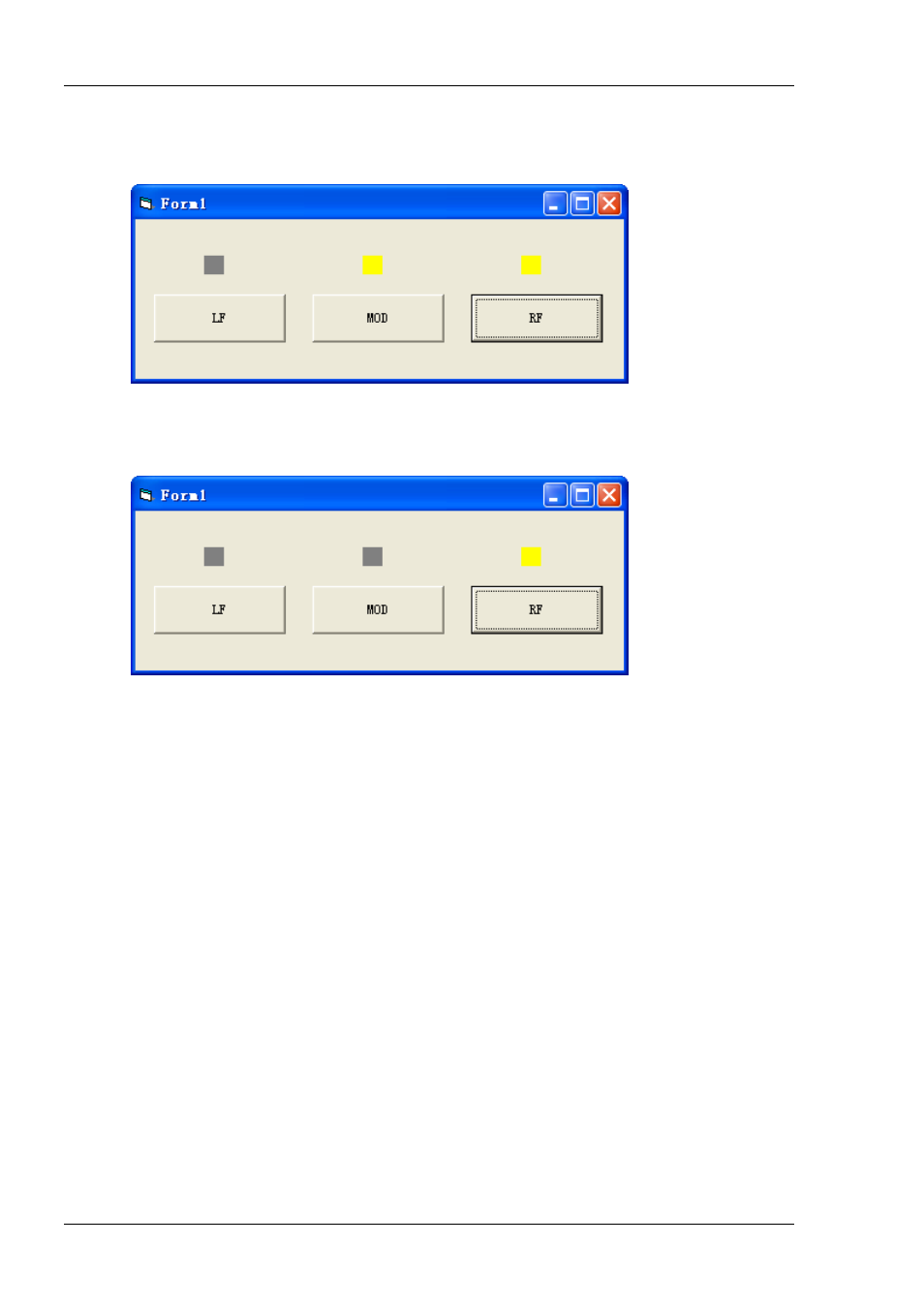
RIGOL
4-14
DSG3000 Programming Guide
2) Clcik "MOD" to turn on the modulation output and the control above the MOD button turns yellow
(as shown in the figure below). At this point, the [RF OUTPUT 50Ω] connector outputs the
modulated RF signal (the RF output must be turned on) according to the current configuration.
Click "MOD" again to turn off the modulation and the control above the MOD button turns gray.
3) Click "RF" to turn on the RF output and the control above the RF button turns yellow (as shown in
the figure below). At this point, the RF signal generator can output RF signal via the [RF
OUTPUT 50Ω] connector according to the current configuration. Click "RF" again to turn off the
RF output and the control above the RF button turns gray.
