System:communication:interface, System:communication:lan:dhcp, System:communication:interface -121 – RIGOL DSG3000 Series User Manual
Page 141: System:communication:lan:dhcp -121
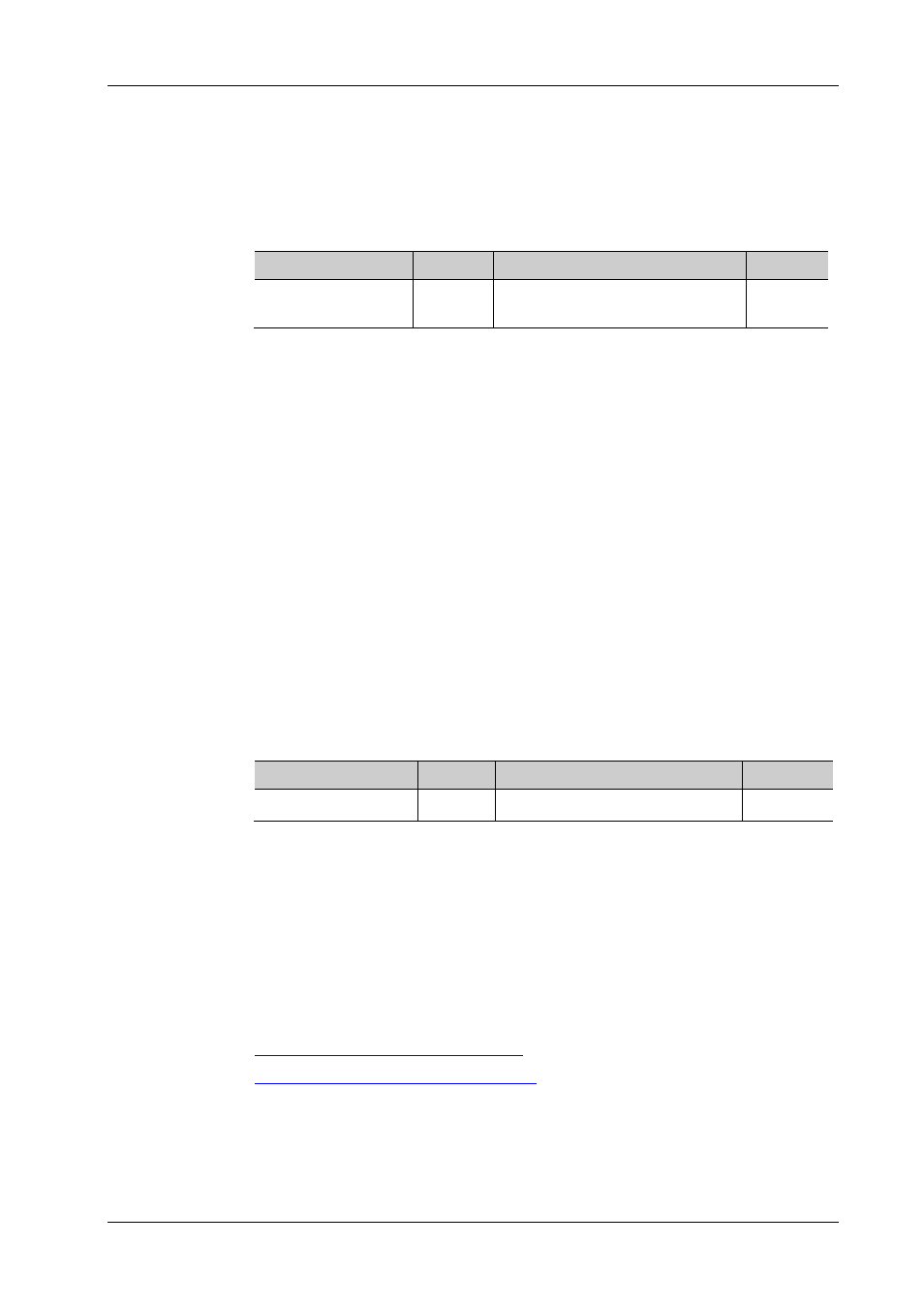
RIGOL
DSG3000 Programming Guide
2-121
:SYSTem:COMMunication:INTerface
Syntax
:SYSTem:COMMunication:INTerface OFF|USB|LAN|GPIB|AUTO
:SYSTem:COMMunication:INTerface?
Description
Set the type of the communication interface.
Query the type of the communication interface.
Parameter
Name
Type
Range
Default
OFF|USB|LAN|GPIB|
AUTO
Discrete
OFF|USB|LAN|GPIB|AUTO
OFF
Explanation
The parameter USB|LAN|GPIB|AUTO can set the communication interface to
"USB", "LAN", "GPIB" and "Auto" respectively. When "OFF" is selected, all the
communication interfaces are turned off.
If you are currently using a communication interface (for example, the USB
interface), at this point, the query will always return the communication
interface currently used no matter which type of communication interface you
select.
Return Format
The query returns the type of the current communication interface, for example,
USB.
Example
:SYST:COMM:INT USB
:SYST:COMM:INT?
:SYSTem:COMMunication:LAN:DHCP
Syntax
:SYSTem:COMMunication:LAN:DHCP ON|OFF|1|0
:SYSTem:COMMunication:LAN:DHCP?
Description
Turn on or off the DHCP mode.
Query the state of the DHCP mode.
Parameter
Name
Type
Range
Default
ON|OFF|1|0
Bool
ON|OFF|1|0
ON
Explanation
In DHCP mode, the DHCP server in the current network distributes network
parameters (such as the IP address) for the instrument.
When all the three IP configuration modes are "On", the priority of parameter
configuration is "DHCP", "Auto-IP" and "Manual-IP".
The three IP configuration modes can not be all set to "Off" at the same time.
Return Format
The query returns 1 or 0.
Example
:SYST:COMM:LAN:DHCP ON
:SYST:COMM:LAN:DHCP?
Related
Commands
:SYSTem:COMMunication:LAN:IP:AUTO
:SYSTem:COMMunication:LAN:IP:MANual
