RIGOL DSG3000 Series User Manual
Page 172
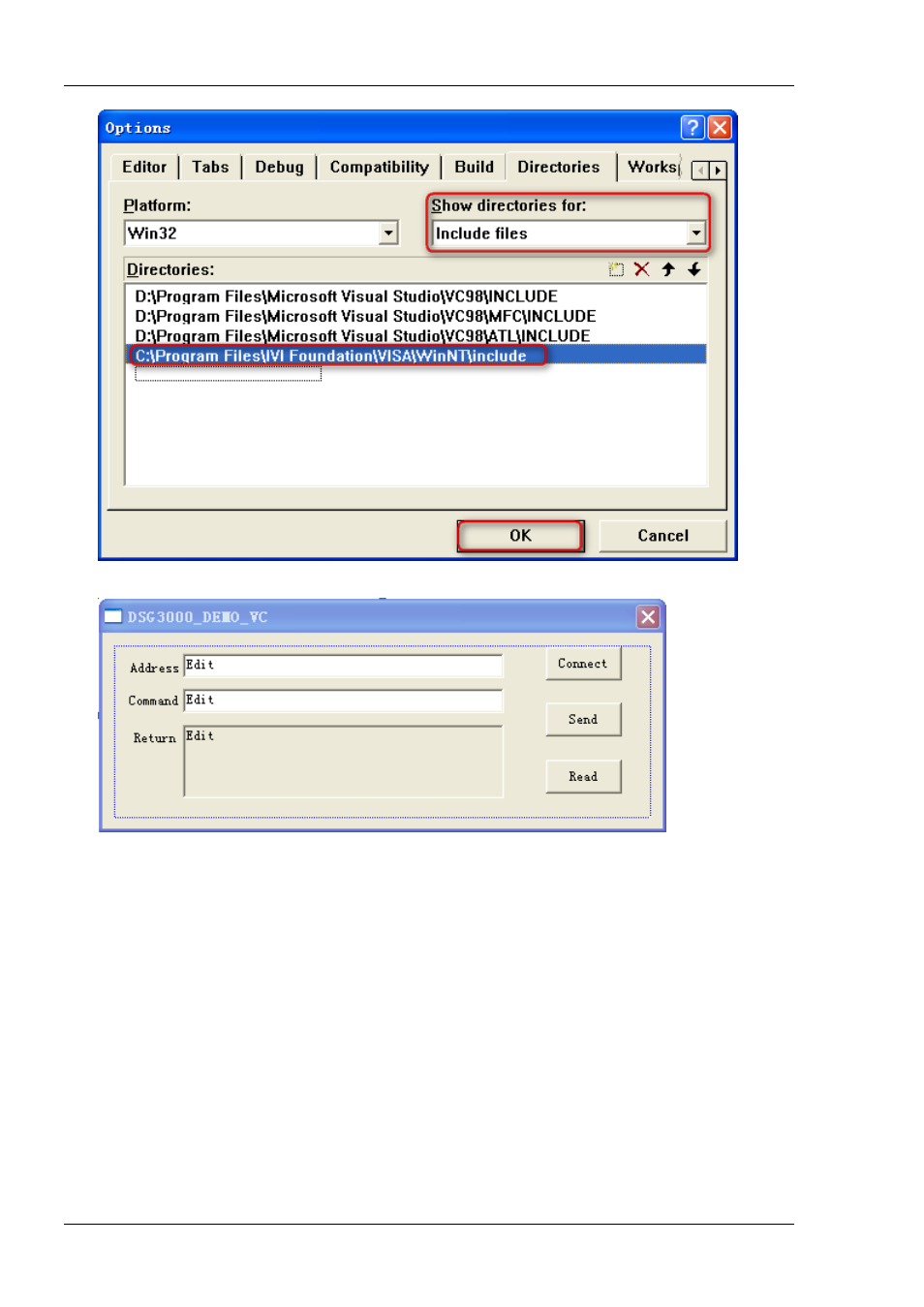
RIGOL
4-16
DSG3000 Programming Guide
4. Add the Text, Edit and Button controls as shown in the figure below.
5. Click View ClassWizard and add the control variables under the Member Variables tab in the
pop-up interface.
Instrument Address: CString m_strInstrAddr
Command: CString m_strCommand
Return Value: CString m_strResult
