To output pulse train, To output pulse train -4 – RIGOL DSG3000 Series User Manual
Page 156
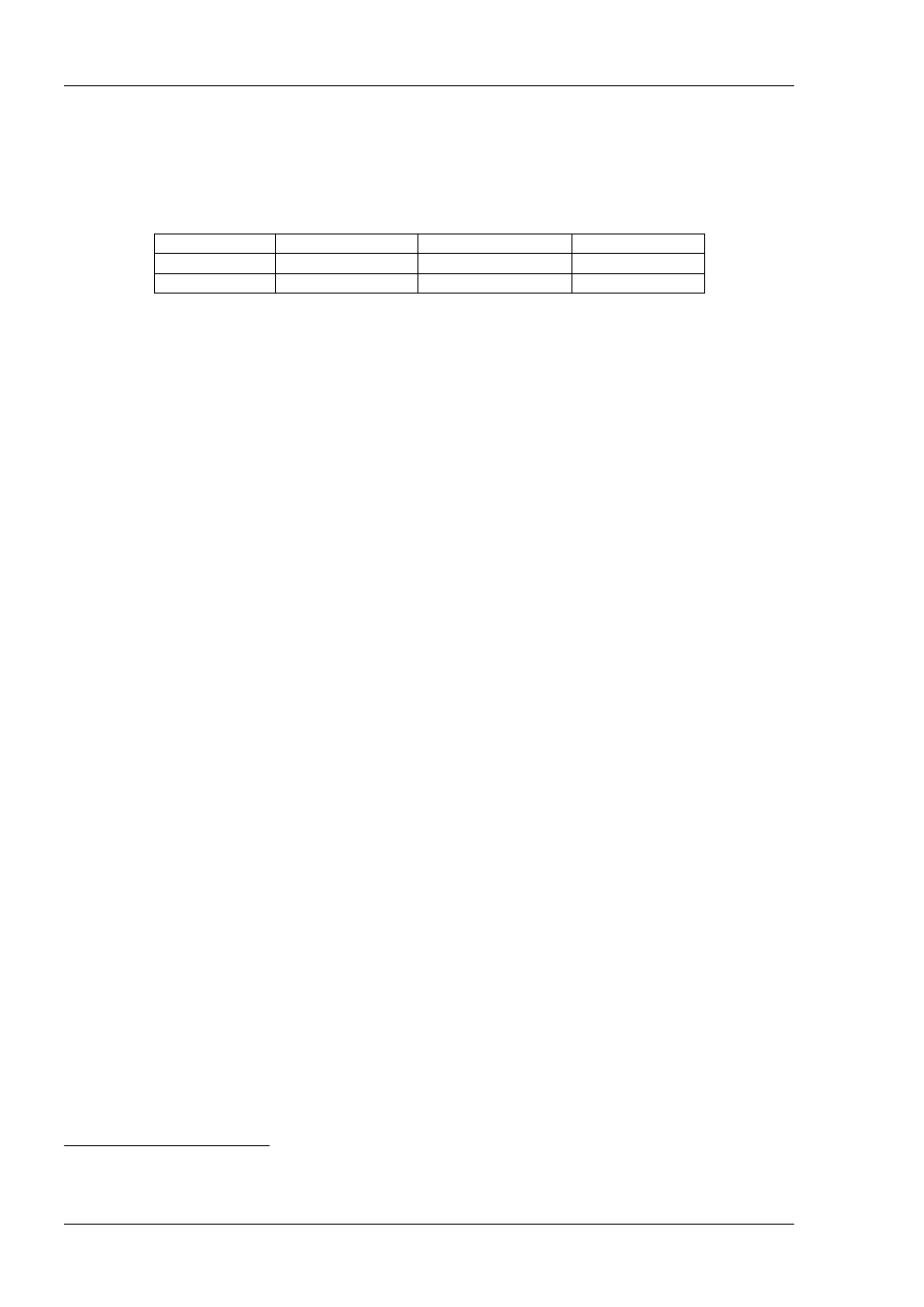
RIGOL
Chapter 3 Application Examples
3-4
DSG3000 Programming Guide
To Output Pulse Train
Requirement
Use the SCPI commands to realize the following functions:
Output a user-defined pulse train from the [PULSE IN/OUT] connector at the rear panel of the RF signal
generator. The specific parameters to be set in the pulse list are as shown in the table below.
SN
On Time
Off Time
Repeat
1
10ms
30ms
2
2
20ms
40ms
1
Method
1.
*IDN?
/*Query the ID string of the RF signal generator to check
whether the remote communication is normal*/
2.
:SYST:PRES:TYPE FAC
/*Set the preset type to "Factory"*/
3.
:SYST:PRES
/*Restore the instrument to the factory setting*/
4.
:SYST:LKEY QA7ZCZEH6AC54SFNKA853MS5CB3A
/*Install the pulse train generator option
[4]
*/
5.
:PULM:TRA:LIST:COUN?
/*Query the total number of rows of the current pulse list*/
6.
:PULM:TRA:LIST:INSE 20ms,40ms,1
/*Insert a row of pulse values above the current row. (On
Time is 20ms, Off Time is 40ms and Repeat is 1*/
7.
:PULM:TRA:LIST:INSE 10ms,30ms,2
/*Insert a row pulse value above the current row. (On Time
is 10ms, Off Time is 30ms and Repeat is 2*/
8.
:PULM:TRA:LIST:DEL 3
/*Take the total number of rows in the list is 1 as an
example. Delete the redundant pulse values of the third
row*/
9.
:PULM:TRA:LIST:RUN
/*Run the pulse list and set the internal modulating signal to
the current pulse values*/
10. :PULM:SOUR INT
/*Select internal modulation source (internal pulse
generator)*/
11. :PULM:MODE TRA
/*Set the pulse mode to "Train"*/
12. :PULM:OUT:STAT ON
/*Enable the pulse output*/
Note
[4]
: The serial number of each option is unique and is only used by one instrument (the serial number of the option
corresponds to the serial number of the instrument bought) .
