RIGOL DSG3000 Series User Manual
Page 162
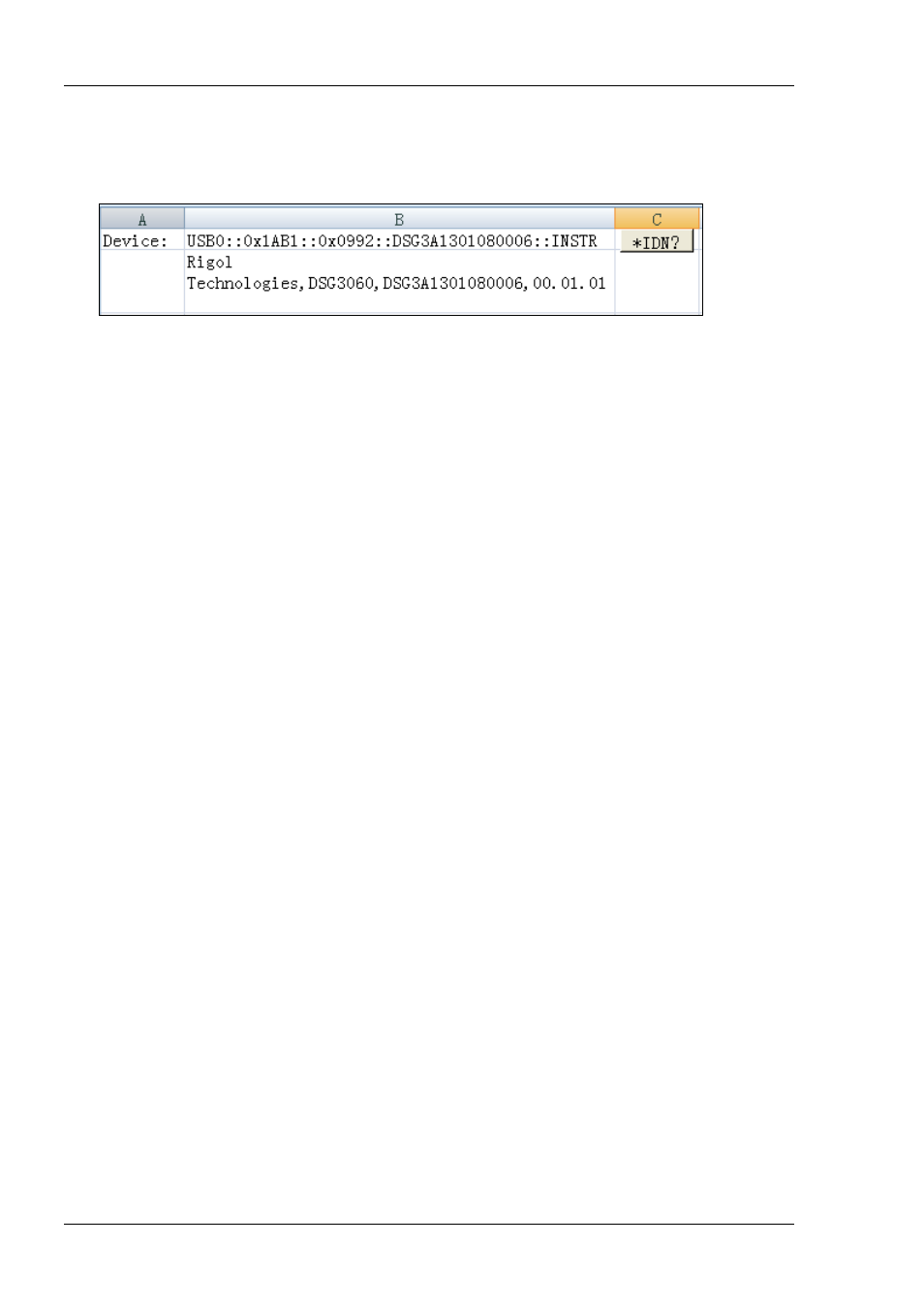
RIGOL
4-6
DSG3000 Programming Guide
By default, the button mane is "Button 1". Right-click the button and select Edit Text in the pop-up
menu to change the button name to "*IDN?".
7. Click the "*IDN?" button to run the program. The device information of the RF signal generator is as
shown in the figure below.
