Function: activate sleep (setting: 82), Figure 51. wiring diagram, Figure 52. timing chart – Yaskawa iQpump Controller Programming Manual User Manual
Page 70
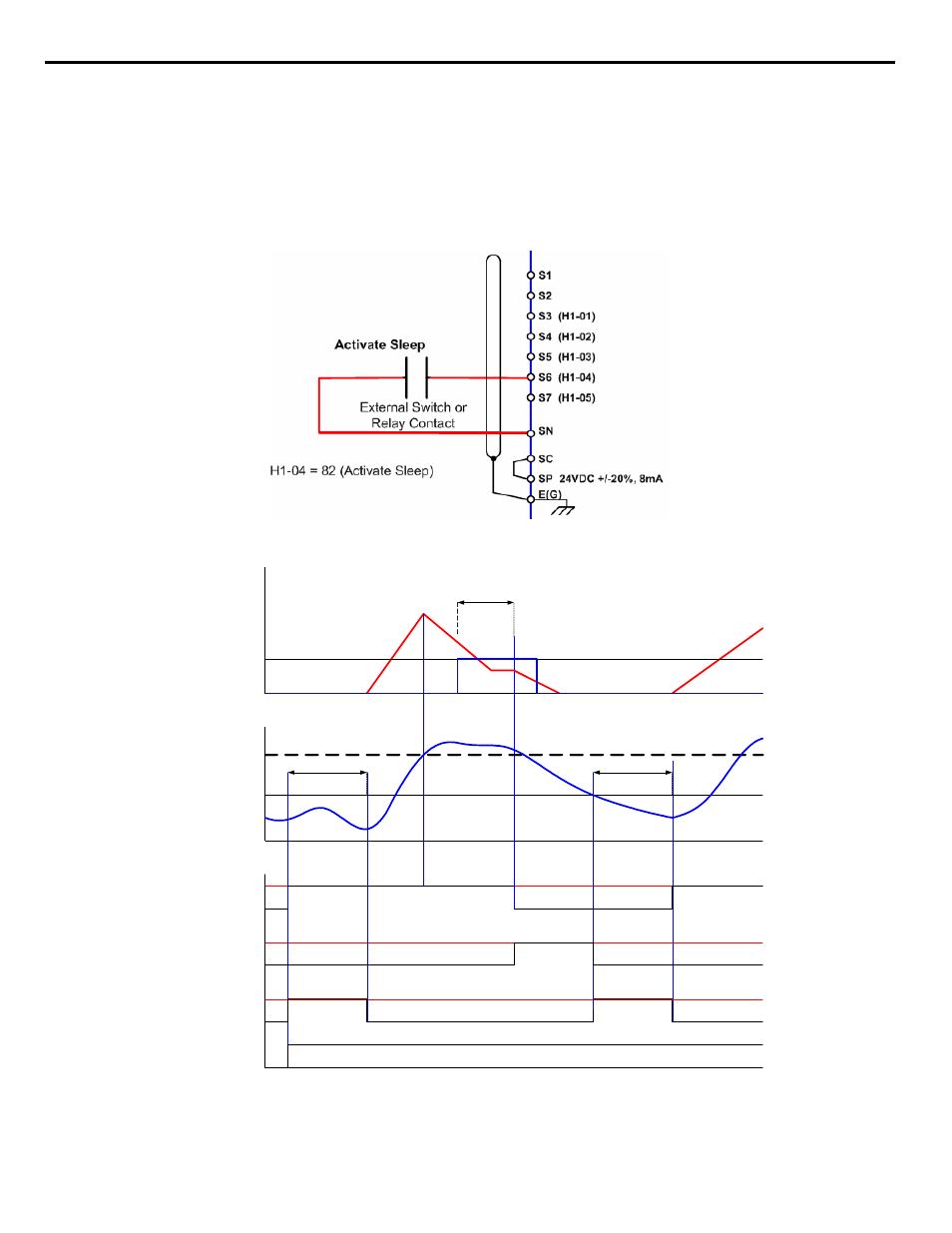
70
YASKAWA
TM.iQp.07 iQpump Controller Programming Manual
■
Function: Activate Sleep (Setting: 82)
A digital input can be configured to activate the Sleep Mode (H1-0x = 82) when the drive is operating in the Auto Mode. A contact
closure into the multi-function digital input will cause the drive to go to sleep for the time specified by the Sleep Delay Time (P2-03).
When the digital input is open, the drive will return to normal operation. Refer to the P2 group for further description of the Sleep
function.
Note: Oscillation can occur if Sleep is activated by using the digital input and Sleep Feedback Drop Detection is enabled and
detected. It is recommended to disable Sleep Feedback Drop Level (P2-04) or program a long Sleep Delay Time (P2-03)
and a large Delta Sleep Feedback Drop Level (P2-04).
Figure 1.51
Figure 51. Wiring Diagram
Figure 1.52
Figure 52. Timing Chart
TIME
Output Frequency
Sleep Delay Time
P2-03
Start Level Delay
P1-05
Feedback
Auto Mode Run
Sleep Active
Wait for Start
Closed
STOP, 0Hz
0%
OFF Mode
Start Level
P1-04
SLEEP ACTIVE
START DELAY
AUTO MODE RUN
AUTO MODE STOP
Start System, Incoming Run Command
Start System
AUTO MODE RUN
Start Level Delay
P1-05
START DELAY
System
Set-Point
Digital Input
Function #82
Max. Freq.
