Yaskawa iQpump Controller Programming Manual User Manual
Page 199
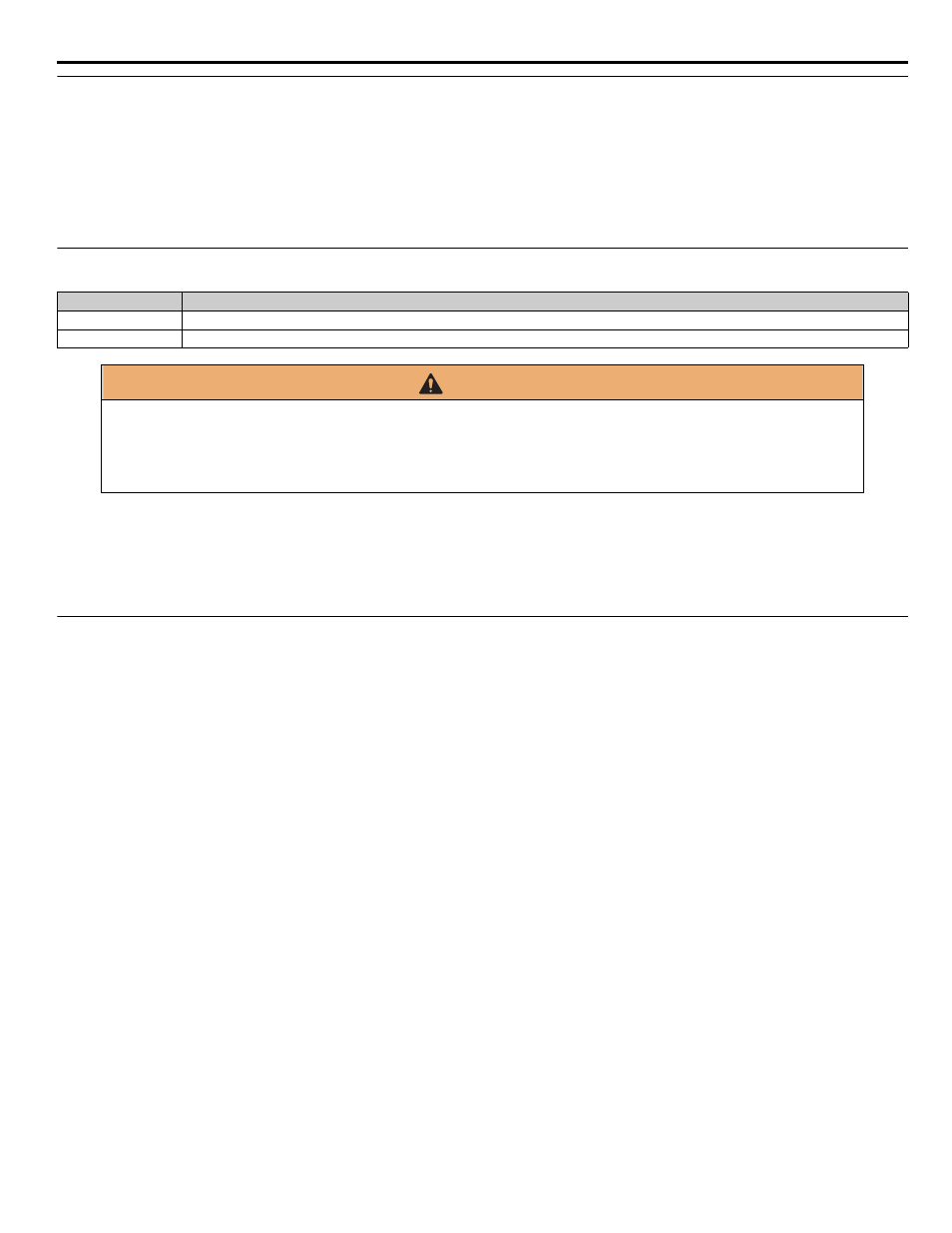
YASKAWA TM.iQp.07 iQpump Controller Programming Manual
199
◆
P4-09 Loss of Prime Maximum Restart Time After Restart
<0032>
Setting Range:
0.2 ~ 6000.0 min
Factory Default: 0.2 min
If the restart fails (or is not attempted due to a continuing fault condition) the drive waits this many minutes before attempting another
restart.
Note: This parameter will take the place of L5-03 during a Loss of Prime Fault restart attempt.
◆
P4-10 Auto Mode Operator Run Power Down Storage
This “Run” status can be stored when operating from the digital operator (b1-02 = 0) and in the Auto Mode. To enable this function,
program the Auto Mode Operator Run Power Down Storage (P4-10) to a value of 1.
The primary use of this function is to automatically restart the pump system after a long period of power loss.
This function does not work if the system is left in the Hand Mode and power is removed.
◆
P4-11 Utility Start Delay
<0034>
Setting Range:
0.0 ~ 1000.0 min
Factory Default: 0.2 min
This sets the amount of time the drive will delay starting if a run command is present at the time of power up. A setting of 0.0 disables this
function.
Function Description
<0034>
Utility Start Delay. The Utility Start Delay function is enabled when parameter P4-11 is set to a value greater than zero. When a run
command is present within 1 second of power being applied to the drive, such as, if parameter P4-10 is set to “1”, or the run command is
jumpered on the terminal strip, the drive will delay running for the time specified in parameter P4-11. At the same time, the message will
be shown on the LCD operator “Utility Delay”.
If the run command is removed then re-applied during the P4-11 time, the drive will cancel the utility start delay and start running right
away.
The Utility Start Delay will also be applied when the drive is auto-restarting after an Undervoltage (UV) or Overvoltage (OV) fault.
If the Start level (P1-04) is enabled, the drive will delay the P4-11 time plus the P1-05 time.
Setting
Description
0
Disabled (
factory default
)
1
Enabled
WARNING
When the drive is powered down while running, and upon the return of power, the drive will automatically
initiate an internal “Run” command. Take extreme caution when using this function.
• Make sure it is safe to use this function in combination with the application requirements.
• This function is the sole responsibility of the user when activated (enabled) and the user accepts application liability.
