F6 com opt setup, F6-03 option pcb external fault stopping method, F6-05 current scaling via communication option pcb – Yaskawa iQpump Controller Programming Manual User Manual
Page 57
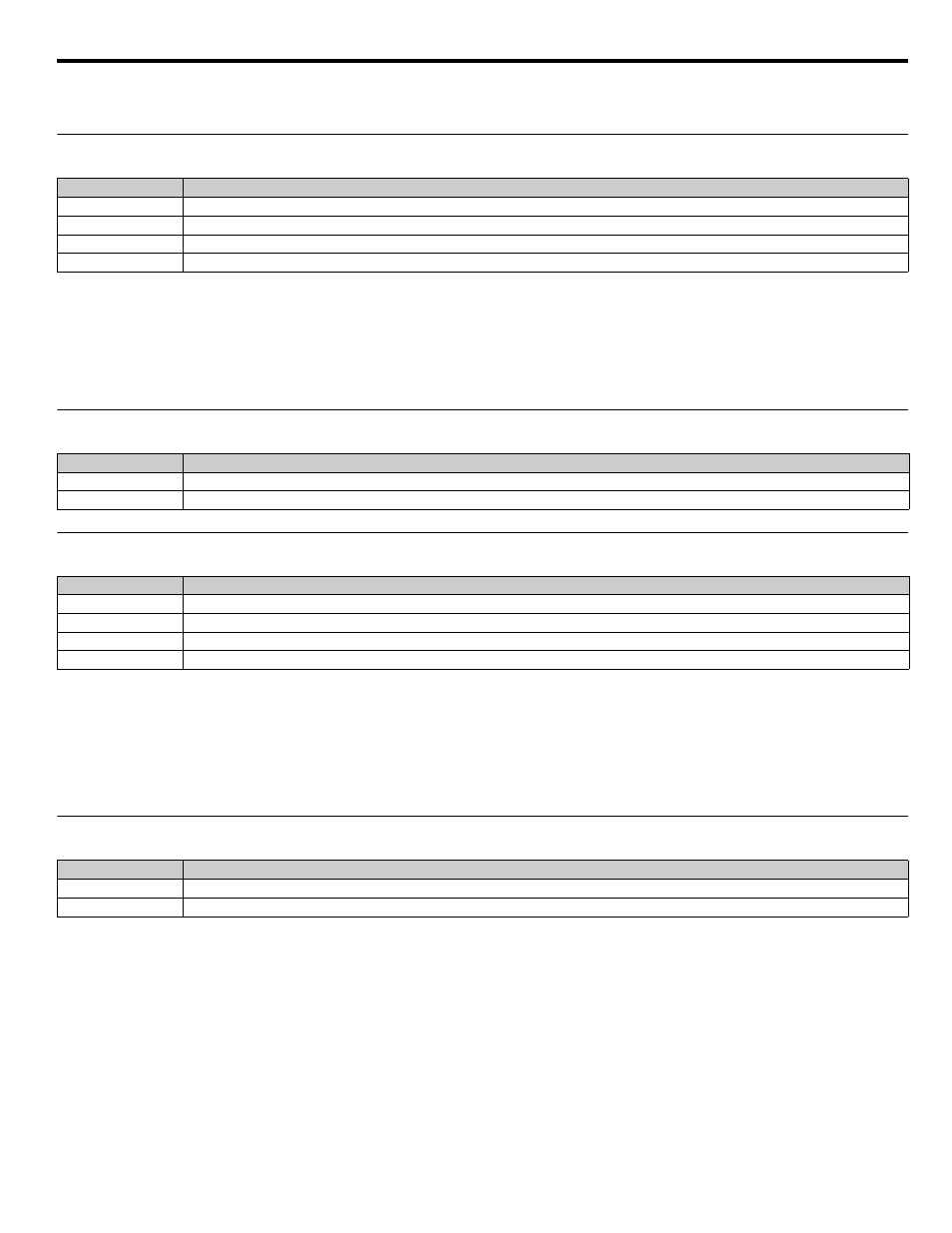
YASKAWA TM.iQp.07 iQpump Controller Programming Manual
57
F6 Com OPT Setup
◆
F6-01 Operation Selection After Communication Error
If a serial communication option board is attached to the iQpump drive at the 2CN connector, the iQpump drive will automatically
monitor the card for any type of communication errors. F6-01 is applicable no matter whether a run command or speed command is
coming via the option board, digital operator, or terminal input. The setting of F6-01 determines whether the communication error is seen
as a fault or an alarm. If F6-01 = “3: Alarm Only,” then the fault output is not energized upon a communication error. All other settings of
F6-01 cause the fault output to energize. The setting of F6-01 does not apply to any of the embedded communication protocols used at the
RS-485 / 422 terminals on the removable terminal board. (See parameters H5-0X.)
◆
F6-02 Option PCB External Fault Detection Selection
◆
F6-03 Option PCB External Fault Stopping Method
If an external fault is received from a communication option card, the settings of F6-02 and F6-03 will determine the iQpump drive
operation in reaction to the fault signal. Parameter F6-02 will determine if the external fault is always recognized (F6-02 = “0: Always
Detected”) or only recognized when the Run command is active (F6-02 = “1: Detected only during operation”).
Once the fault is recognized, parameter F6-03 will determine the operation of the drive. If parameter F6-03 is set to anything other then
“3,” the iQpump drive will fault and a stopping sequence is begun. If F6-03 = “3: Alarm Only,” then the external fault is treated like an
alarm. Operation will continue and an EF0 fault will flash on the digital operator.
◆
F6-05 Current Scaling via Communication Option PCB
A communication option card can read the drive’s DPRAM to access the current monitor. The format of the current reading in the
DPRAM will be determined by parameter F6-05.
F6-05 = “0: A Display” Æ Current is a decimal number corresponding to actual Amperes
F6-05 = “1: 100% / 8192 (Drive Rated Current)” Æ Current reading is a number where 8192 = 100% of the iQpump drive rated
output current
Setting
Description
0
Ramp to Stop
1
Coast to Stop (
factory default
)
2
Fast-Stop
3
Alarm Only
Setting
Description
0
Always Detected
(factory default
)
1
Detected only during operation
Setting
Description
0
Ramp to Stop
1
Coast to Stop (
factory default
)
2
Fast-Stop
3
Alarm Only
Setting
Description
0
A Display (
factory default
)
1
100% / 8192 (Drive Rated Current)
