Yaskawa iQpump Controller Programming Manual User Manual
Page 280
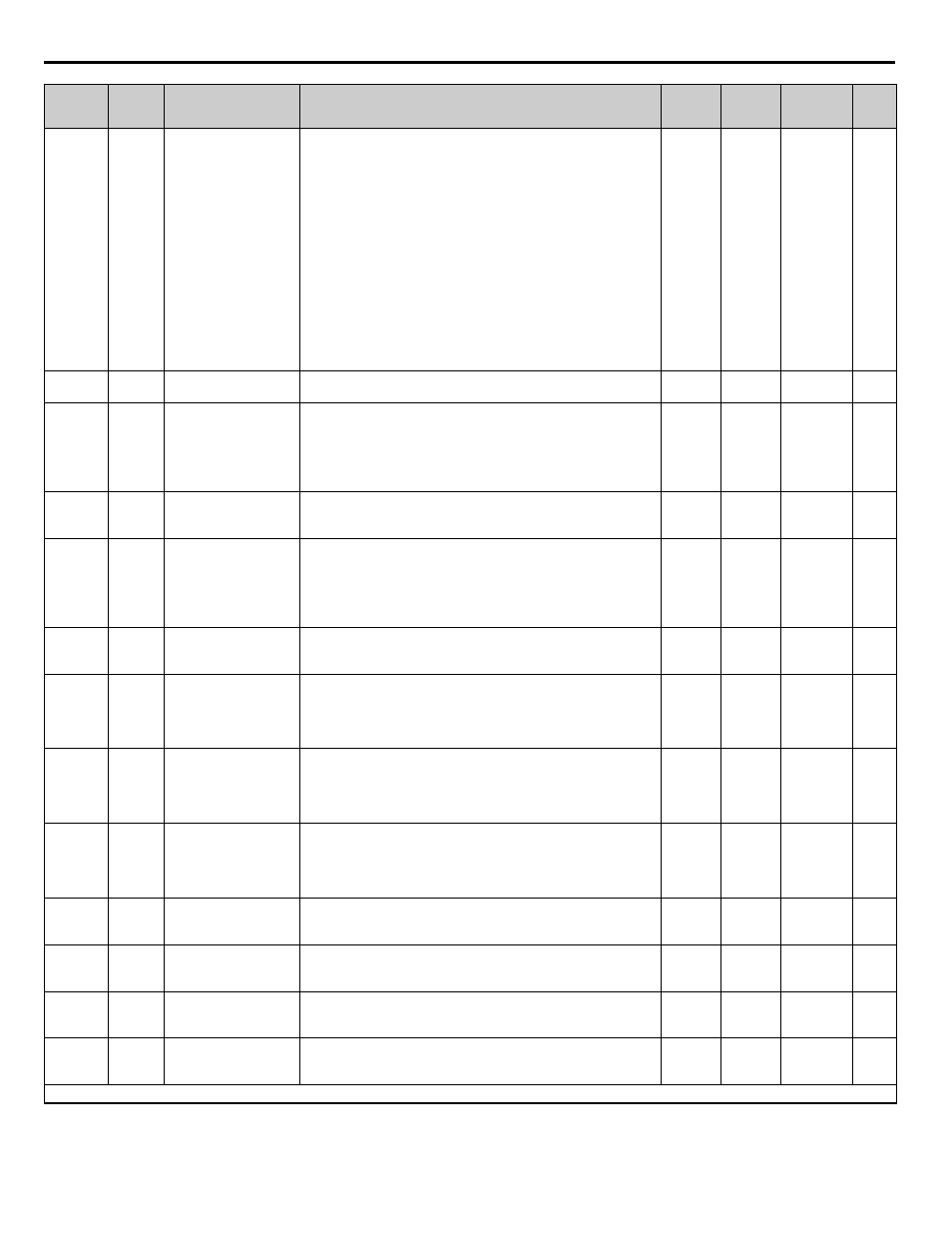
280
YASKAWA TM.iQp.07 iQpump Controller Programming Manual
P2-02
060B
Sleep Level
Sleep Level
Sleep activates when selected level (P2-01) reaches programmed sleep
level for time specified in P2-03. The level type is determined by
P2-01. A value of 0 disables this function. This function is only active
during running while operating in auto mode.
If P1-01 = 3, the function is active when there is only one drive running
on the network.
<0034>
Display Units for Sleep Level P2-02 when P2-01 is programmed for
the following:
P2-01=0: Display based on “Hz”
P2-01=1: Display based on “A”
P2-01=2: Display based on P1-02 Selection
P2-01=3: Display based on “rpm”
<0034>
P2-01=4: Display based on P6-02 Selection
<0034>
Note:
When P2-01 is set for a value of 2, display units will be
dependent on P1-02 setting. If P2-02 = 0, pump will sleep at minimum
speed.
0.0 ~
6000.0
0.0
Programming
P2-03
060C
Sleep Delay Time
Sleep Delay Time
Delay time before drive enters sleep mode when criteria is met as
defined by parameter P2-02.
0 ~ 3600 s
5 s
Programming
P2-04
060D
Delta Sleep Feedback
Drop Level
D Fb Drop Level
When the drive enters sleep mode, the software monitors the feedback
to detect a flow-no flow condition. If the PID Error (setpoint minus
feedback) exceeds the programmed level P2-04 within the
programmed time (P2-05) and the output frequency is greater than the
minimum frequency (P1-06), the sleep operation deactivates and the
drive returns to normal operation. A value of 0 disables this function.
0.0 ~
6000.0
(system
units
P1-02)
0.0
(system
units
P1-02)
Programming
P2-05
060E
Feedback detection drop
time.
FB Drop DetTime
Defines the time window in which the software monitors the feedback
to detect a flow-no flow condition. Works in conjunction with
parameter P2-04.
0 ~ 3600 s
10 s
Programming
P2-06
060F
Sleep Mode: Cycling
Protection
Cycle Protection
Maximum number of cycles allowed within the time specified in P2-07
before the drive initiates a “Pump Cycle Fault (PCF)”. One Cycle is
defined when the drive transfers from normal operation in auto mode to
sleep mode. A value of 0 disables this function.
If P1-01 = 3, the function is active when there is only one drive running
on the network.
<0034>
0 ~ 10
0
Programming
P2-07
0610
Sleep Mode: Maximum
Cycling Protection Time
Max. Cycle Time
Maximum time allowed between cycles. When no cycling occurs
within the programmed time, the drive will reset the internal cycle
register. Works in conjunction with P2-06.
0 ~ 3600 s
300 s
Programming
P2-08
0611
Over Cycling Mode
Over Cycle Mode
Sets the Over Cycle Mode:
0: Disabled
1: Alarm
2: Pump Over Cycle Fault (POC)
3: Auto Compensation
0 ~ 3
0
Programming
P2-09
0612
Set-point Compensation
Set-point Comp
Allows for the software to automatically compensate the setpoint in
case of excessive cycling.
0.0 ~
6000.0
(system
units
P1-02)
0.0
(system
units
P1-02)
Programming
P2-10
0613
Maximum Set-point
Compensation
Max. SP Comp
Maximum allowable setpoint compensation for the over-cycling
function.
0.0 ~
6000.0
(system
units
P1-02)
0.0
(system
units
P1-02)
Pump Quick
Setup
P2-11
010B
No-Flow Activation
Level
NF Act. Level
When the motor rpm falls below the programmed level in P2-12, the
no-flow detection will activate. A value of 0 disables this function.
If P1-01 = 3, the function is active on the lead drive.
<0034>
0 ~
24000 rpm
0 rpm
Programming
P2-12
010C
No-Flow Detection
Bandwidth
NF Det.Bandwidth
Sets the motor rpm fluctuation bandwidth. No-flow activates when the
motor rpm remains within the programmed bandwidth in P2-12 for a
time specified in parameter P2-13.
0 ~
1000 rpm
15 rpm Programming
P2-13
010D
No-Flow Detection Time
NF Detect Time
No-flow activates when the motor rpm remains within the programmed
bandwidth (P2-12) for a time specified in parameter
P2-13.
0.0 ~
1000.0 s
5.0 s
Programming
P2-14
010E
No-Flow Stabilization
Time
NF StabilizeTime
Time delay when setpoint returns to the original setting after being
changed for no-flow detection.
0.0 ~
1000.0 s
5.0 s
Programming
Denotes that parameter can be changed when the drive is running.
Parameter
No.
Addr.
Hex
Parameter Name
Digital Operator
Display
Description
Setting
Range
Factory
Setting
Menu
Location
Page
No.
