D1 setpoint and jog references, Setpoint references – Yaskawa iQpump Controller Programming Manual User Manual
Page 47
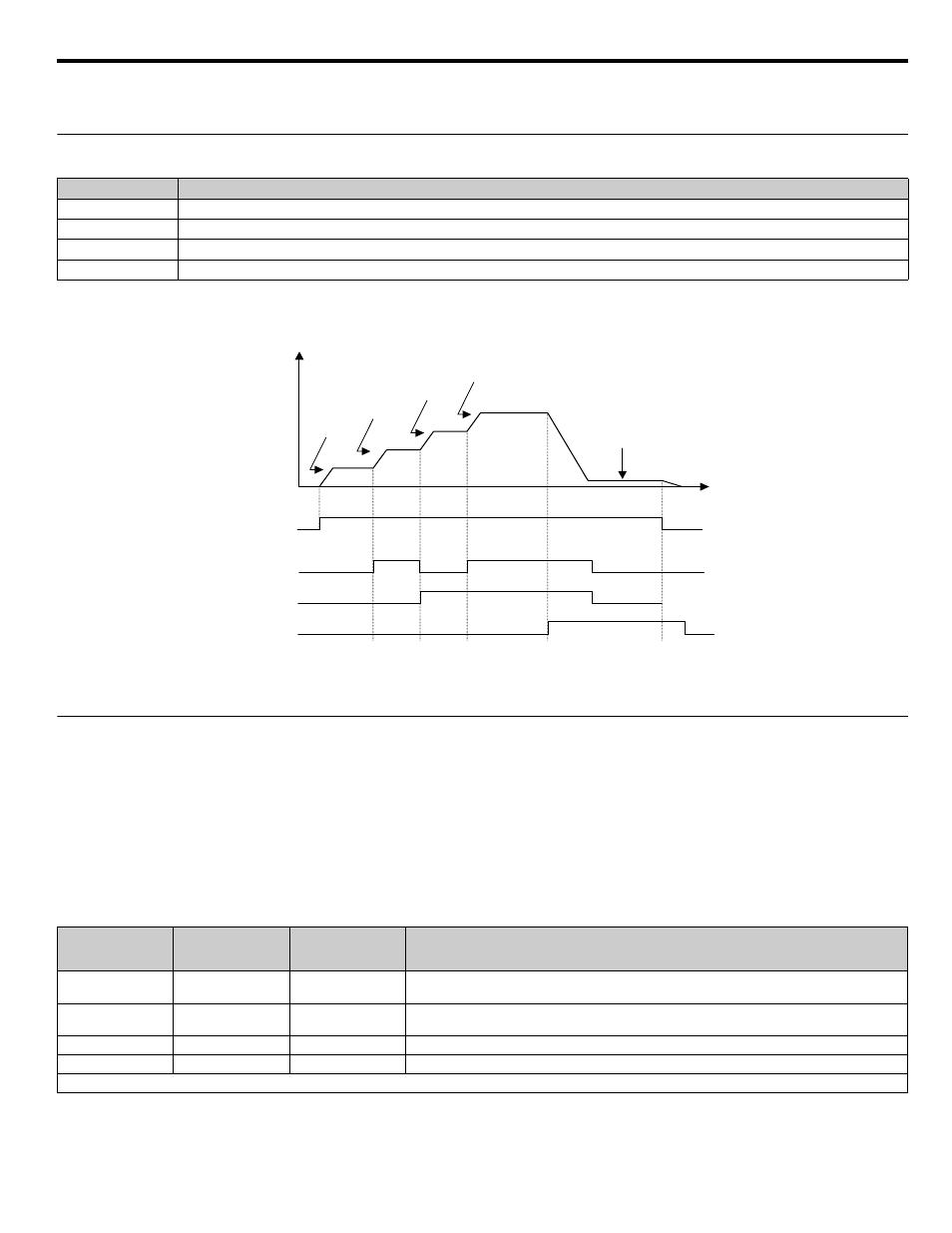
YASKAWA TM.iQp.07 iQpump Controller Programming Manual
47
d1 Setpoint and Jog References
◆
Setpoint References
Setting Range:
0.00 ~ P1-03 Value
Factory Default: 0.00
Figure 1.35
Figure 35. Setpoint and Jog Reference Timing Diagram
* Available only with an LCD operator (JVOP-160).
◆
d1-17 Jog Frequency Reference (LCD Operator Function Only JVOP-160)
Setting Range:
0.00 ~ E1-04 Value
Factory Default: 0.00 Hz
The iQpump drive can be programmed to utilize digital inputs to change between four setpoint and a jog references. It is a two-step
process to set the iQpump drive up for setpoint point and jog references. First, d1-01 through d1-04 and d1-17 must be programmed with
the desired setpoint references and the desired jog reference, respectively. Next, up to three of the drive’s digital inputs (Terminals S3
through S7) need to be programmed (via parameters H1-01 to H1-05) and wired (to normally open contacts) as Multi-step SP1, Multi-
step SP2, and Jog Frequency.
Table 15 Preset Speed Truth Table
As shown in
, it is possible to use analog inputs in place of Setpoint Reference 1 and Setpoint Reference 2.
Parameter No.
Parameter Name
d1-01
Setpoint Reference 1
d1-02
Setpoint Reference 2
d1-03
Setpoint Reference 3
d1-04
Setpoint Reference 4
Preset Reference
Terminal
programmed as
Multi-step SP1
Terminal
programmed as
Multi-step SP2
Details
1
OFF
OFF
Setpoint Reference 1 (d1-01) or analog input A1
#
(determined by b1-01, see page
2
ON
OFF
Setpoint Reference 2 (d1-02) or analog input A2
#
(determined by H3-09, see page
)
3
OFF
ON
Setpoint Reference 3 (d1-03)
4
ON
ON
Setpoint Reference 4 (d1-04)
# Shown for H3-13 = “0: Main Fref TA1”; A1 and A2 are reversed if H3-13 = “1: Main Fref TA2”
RUN
Multi-step
Reference 1 Input
Multi-step
Reference 2 Input
Closed
Open
Closed
Open
Closed
Open
Closed
Open
Jog Input
Output
Speed
t
d1-01
d1-02
d1-03
d1-04
d1-17
Preset
References
Multi-step
SP 1 Input
Multi-step
SP 2 Input
*
