C1 accel / decel – Yaskawa iQpump Controller Programming Manual User Manual
Page 41
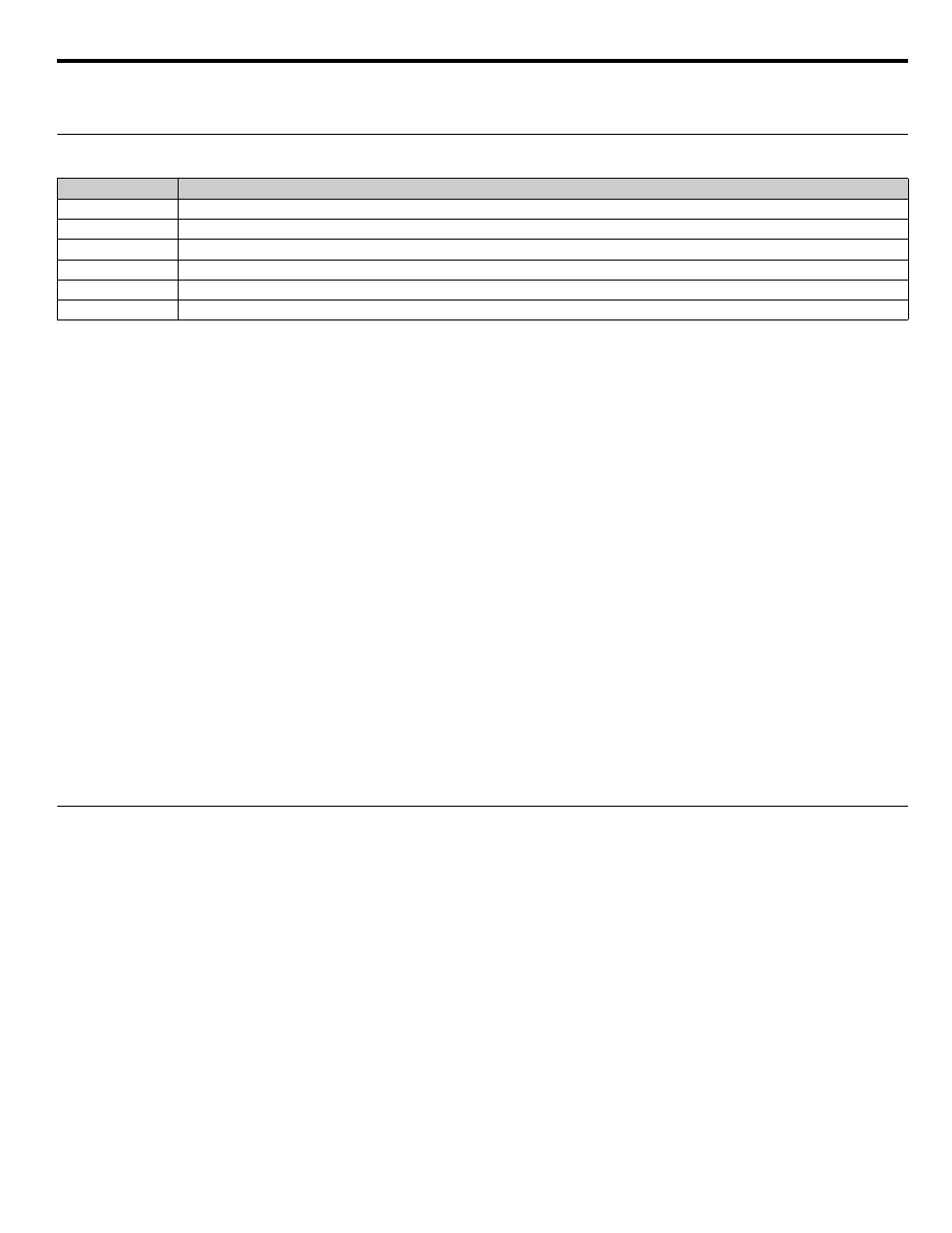
YASKAWA TM.iQp.07 iQpump Controller Programming Manual
41
C1 Accel / Decel
◆
Acceleration Times
Setting Range:
0.0 ~ 6000.0 s
Factory Defaults: C1-01 20.0 s
C1-02, C1-03 and C1-04 10.0 s
C1-05 and C1-06 50.0 s
C1-01 (Acceleration Time 1) sets the time to accelerate from zero to maximum speed (E1-04). C1-02 (Deceleration Time 1) sets the time
to decelerate from maximum speed to zero. C1-01 and C1-02 are the factory default active accel / decel “pair”. Another accel / decel pair
(C1-03 and C1-04) exists that can be activated by a multi-function digital input (H1-0x = 7), or specified by a switch over frequency as
programmed in parameter C1-11.
C1-05 (Acceleration Time 3) and C1-06 (Deceleration Time 3) are used during the multiple pumping operation. Refer to P3-12 for more
details.
Acceleration Time: This is the time it takes to accelerate from 0 Hz to Maximum Output Frequency defined by parameter E1-04.
Deceleration Time: This is the time it takes to decelerate from Maximum Output Frequency defined by parameter E1-04 to 0 Hz.
Example: C1-01 Acceleration Time 1 programmed for 30 seconds, E1-04 Maximum Output Frequency set to 60 Hz. It will take the
iQpump Controller 20 seconds to accelerate from 0 to 40 Hz (40 Hz ÷ 60 Hz x 30 s = 20 s).
Example: C1-02 Deceleration Time 1 programmed for 50 seconds, E1-04 Maximum Output Frequency set to 60 Hz. It will take the
iQpump Controller 10 seconds to decelerate from 60 to 30 Hz (30 Hz ÷ 60 Hz x 50 s = 25 s).
• Thrust Bearing Operation uses a separate acceleration time defined by parameter P4-04. Once Thrust frequency is reached, the iQpump
drive returns to its normal acceleration time set by C1-01.
• Pre-charge mode uses C1-01 as its acceleration time.
• Hand Mode Operation uses C1-01 and C1-02 for acceleration and deceleration time.
• Auto Mode can use acceleration time C1-05 and deceleration time C1-06, depending on parameter P3-12 setting (see section.
Delta Setpoint Feedback Acc / Dec Changeover on page 183
◆
C1-09 Fast Stop Time
Setting Range:
0.0 ~ 6000.0 s
Factory Default: 10.0 s
A special deceleration parameter is available for use with emergency or fault operations. Parameter C1-09 will set a special deceleration
that can be operated by closing a digital input configured as H1-0x = 15 or H1-0x = 17. A digital input configured as H1-0x = 15 will look
for a switch closure before initiating the Fast Stop operation. A digital input configured as H1-0x = 17 will look for the switch opening
before initiating the Fast Stop operation.
Unlike a standard deceleration time, once the Fast Stop operation is initiated even momentarily, the iQpump drive cannot be re-operated
until the deceleration is complete, the Fast Stop input is cleared, and the Run command is cycled.
The C1-05 (Acceleration Time 3) and C1-06 (Deceleration Time 3) are used during the multiplex pumping operation. Refer to P3-12 for
more details.
Parameter No.
Parameter Name
C1-01
Acceleration Time 1
C1-02
Deceleration Time 1
C1-03
Acceleration Time 2
C1-04
Deceleration Time 2
C1-05
Acceleration Time 3
C1-06
Deceleration Time 3
