P7-01 anti-jam / de-scale operation selection, P7-02 anti-jam / de-scale cycle count, P7-03 anti-jam detection current level – Yaskawa iQpump Controller Programming Manual User Manual
Page 224: P7-04 anti-jam detection time, P7-05 anti-jam / de-scale frequency reference
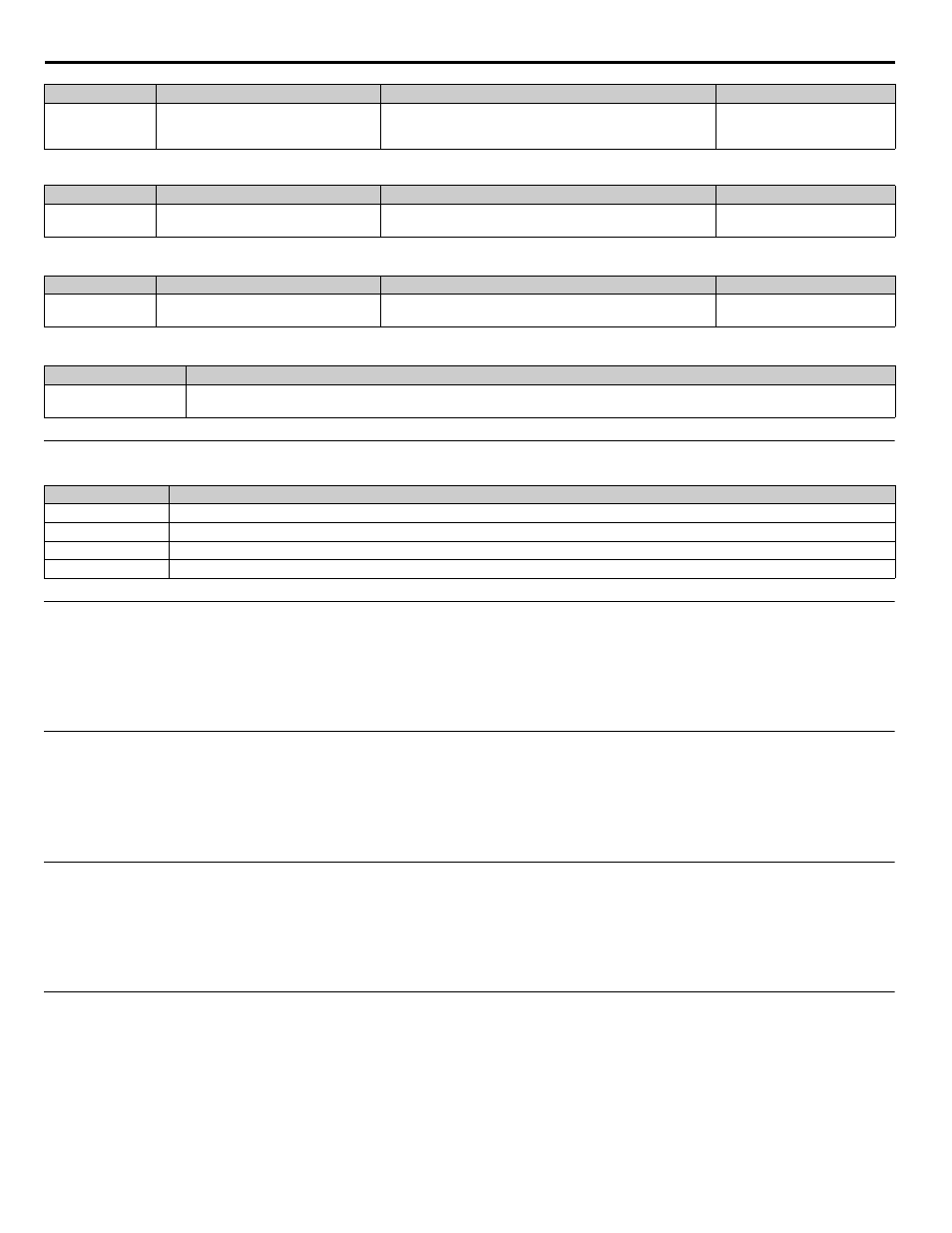
224
YASKAWA
TM.iQp.07 iQpump Controller Programming Manual
Table 99 Alarm
<0034>
Table 100 Message
<0034>
Table 101 Multi-Function Output Setting
◆
P7-01 Anti-Jam / De-Scale Operation Selection
◆
P7-02 Anti-Jam / De-Scale Cycle Count
Setting Range:
1 ~ 100
Factory Default: 1
Refer to parameter P7-02 in Appendix A for description details.
◆
P7-03 Anti-Jam Detection Current Level
Setting Range:
50 ~ 200%
Factory Default: 120%
Refer to parameter P7-03 in Appendix A for description details.
◆
P7-04 Anti-Jam Detection Time
Setting Range:
0.1 ~ 2.0 s
Factory Default: 0.3 s
Refer to parameter P7-04 in Appendix A for description details.
◆
P7-05 Anti-Jam / De-Scale Frequency Reference
Setting Range:
0.00 ~ 120.00 Hz
Factory Default: 25.00 Hz
Refer to parameter P7-05 in Appendix A for description details.
oPE16
De-Scale SEt Err
De-Scale Setting Error
A feature incompatible with the De-Scale function is enabled.
Included would be Timed Run, Run / Stop, Multiplex, or 2-motor
alternation.
Reprogram P7-01, b1-02, P4-18 ~
P4-20, P1-01, or P4-14.
Alarm Display
Description
Cause
Countermeasures
Anti-Jam Active
During the Anti-Jam function
The drive is performing an Anti-Jam function.
Alarm will clear when the
function is complete.
Alarm Display
Description
Cause
Countermeasures
De-Scale Active
During the De-Scale function
The drive is performing a De-Scale function.
Message will clear when the
function is complete.
Setting
Description
53
Anti-Jam / De-Scale
Closed: When the Anti-Jam or the De-Scale features are active (configured by P7-xx)
Setting
Description
0
Disabled
1
Anti-Jam Enabled
2
De-Scale Enabled
3
Force DeScale
Fault Display
Description
Cause
Countermeasures
