AMETEK BPS Series Programming Manual User Manual
Page 41
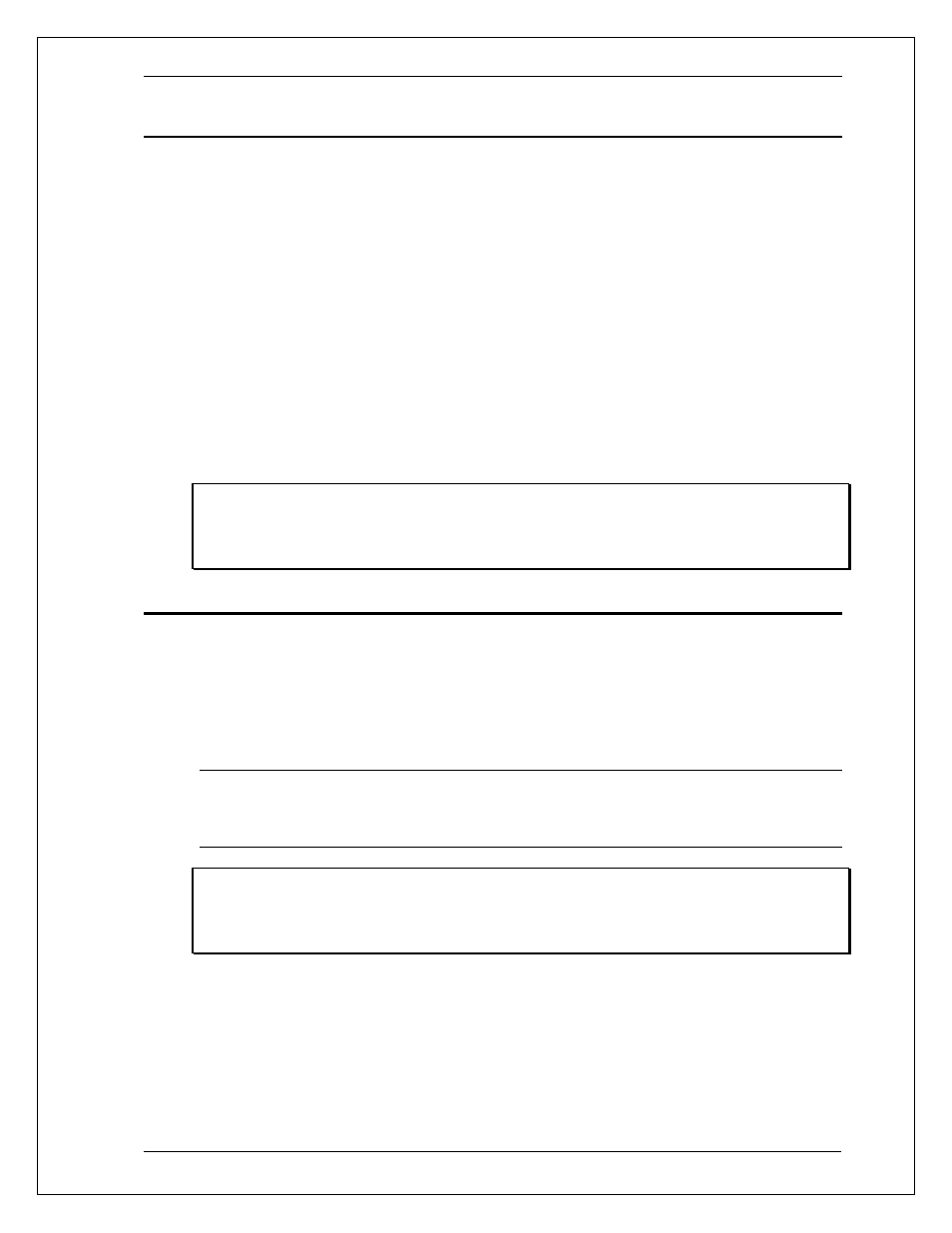
BPS / MX / RS Series SCPI Programming Manual
AMETEK Programmable Power
Manual P/N 7003-961 Rev. AA
41
4.2.1
Password
CALibrate:PASSword
This command allows the entry of the calibration password. The calibration password is
required to use the data entry form of the calibration commands. Without the use of this
password, only the query form can be used to query any calibration coefficient but no new
calibration can be performed. Calibration queries always return two values. The first value is
the calibration coefficient itself, the second value is the temperature associated with that
coefficient. All temperate coefficients except for full-scale AC voltage are computed by the
AC/DC power source controller.
The calibration password is defined as the numeric portion of the AC/DC power source
serial number spelled backwards. The password needs to be enclosed by single or double
quotation marks. Thus, if the units serial number is HK12345, the calibration password is
“54321” and the command syntax would be:
CAL:PASS
“54321”
Note that any non-numeric characters such as the HK in the example shown here need to
be discarded when sending the calibration password. Only the numeric portion is to be used.
Command Syntax
CALibrate:PASSword
Parameters
Examples
CAL:PASS '34593'
CAL:PASS "35461"
Related Commands
*IDN?
4.2.2
Save
CALibrate:SAVE
This command saves all calibration coefficients to non-volatile memory. This command
should be issued after all calibration adjustements have been made. If not, all changes will
be lost when unit is turned off and the previous calibration values will take effect the next
time the unit is powered up.
Note: Saving calibration data to non-volatile memory requires more time to process
by the MX/RS/BPS controller than other commands. As such, it is
recommended to hold off on sending additional commands for about 300
msecs
Command Syntax
CALibrate:SAVE
Parameters None
Examples CAL:SAVE
Related Commands
CAL:PASS
