AMETEK BPS Series Programming Manual User Manual
Page 201
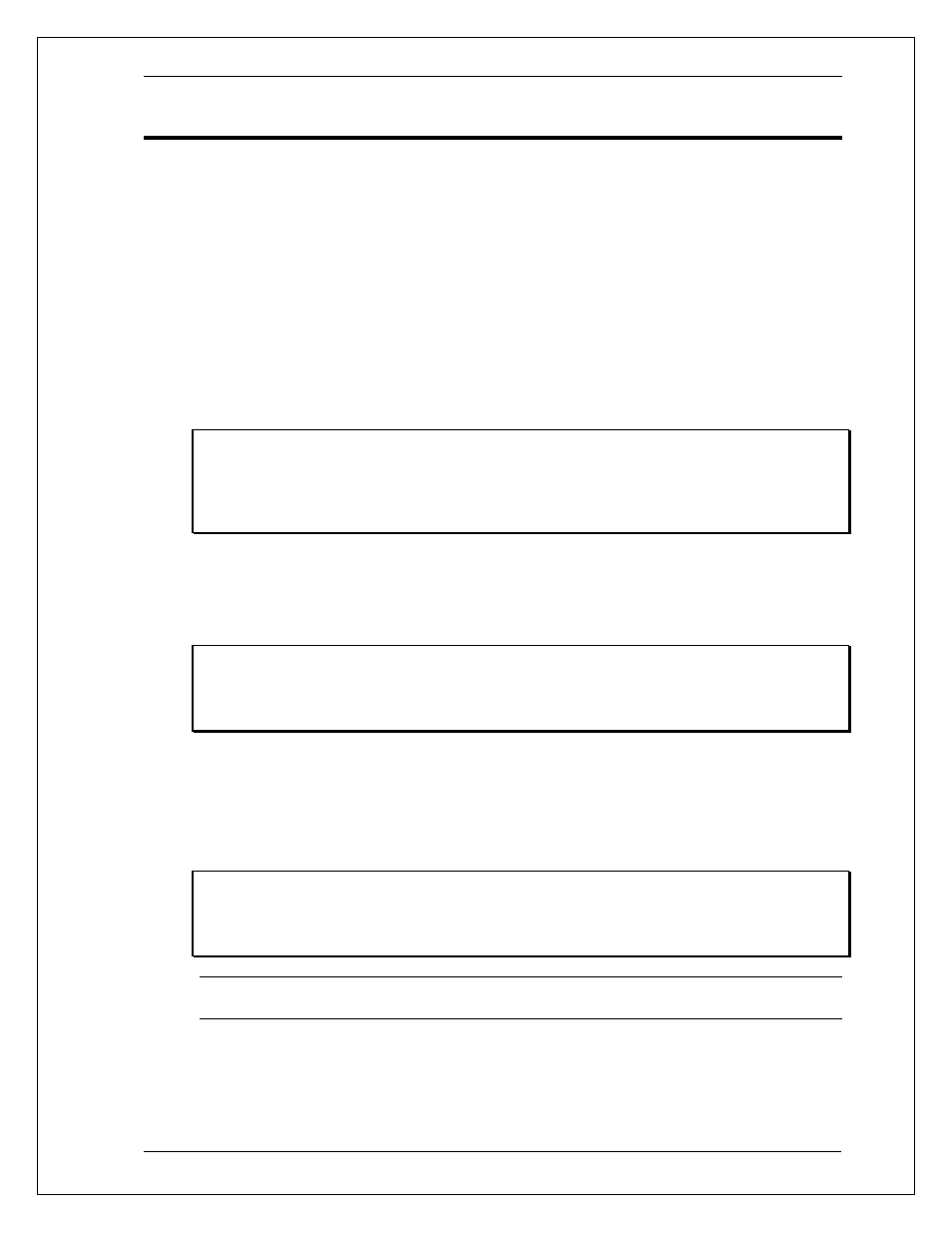
BPS / MX / RS Series SCPI Programming Manual
AMETEK Programmable Power
Manual P/N 7003-961 Rev. AA
201
8.11
Watt Hour Meter (-WHM)
The following SCPI command may be used to control the Watt Hour Meter functions if the -
WHM option is installed:
Subsystem Syntax
WHMeter:
[STATe]
Turn on or off the watt-hour function
ETIMe?
Returns
the
elapsed
time
WHOur?
Returns the watt-hour measurement data in KWH
WHMeter[:STATe]
This command will start or stop the watt-hour function.
Command Syntax
WHMeter[:STATe]
Parameters
0 | OFF | 1 | ON
Examples WHM
ON
Query Syntax
WHM[:STATe]?
Returned Parameters
0 | 1
WHMeter:ETIMe?
This command will return the total amount of time the watt-hour meter has accumulated.
The returned data has four fields separated by commas. These fields are hours, minutes,
seconds and milliseconds.
Command Syntax
WHMeter:ETIMe?
Parameters none
Query Syntax
WHM:ETIM?
Returned Parameters
h,mm,ss,ms
WHMeter:WHOur?
Phase Selectable
This command will return the total accumulated kilowatt-hours for the selected phase. If
coupling is set to "all", the value returned is the sum of all phases in the system regardless
of the selected phase.
Command Syntax
WHMeter:WHOur?
Parameters none
Query Syntax
WHM:WHO?
Returned Parameters
Note
:
If the watt-hour meter is active, the total power of all phases in the
system will be returned when querying the power.
