AMETEK BPS Series Programming Manual User Manual
Page 37
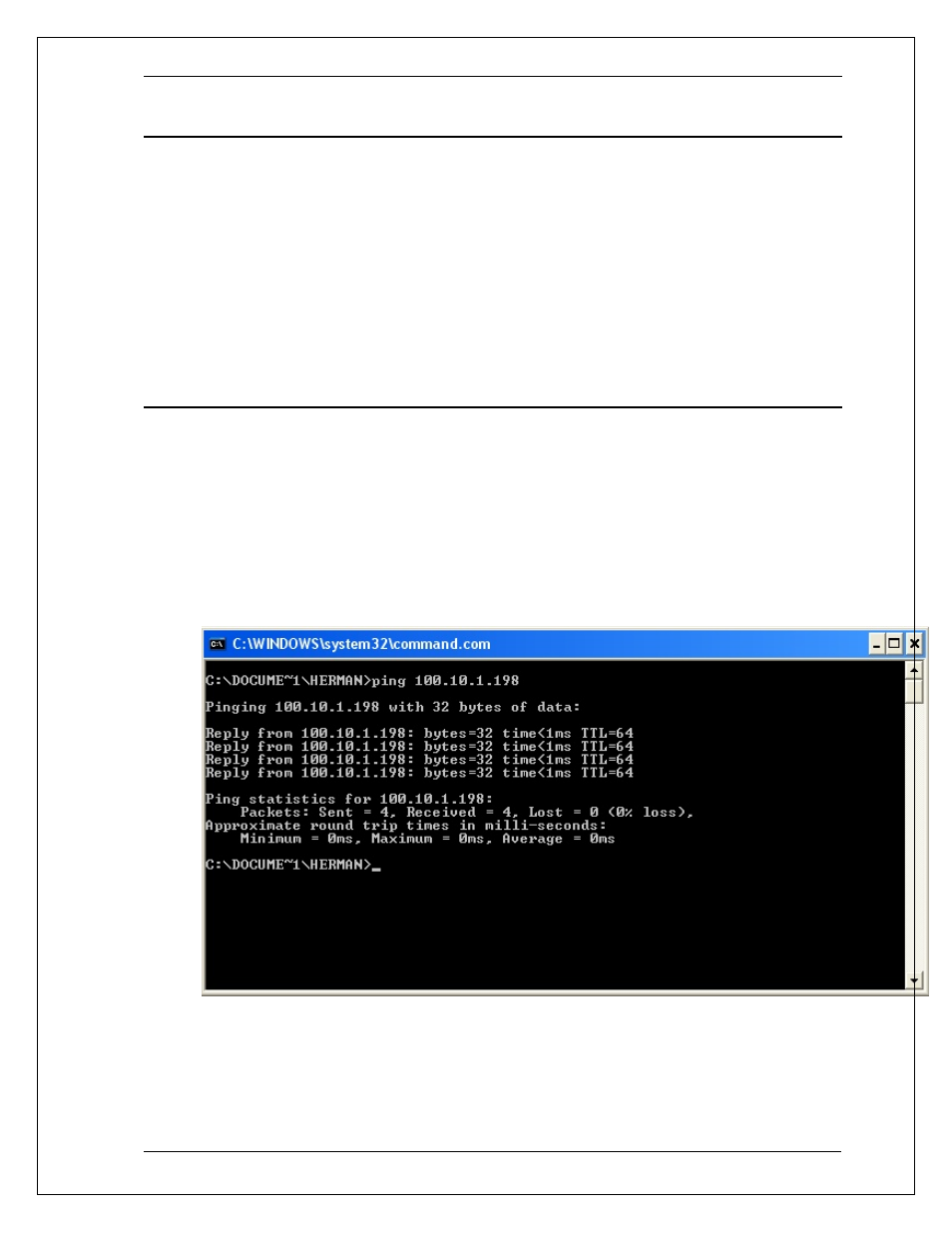
BPS / MX / RS Series SCPI Programming Manual
AMETEK Programmable Power
Manual P/N 7003-961 Rev. AA
37
3.5.3
Socket Port Number
Now that a connection has been verified, you can develop your application code. If you are
using one of the Microsoft environments, the Winsock protocol which is part of the Windows
operating system can be used. Similar capabilities are supported on other operating
systems.
To use Winsock, your will have to specificy the port number of the power source’s LAN
interface. The port number determines the protocol for the communication. The power
source uses ASCII characters and instrument SCPI commands for remote control. The
IANA registered Port number for the Instrument SCPI interface is 5025.
TCP Remote port = 5025
The port numbe is factory set to 5025.
3.5.4
IP Ping
You can also test the IP address from your Windows PC. An easy way to do so is to use the
ping utility under MS DOS. To do so, bring up a DOS window using the start menu:
Start>Programs>Accessories>Command
Prompt)
At the command prompt type
ping
This will send an IP ping request to the power source. For this to work, the power source
must be turned on and connected to the same network as the PC. Also, the power source
interface configuration must be set to use a baud rate of 460,800. If everything is working it
will look like this:
Figure 3-6: Pinging AC Source LAN IP address.
