AMETEK BPS Series Programming Manual User Manual
Page 36
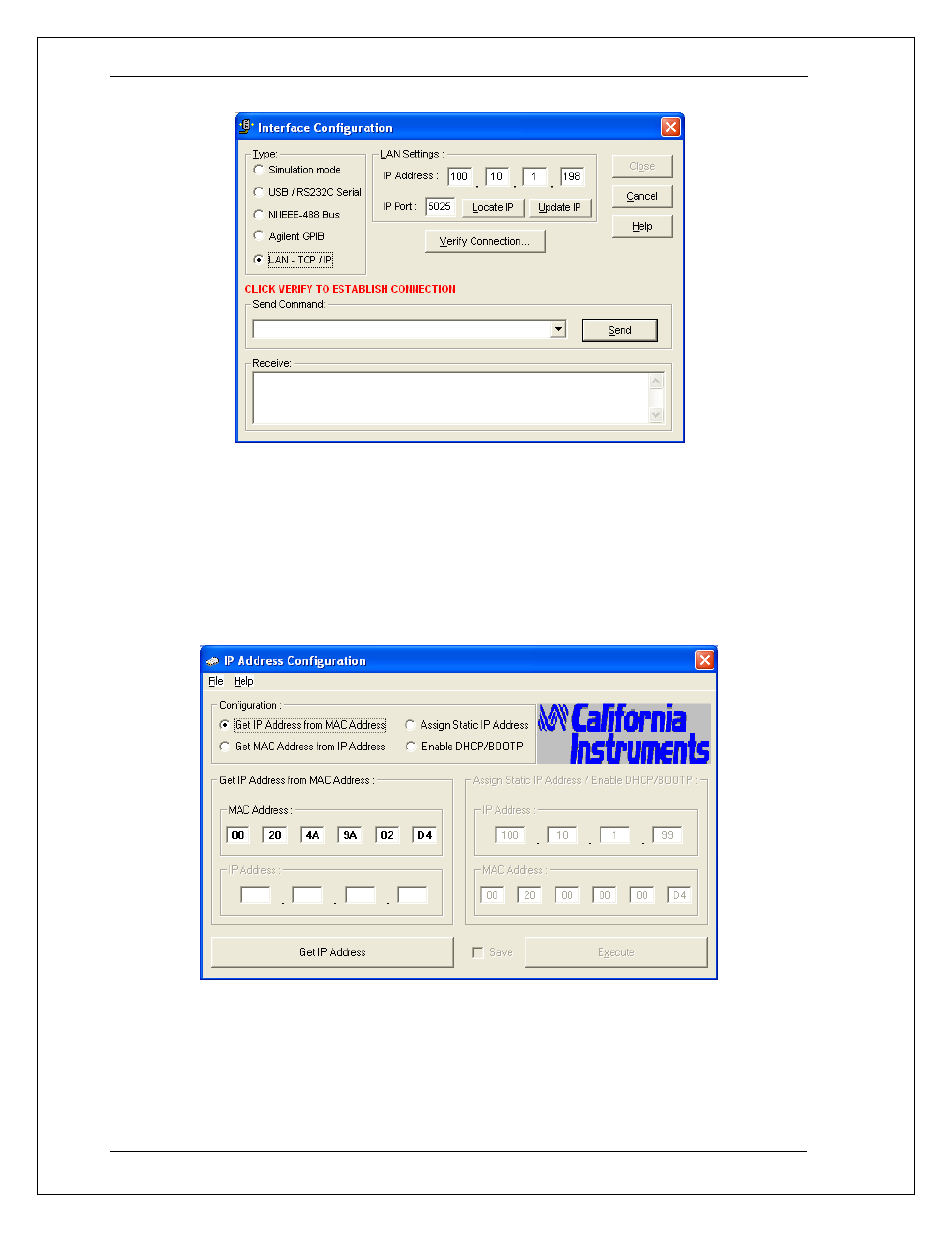
AMETEK Programmable Power
BPS / MX / RS Series SCPI Programming Manual
36
Manual P/N 7003-961 Rev AA
Use the “Locate IP” button on the interface configuration screen to bring up the IP configuration
utility screen. To determine what IP address was assigned, select the “Get IP Address from MAC
Address in the Configuration selection. The MAC address should be listed on the serial tag on the
back of the unit. Enter the MAC address and click on “Get IP Address”.
This process may take several minutes to complete so be patient. If the IP address is found, it will
be displayed below the MAC address. If it can’t be found, all zero’s will be displayed instead.
Close the program to return to the GUI interface configuration screen. Then use the “Update IP”
button to tranfer the new IP address into the GUI IP Address box. You can also enter the IP address
manually.
The same IP Configuration utility can be used to set the power source LAN option to either static IP
or DHCP IP mode. See the on line help for futher instructions.
