System start-up procedure, Figure 5-6, Typical startup screen – Adept s650H Quattro User Manual
Page 75
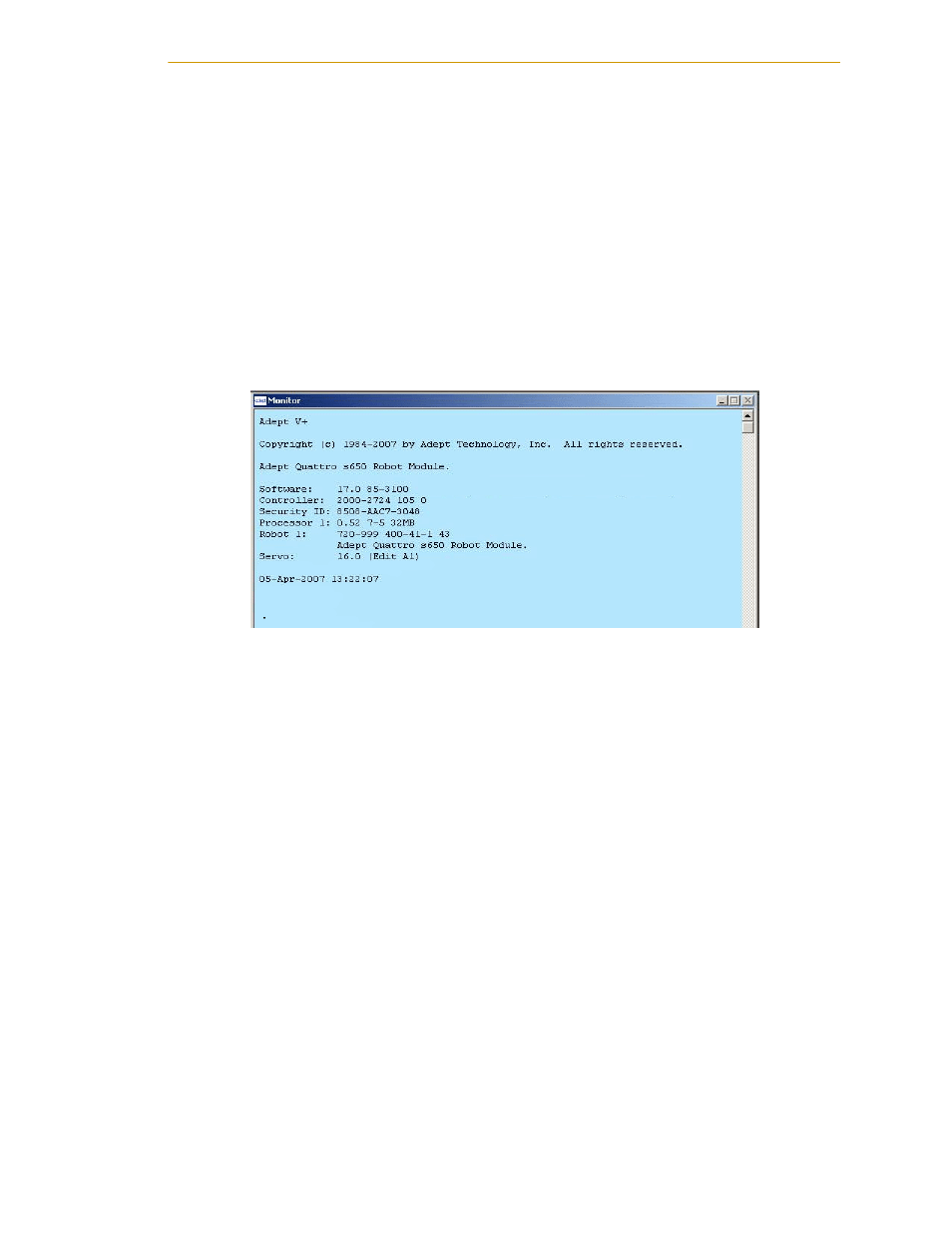
Commissioning the System
Adept Quattro s650 Robot User’s Guide, Rev B
75
System Start-up Procedure
Once the system installation has been verified, you are ready to start up the system.
1. Switch ON the 200/240 VAC power.
2. Switch ON the 24 VDC power to the robot.
3. Switch ON the 24 VDC power to the controller.
4. Connect to the controller using AdeptWindows, and boot the system from the
“D” default drive.
5. Wait for the system to complete the boot cycle. Once completed the system will
return with a “dot” prompt, and the following window should be displayed.
Figure 5-6. Typical Startup Screen
6. There should be no listed errors if the boot sequence completed successfully.
7. Disengage any E-Stops.
This can be verified by toggling the mushroom E-stop and listening for the sound
of the relay clicking on and off.
8. Verify correct outer arm installation by holding the platform and moving it
around the work volume while pressing the brake release button.
NOTE: Make sure that you hold the platform prior to pressing the brake
release button.
The platform motion should be smooth and free from any binding.
9. Enable high power.
ENA POW <
ENTER
>
Press the High Power button on the Front Panel while it is blinking.
NOTE: Listen for an audible click from the brakes releasing when
calibration is executed. If heard, this indicates that the robot is servoing
all motors to remain in position at all times.
