3 manufacturer’s declaration, 4 how can i get help – Adept s650H Quattro User Manual
Page 21
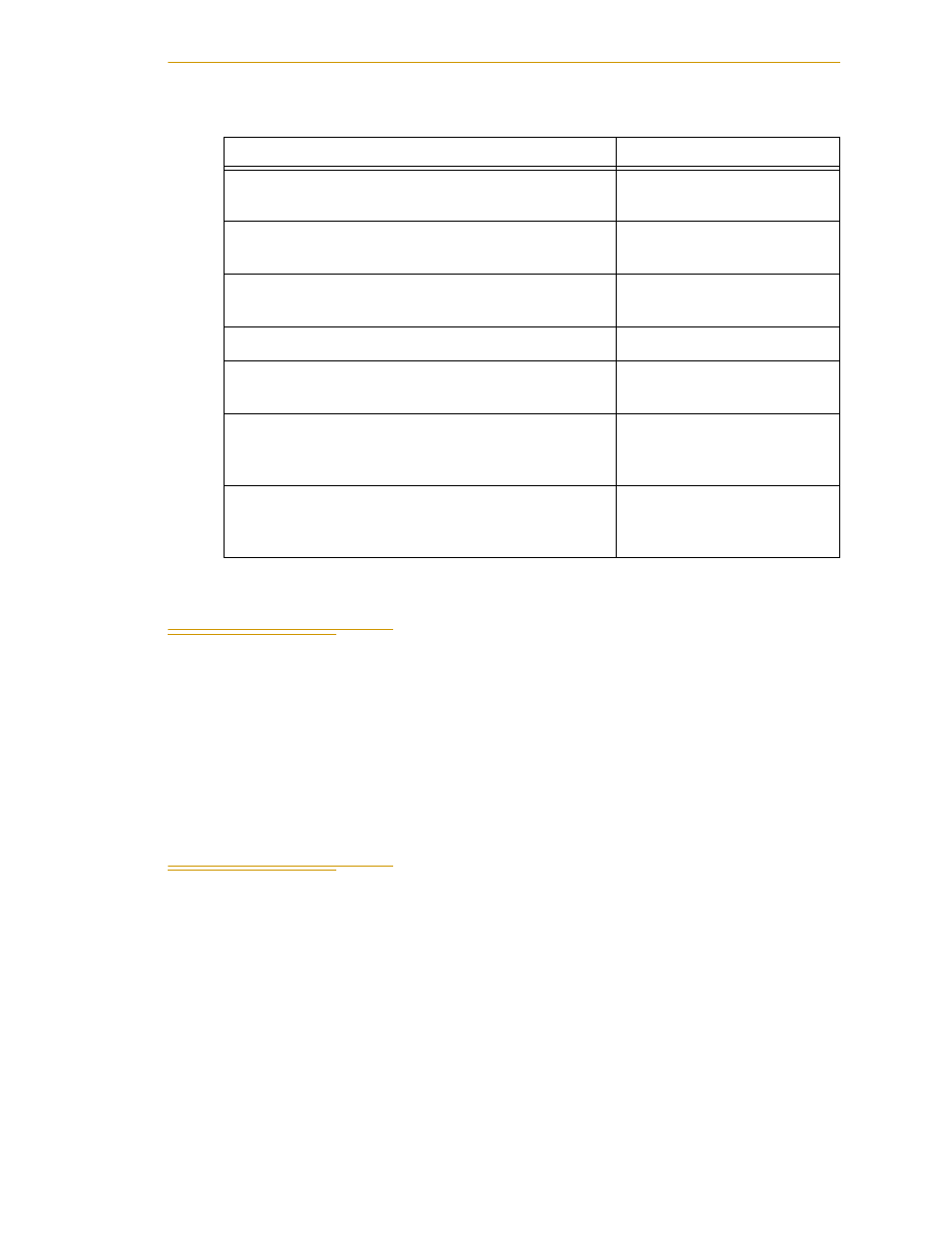
Manufacturer’s Declaration
Adept Quattro s650 Robot User’s Guide, Rev B
21
1.3
Manufacturer’s Declaration
The Manufacturer’s Declaration of Incorporation and Conformity for Adept robot
systems can be found on the Adept Web site, in the Download Center of the Support
section.
In the Download Types search box, select Regulatory Certificates to find the document,
which you can then download.
1.4
How Can I Get Help?
Refer to the
How to Get Help Resource Guide
(Adept P/N 00961-00700) for details on
getting assistance with your Adept software and hardware. Additionally, you can access
information sources on Adept’s corporate web site:
4. Install the IEEE 1394 and XSYS cables between
the robot and SmartController.
See
5. Create a 24 VDC cable and connect it between the
robot and the user-supplied 24 VDC power supply.
See
6. Create a 200-240 VAC cable and connect it
between the robot and the facility AC power source.
See
.
7. Install user-supplied safety barriers in the workcell.
See
.
8. Read
to learn about connecting digital
I/O through the XIO connector on the robot.
See
.
9. Read
to learn about commissioning the
system, including system start-up and testing
operation.
See
.
10.Read
if you need to install optional
equipment, including end-effectors, user air and
electrical lines, external equipment, solenoids, etc.
See
Table 1-1. Installation Overview
Task to be Performed
Reference Location
