Higher education and cps, Cpsonline, Creating a cpsonline account – Turning Technologies CPS User Manual
Page 94
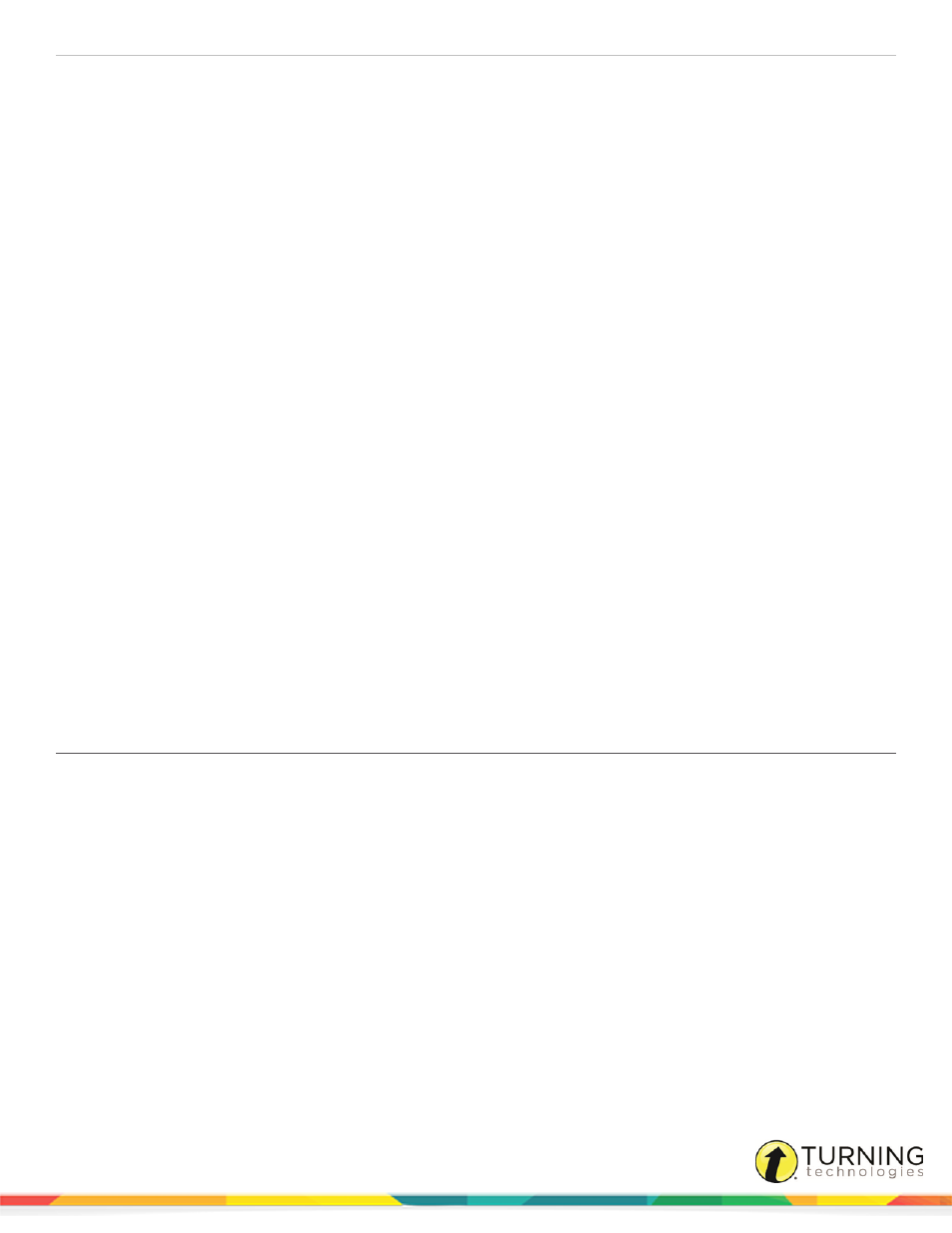
CPS for PC
94
HIGHER EDUCATION AND CPS
CPS offers direct integrations with several higher education Learning Management Systems (LMS). You can create or import
classes and export performance data into the selected LMS.
CPS is compatible with the following LMSs:
This chapter also covers the following topics:
CPSOnline
A higher education class is a roster of students using clickers. Students purchase their clickers and a subscription from their
school bookstore and register through CPSOnline. CPSOnline then sends student information to your CPS class when you
sync, and CPS creates your class roster.
This section covers the following topics:
Creating a CPSOnline Class Roster
Importing a CPSOnline Class Roster
Creating a CPSOnline Account
Prerequisites
An Instructor Setup Code is required. If you do not have an Instructor Setup Code, contact your account executive.
1
Click Settings and select CPSOnline Login.
The CPS - CPSOnline Login Wizard appears.
2
Select Higher Education and click Next.
3
Select New User and click Next.
4
Enter your Instructor Setup Code and click Next.
5
Select your school from the list and click Next.
l
If using the school LMS, select that option and skip to the last step.
l
If using CPSOnline, select I want to continue with CPSOnline for my CPS class and click Next.
turningtechnologies.com/user-guides
