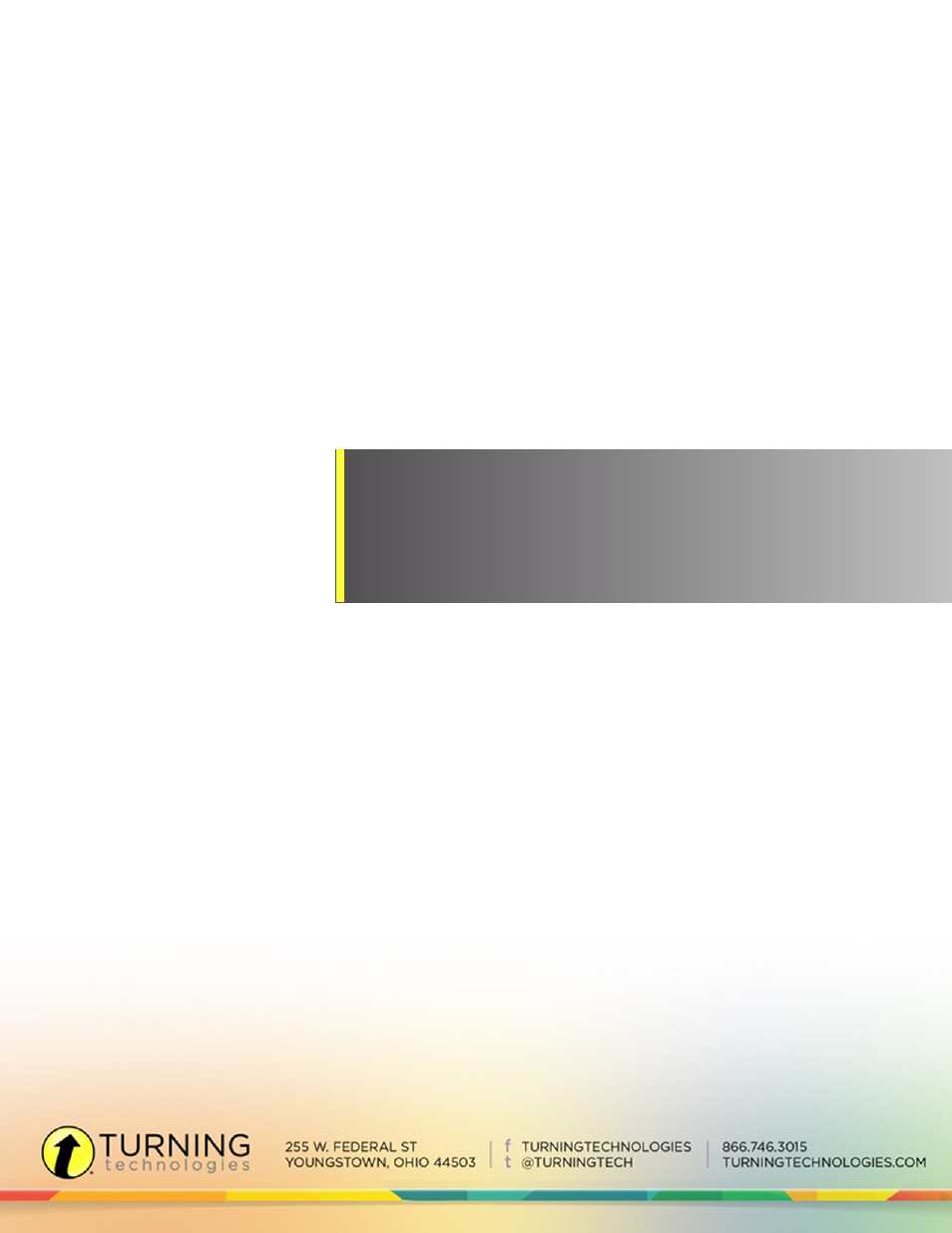Turning Technologies CPS User Manual
Turning Technologies Software
Table of contents
Document Outline
- About CPS
- Prepare
- Classes and Students
- Standards
- Lessons and Assessments
- Creating Folders
- Creating Lessons
- Questions
- Creating a FastGrade Lesson
- Building a Lesson from Pre-Existing Lessons
- Formatting an RTF Document
- Importing a Lesson from Microsoft Word
- ExamView and CPS
- Importing a Pre-existing Lesson from a CPS Database
- Exporting Mac Lessons to a PC
- Importing Mac Lessons to a PC
- Exporting PC Lessons to a Mac
- Importing PC Lessons to a Mac
- Deleting Lessons and Questions
- Team Activities
- Engage
- CPS for PowerPoint
- Opening CPS for PowerPoint
- Hardware Setup
- Databases
- Classes and Students
- Creating a Class in CPS for PowerPoint
- Adding Students to a Class in CPS for PowerPoint
- Copying Students to a Class in CPS for PowerPoint
- Importing a Class from another CPS Database in CPS for PowerPoint
- Editing Class or Teacher Information in CPS for PowerPoint
- Editing Student Information in CPS for PowerPoint
- Deleting a Student in CPS for PowerPoint
- Deleting a Class in CPS for PowerPoint
- Create CPS Slides
- Engage CPS for PowerPoint
- Reports
- Reports
- Higher Education and CPS
- Contact Us