Cps for powerpoint, Opening cps for powerpoint, Hardware setup – Turning Technologies CPS User Manual
Page 66
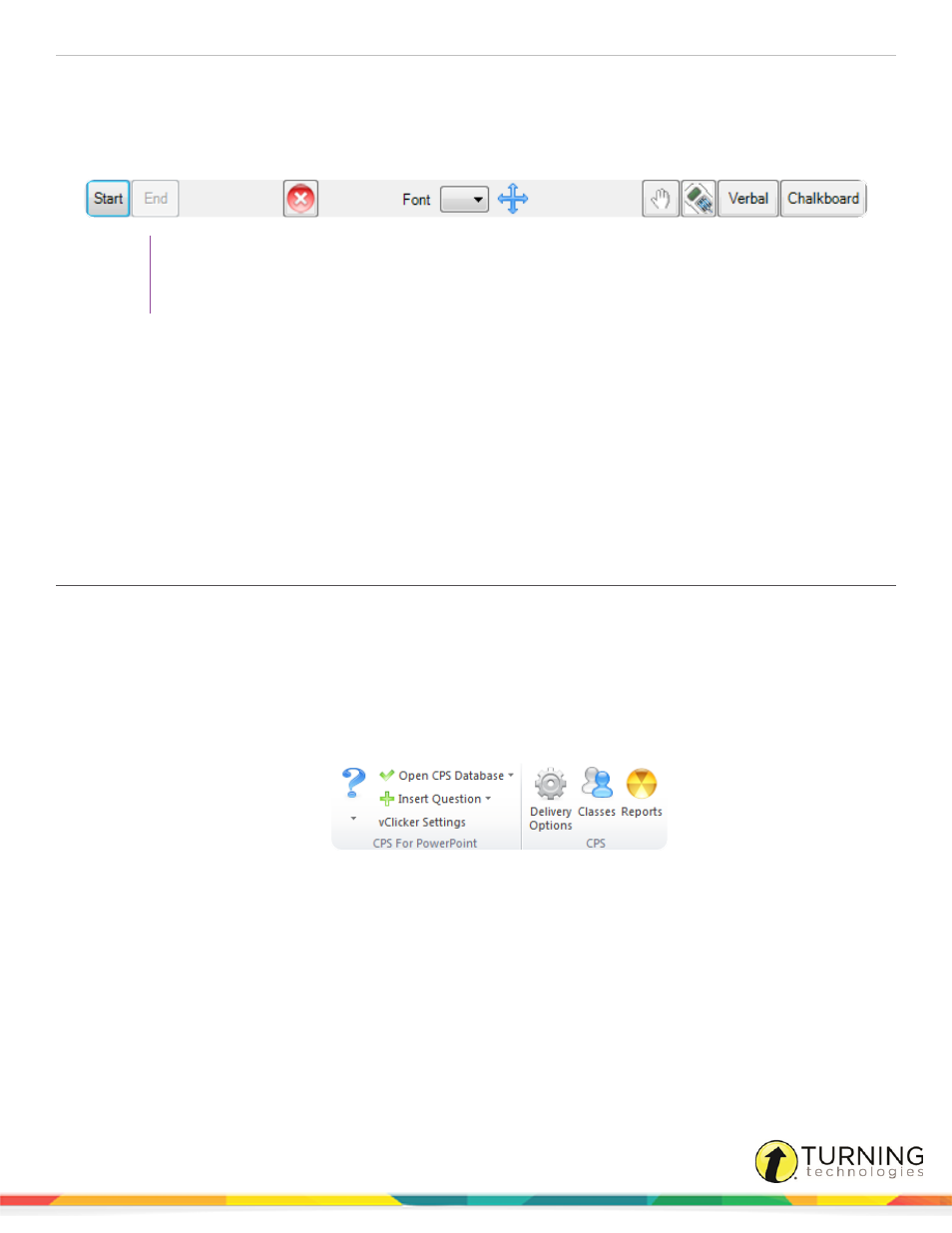
CPS for PC
66
CPS FOR POWERPOINT
CPS for PowerPoint adds a CPS toolbar to Microsoft PowerPoint so interactive slides can be added to PowerPoint
presentations and engaged through the CPS Engage toolbar while viewing a slide show.
TIP
CPS for PowerPoint can be downloaded from
below Polling Software. Click CPS
and select CPS PowerPoint for Windows.
This chapter includes the following topics:
Opening CPS for PowerPoint
CPS for PowerPoint is compatible with PowerPoint 2007, 2010 and 2013 (32-bit only).
Prerequisites
CPS for PowerPoint must be installed.
1
Double-click the CPS for PowerPoint icon on your desktop.
2
PowerPoint opens with the CPS add-in.
3
Create a new PowerPoint presentation or edit an existing presentation.
Next Steps
Add interactive CPS slides to your PowerPoint presentation through CPS for PowerPoint. For more information, see
Hardware Setup
A compatible receiver must be plugged into an available USB port on your computer before engaging a CPS lesson. The
receiver is automatically detected by the software. You can use Device Manager to manually set up the receiver if the receiver
turningtechnologies.com/user-guides
