Importing a lesson from microsoft word – Turning Technologies CPS User Manual
Page 37
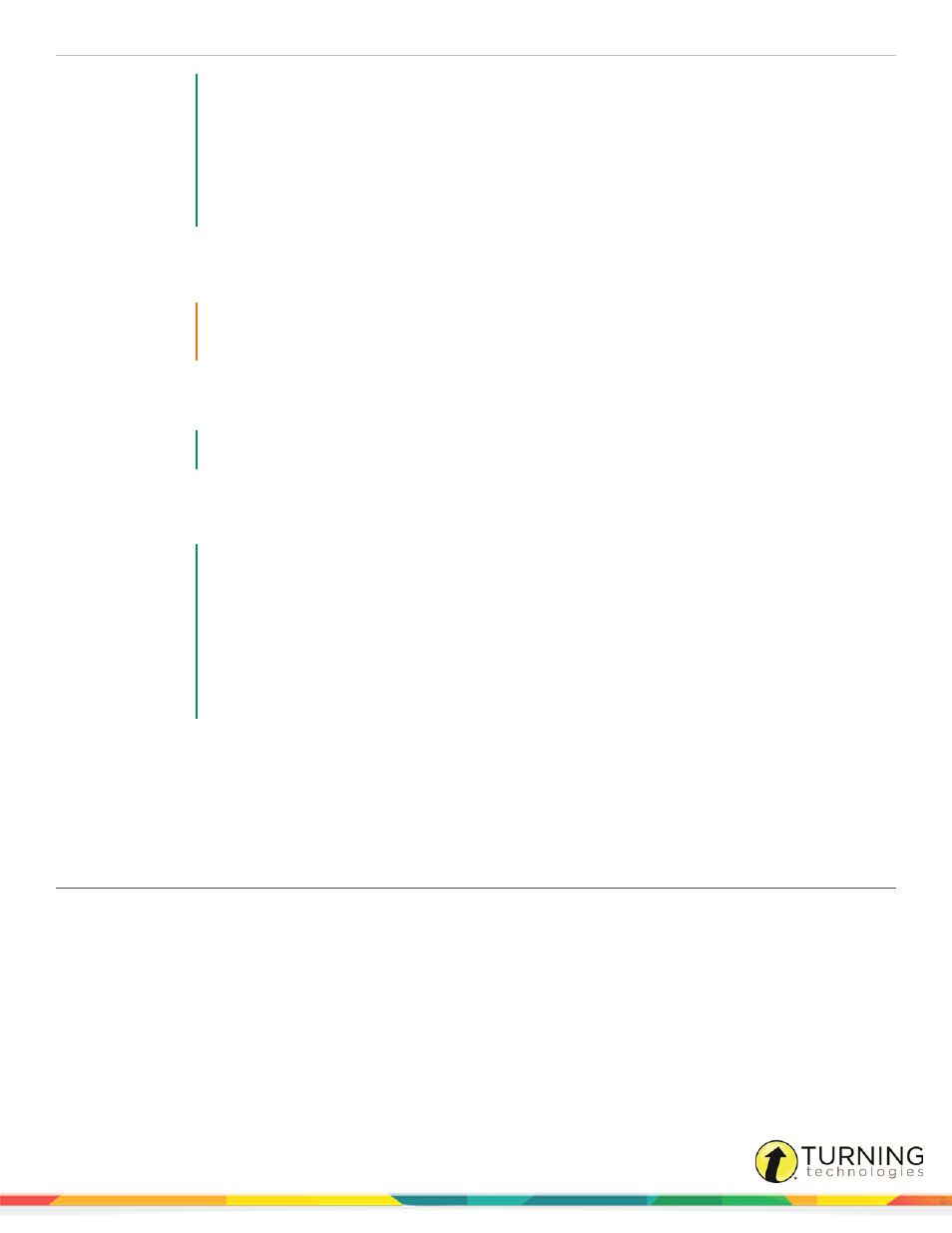
CPS for PC
37
EXAMPLE
Multiple Choice
1. Which is the basic unit of life?
a. Atom
b. Cells
c. Organs
d. Tissue
6
Press Enter to move to the next line.
7
Enter the label ANS: and enter the correct answer.
IMPORTANT
Always put your correct answer on a new line. The label ANS: and a correct answer are
required.The colon and at least one space between the colon and the correct answer are required.
8
Optionally enter the label(s) for state objectives, standards and/or notes. These optional labels can be added to the
same line as the answer stem.
EXAMPLE
ANS: B STO: Principles of Biology OBJ: Bio.2.1. NOT: Atoms are the basic units of energy.
9
To enter additional questions of the same question type, repeat steps 4 - 9.
10
To start a new question type, repeat steps 3 - 9.
EXAMPLE
True/False
2. Creationism is the theory that a higher being created life.
ANS: T
Numeric
3. What percentage of the human genome is exactly identical, regardless of race or gender?
ANS: 99.9 MOE: 0.1
11
After all of your questions and answer text are entered save the file as an RTF file.
Next Steps
Import the lesson to CPS. See
Importing a Lesson from Microsoft Word
Importing a Lesson from Microsoft Word
Lessons created in Microsoft Word or other word processor programs can be imported for use in CPS with proper formatting.
The lesson must be saved in the RTF format. For more information on formatting the RTF document, see
1
Click the Prepare tab and click the Lessons and Assessments tab.
2
Click Import from the toolbar.
The CPS - Import Lessons window appears.
3
Click Browse.
The Open window appears.
turningtechnologies.com/user-guides
