The logic information center layout, Status area – Labconco PURICARE Procedure Station Models 34812xx User Manual
Page 47
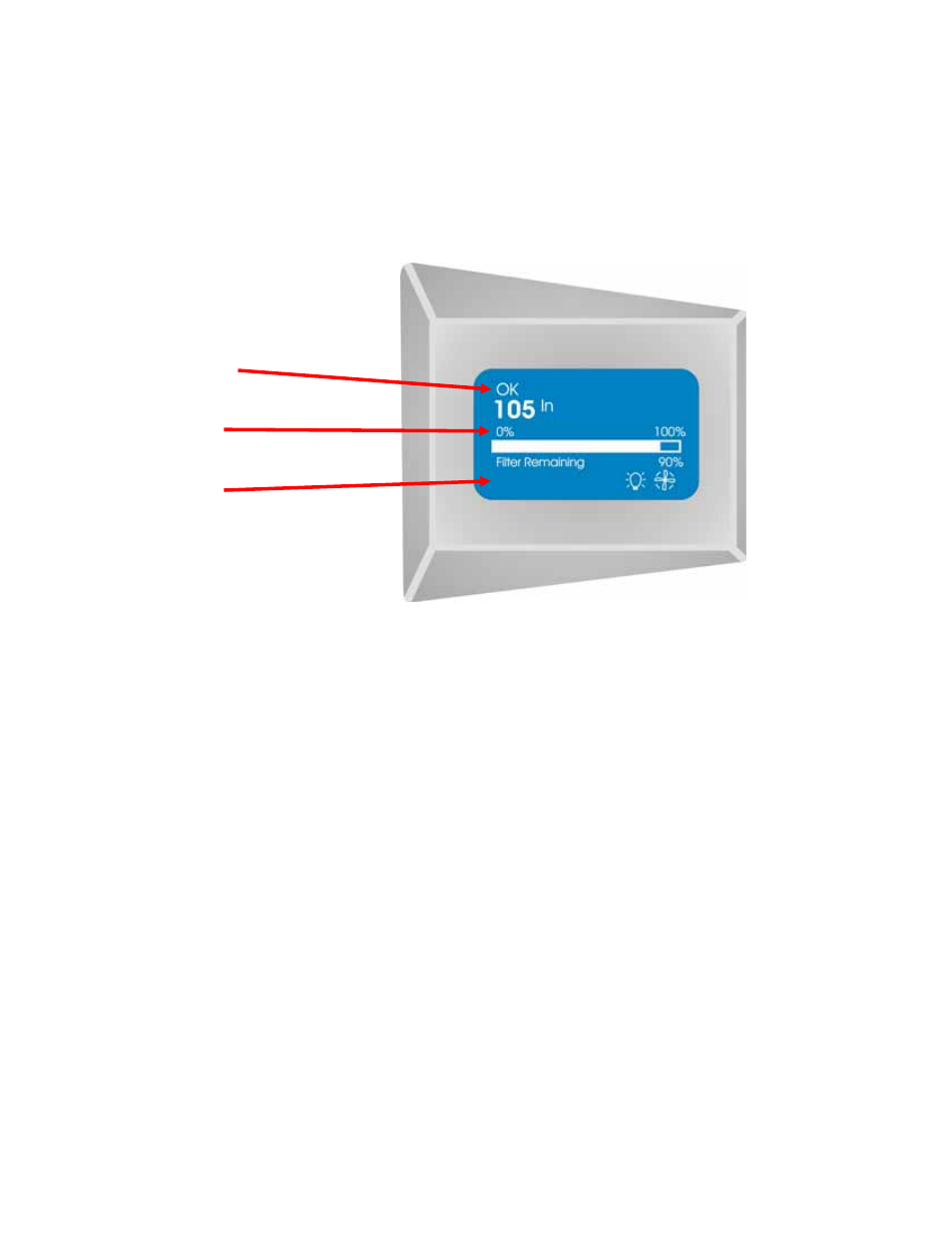
Page 47 of 197
The Logic Information Center Layout
The Purifier's Information Center is an LCD display located on the right side wall at eye
level. The center’s display is divided into three separate areas, as shown in Figure 4-2,
below.
Figure 4-2
Status Area
Data Area
Icon Area
Status Area
The Status area displays the system status during operation. This line can display any of
the following messages:
OK
The motor is operating properly, and the sash is not open too far.
Sash is too high
The sash is open too far for proper operation.
Airflow Alert
The airflow patterns of the cabinet have been changed, resulting in a sudden
change in the motor speed. This is most likely due to a blockage of the grille or the
exhaust filter outlet. It may also be caused by removal of the work surface while the
cabinet is in operation.
System Error
The motor and display circuit board are not communicating properly. DO NOT USE
THE CABINET UNTIL THE PROBLEM HAS BEEN CORRECTED.
- PURICARE Procedure Station Models 34810xx PURICARE Procedure Station Models 34802xx PURICARE Procedure Station Models 34800xx Type B2 Biosafety Cabinets Models 34610xx Type B2 Biosafety Cabinets Models 34410xx Type A2 Biosafety Cabinets Models 34609 Type A2 Biosafety Cabinets Models 34509 Type A2 Biosafety Cabinets Models 34409 Type A2 Biosafety Cabinets Models 34309 Type A2 Biosafety Cabinets Models 34608xx Type A2 Biosafety Cabinets Models 34508xx Type A2 Biosafety Cabinets Models 34408xx Type A2 Biosafety Cabinets Models 34308xx Type A2 Biosafety Cabinets Models 34600xx Type A2 Biosafety Cabinets Models 34500xx Type A2 Biosafety Cabinets Models 34400xx Type A2 Biosafety Cabinets Models 34300xx
