Purifier logic accessories – Labconco PURICARE Procedure Station Models 34812xx User Manual
Page 155
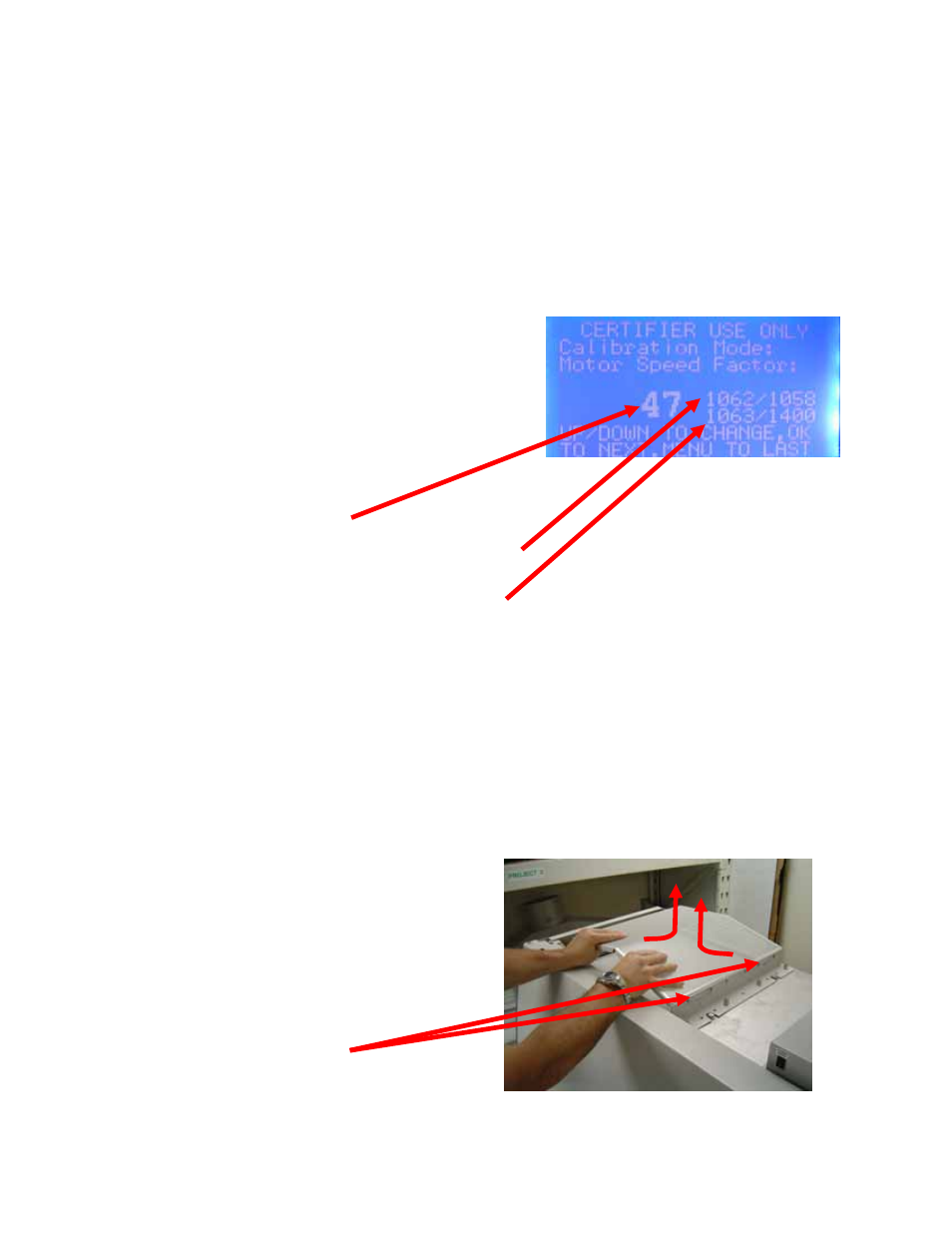
Page 155 of 197
Section Ten –
Purifier Logic Accessories
Canopy Connection Kit No. 3898000, -01, -02, -03
NOTE: If the canopy was installed at the factory, go directly to Page 4, Section 4.
NOTE: Before beginning this installation, Turn the
Logic on, access the Menu, select the Cabinet
Setup option, then the Calibration option. Press
Light, UV Light, Timer, Timer and then OK.
This will bring up the motor speed adjustment
screen. Record the motor Speed Factor, and the
motor’s average RPMs once the unit
operation stabilizes.
Motor Speed Factor Setting
Motor Speed in RPMs/ Average Motor Speed in RPMs
Motor Speed when new/Maximum motor speed
NOTE: Exercise caution when removing or installing the exhaust filter cover, to prevent
damaging the Exhaust HEPA filter.
Section 1. - Canopy Installation Procedure
1. Turn off the Biosafety Cabinet.
On Models Manufactured prior to April 2009 –
2. Remove the exhaust HEPA filter cover by lifting and compressing the cover until
its tabs are clear of the exhaust filter bracket, as shown.
Lift the center of the cover up while
compressing the cover.
Cover tabs in bracket slots
- PURICARE Procedure Station Models 34810xx PURICARE Procedure Station Models 34802xx PURICARE Procedure Station Models 34800xx Type B2 Biosafety Cabinets Models 34610xx Type B2 Biosafety Cabinets Models 34410xx Type A2 Biosafety Cabinets Models 34609 Type A2 Biosafety Cabinets Models 34509 Type A2 Biosafety Cabinets Models 34409 Type A2 Biosafety Cabinets Models 34309 Type A2 Biosafety Cabinets Models 34608xx Type A2 Biosafety Cabinets Models 34508xx Type A2 Biosafety Cabinets Models 34408xx Type A2 Biosafety Cabinets Models 34308xx Type A2 Biosafety Cabinets Models 34600xx Type A2 Biosafety Cabinets Models 34500xx Type A2 Biosafety Cabinets Models 34400xx Type A2 Biosafety Cabinets Models 34300xx
