Labconco PURICARE Procedure Station Models 34812xx User Manual
Page 185
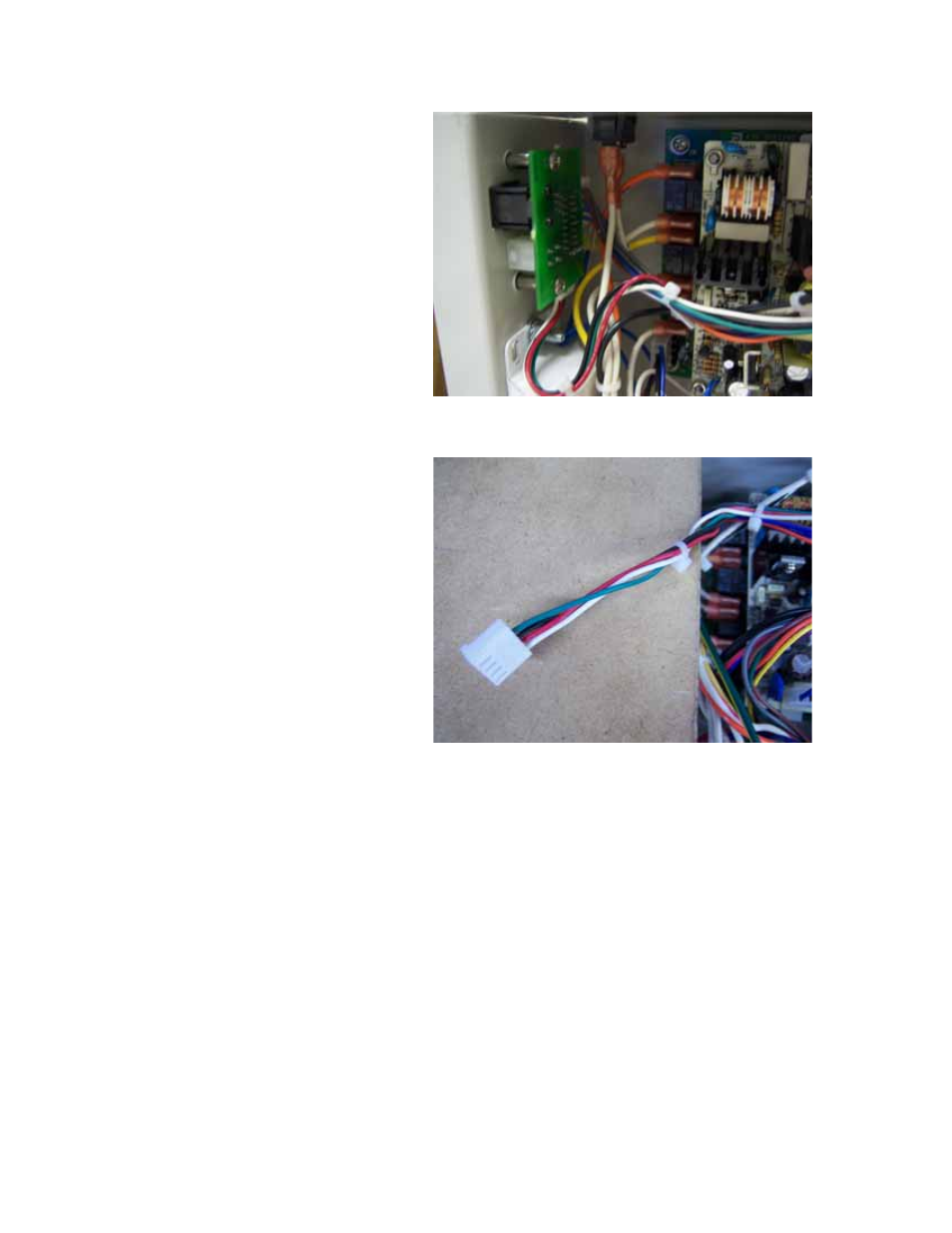
Page 185 of 197
Locate the connector and wiring that is part of the existing harness inside the electrical
control box, (see the picture below) and connect to J1.
3) Re-secure the electrical control box to the top of the Logic.
4) Connect the computer interface cable, # included in the kit to the J2 connector,
and connect the other end of this cable to a 9-pin serial input of a computer.
Proceed to the directions “Using the RS-232 Receptacle”.
This manual is related to the following products:
- PURICARE Procedure Station Models 34810xx PURICARE Procedure Station Models 34802xx PURICARE Procedure Station Models 34800xx Type B2 Biosafety Cabinets Models 34610xx Type B2 Biosafety Cabinets Models 34410xx Type A2 Biosafety Cabinets Models 34609 Type A2 Biosafety Cabinets Models 34509 Type A2 Biosafety Cabinets Models 34409 Type A2 Biosafety Cabinets Models 34309 Type A2 Biosafety Cabinets Models 34608xx Type A2 Biosafety Cabinets Models 34508xx Type A2 Biosafety Cabinets Models 34408xx Type A2 Biosafety Cabinets Models 34308xx Type A2 Biosafety Cabinets Models 34600xx Type A2 Biosafety Cabinets Models 34500xx Type A2 Biosafety Cabinets Models 34400xx Type A2 Biosafety Cabinets Models 34300xx
