Labconco PURICARE Procedure Station Models 34812xx User Manual
Page 159
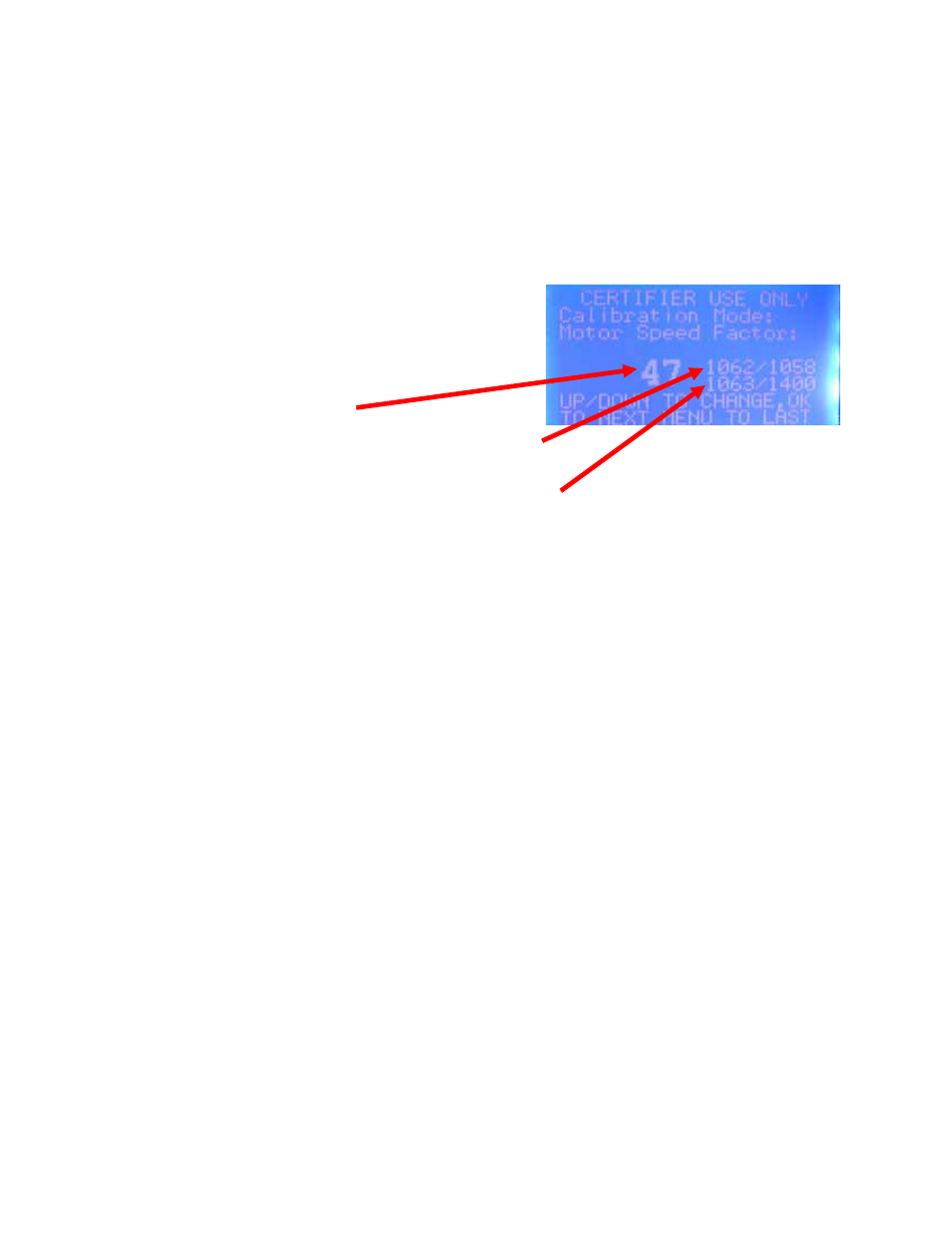
Page 159 of 197
4. Turn on the Logic and allow unit to operate for at least 5 minutes.
5. The unit is now ready for calibration. Upon initial power up, a new Logic board
may prompt you for the certifier’s password. If so, press Light, UV Light,
Timer, Timer and then OK. If the normal display is shown after power up,
access the Menu, select the Cabinet Setup option, then the Calibration
option. Press Light, UV Light, Timer, Timer and then OK.
This will bring up the motor speed adjustment
screen. Use the up and down buttons to adjust the
motor speed factor and the motor’s average
RPMs, until they match the values
recorded earlier.
Motor Speed Factor Setting
Motor Speed in RPMs/ Average Motor Speed in RPMs
Motor Speed when new/Maximum motor speed
6. Using a direct inflow meter (DIM) or the secondary inflow method, establish the
cabinet’s recommended nominal inflow for model being certified by adjusting the
blower speed or internal damper as needed.
7. Test to set-up the average nominal downflow velocity at 55 ±5 FPM.
- PURICARE Procedure Station Models 34810xx PURICARE Procedure Station Models 34802xx PURICARE Procedure Station Models 34800xx Type B2 Biosafety Cabinets Models 34610xx Type B2 Biosafety Cabinets Models 34410xx Type A2 Biosafety Cabinets Models 34609 Type A2 Biosafety Cabinets Models 34509 Type A2 Biosafety Cabinets Models 34409 Type A2 Biosafety Cabinets Models 34309 Type A2 Biosafety Cabinets Models 34608xx Type A2 Biosafety Cabinets Models 34508xx Type A2 Biosafety Cabinets Models 34408xx Type A2 Biosafety Cabinets Models 34308xx Type A2 Biosafety Cabinets Models 34600xx Type A2 Biosafety Cabinets Models 34500xx Type A2 Biosafety Cabinets Models 34400xx Type A2 Biosafety Cabinets Models 34300xx
