Identifying logic models, Identifying logic firmware version – Labconco PURICARE Procedure Station Models 34812xx User Manual
Page 28
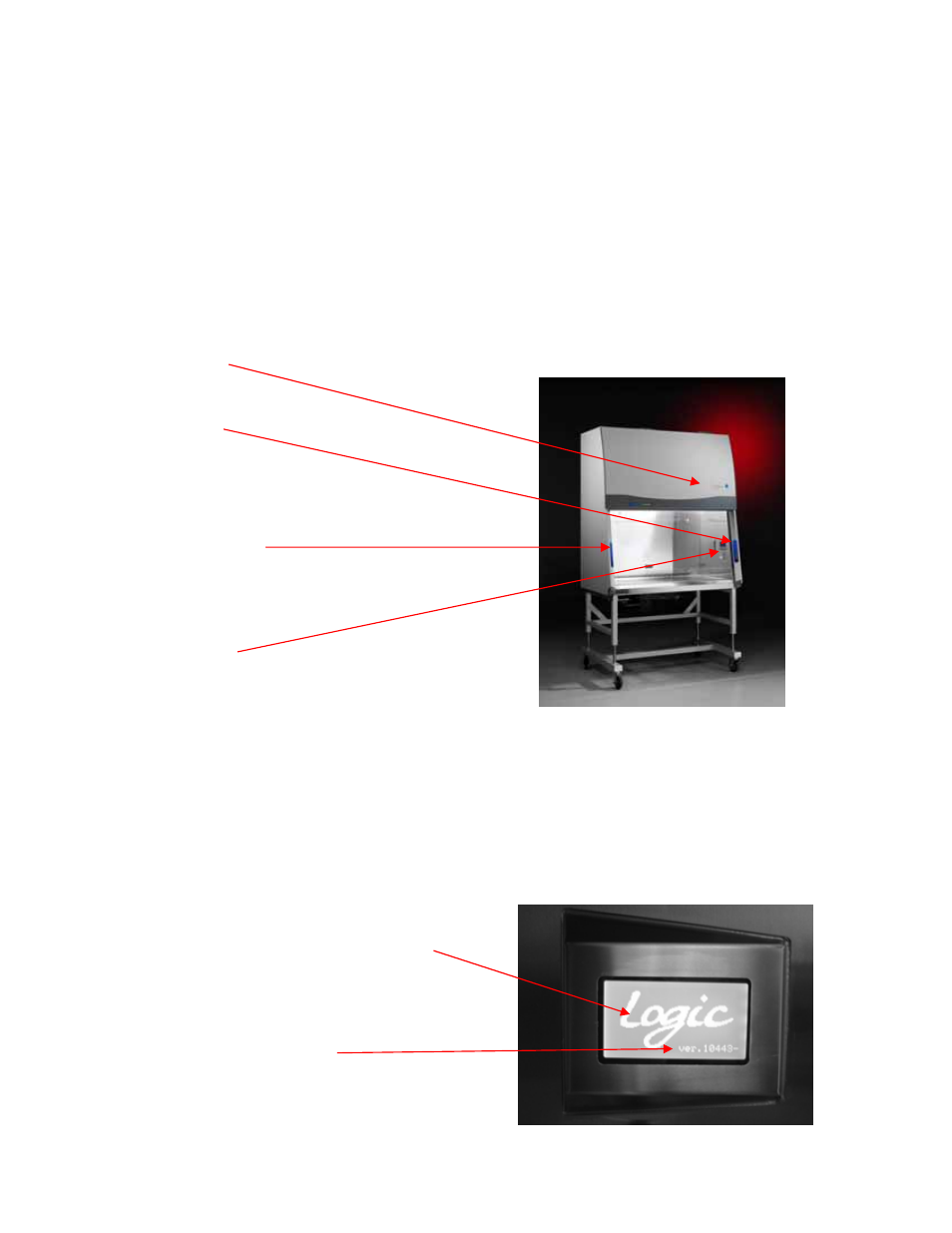
Page 28 of 197
IDENTIFYING LOGIC MODELS
The Logic platform Biosafety Cabinet can be identified readily by several external
features, as shown in Figure 1-1:
• Model number beginning with 34xxx-xx
• Touchpad on the right corner post
and
an airflow graphic on the left corner post.
• When the system reset switch is turned off and then on, the Logic logo appears
briefly on the LCD screen, as shown in Figure 1-2.
Figure 1-1
Logic Logo
Touchpad
Airflow Graphic
LCD Screen
IDENTIFYING LOGIC
FIRMWARE VERSION
The Logic firmware version can be identified on the bottom of the LCD screen during
initial power up, after turning the system reset switch, located on the front of the
electronics module off and then on, as shown in Figure 1-2:
Figure 1-2
Logic logo (seen on initial power up)
Software Version number
- PURICARE Procedure Station Models 34810xx PURICARE Procedure Station Models 34802xx PURICARE Procedure Station Models 34800xx Type B2 Biosafety Cabinets Models 34610xx Type B2 Biosafety Cabinets Models 34410xx Type A2 Biosafety Cabinets Models 34609 Type A2 Biosafety Cabinets Models 34509 Type A2 Biosafety Cabinets Models 34409 Type A2 Biosafety Cabinets Models 34309 Type A2 Biosafety Cabinets Models 34608xx Type A2 Biosafety Cabinets Models 34508xx Type A2 Biosafety Cabinets Models 34408xx Type A2 Biosafety Cabinets Models 34308xx Type A2 Biosafety Cabinets Models 34600xx Type A2 Biosafety Cabinets Models 34500xx Type A2 Biosafety Cabinets Models 34400xx Type A2 Biosafety Cabinets Models 34300xx
