Labconco PURICARE Procedure Station Models 34812xx User Manual
Page 130
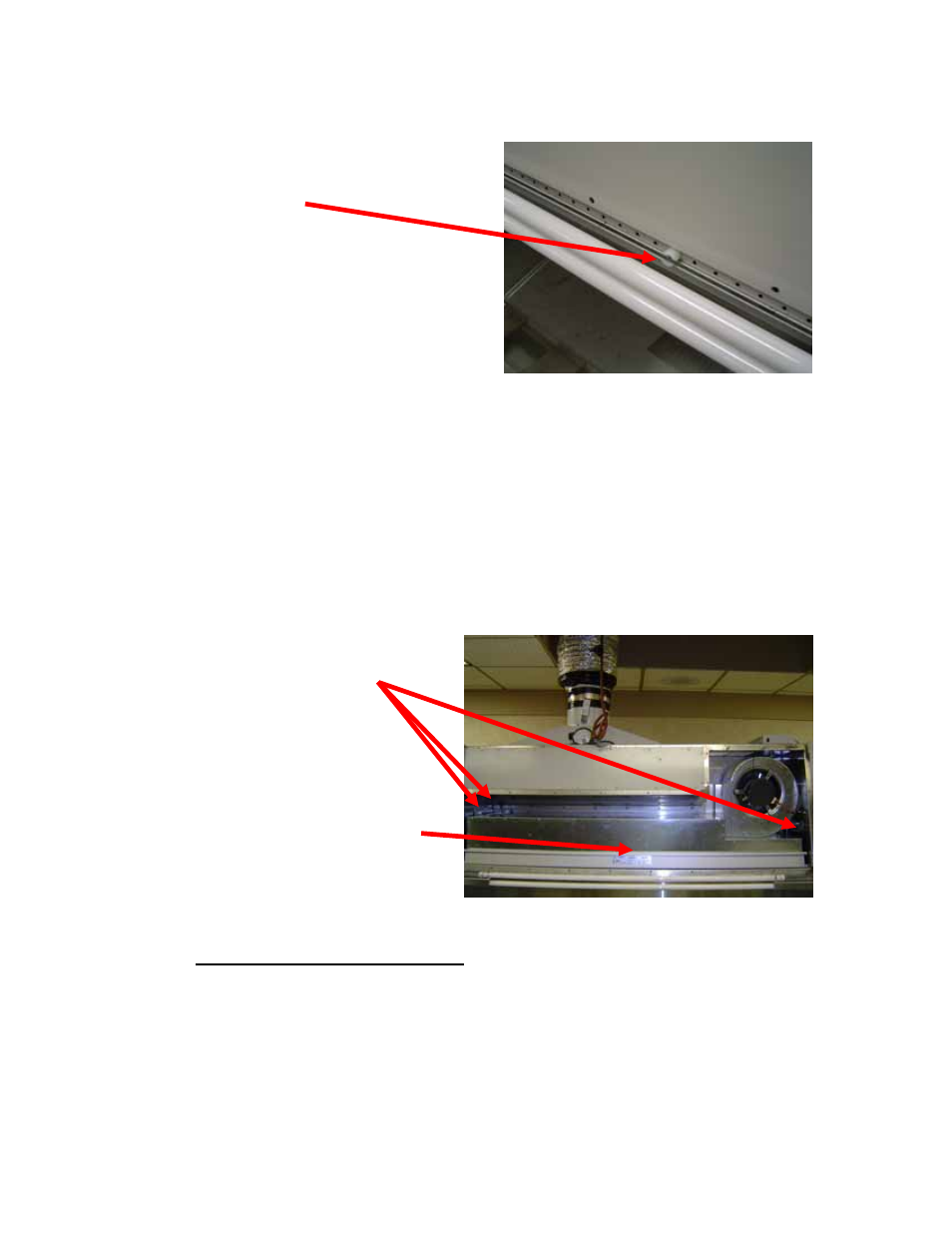
Page 130 of 197
Figure 8-13
Center Sash Support
3. Remove the last two screws. Gently rock the cover, slide it to the left or
right, and swing it out and away from the unit.
4. Use a 1/2-inch socket or wrench to tighten the three plenum lift bolts located
as noted in Figure 8-14. This will lift the plenum off of the supply HEPA filter.
Remove the Supply HEPA filter retainers on the front of the plenum, if
present.
5. Slide the supply HEPA filter straight out the unit.
6. With the HEPA filters removed, inspect the filter shelf for damage.
Figure 8-14
Plenum Lift Bolts (3)
Supply HEPA filter retainers (3)
To Install a Supply HEPA Filter:
1. Install a new supply HEPA filter by pushing it straight into the cabinet,
ensuring that it is correctly oriented, and that the filter is centered on the
filter shelf.
2. Use a 1/2-inch socket or wrench to sequentially loosen the three plenum lift
bolts located as noted in Figure 8-14. When properly positioned, the plenum
box will be aligned with the supply HEPA filter frame. Continue to loosen the
- PURICARE Procedure Station Models 34810xx PURICARE Procedure Station Models 34802xx PURICARE Procedure Station Models 34800xx Type B2 Biosafety Cabinets Models 34610xx Type B2 Biosafety Cabinets Models 34410xx Type A2 Biosafety Cabinets Models 34609 Type A2 Biosafety Cabinets Models 34509 Type A2 Biosafety Cabinets Models 34409 Type A2 Biosafety Cabinets Models 34309 Type A2 Biosafety Cabinets Models 34608xx Type A2 Biosafety Cabinets Models 34508xx Type A2 Biosafety Cabinets Models 34408xx Type A2 Biosafety Cabinets Models 34308xx Type A2 Biosafety Cabinets Models 34600xx Type A2 Biosafety Cabinets Models 34500xx Type A2 Biosafety Cabinets Models 34400xx Type A2 Biosafety Cabinets Models 34300xx
