EXFO FTB-8100 Series Transport Blazer for FTB-200 User Manual
Page 53
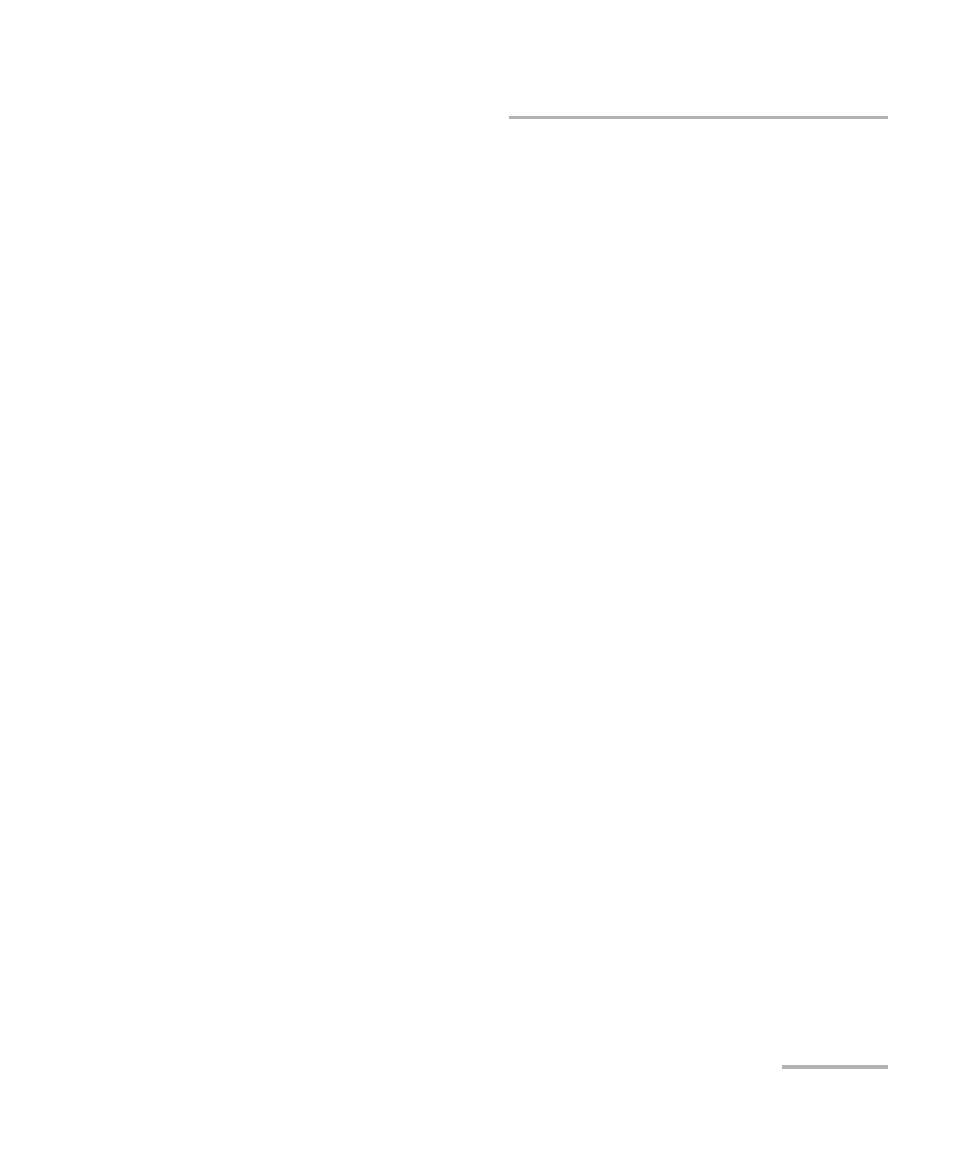
Introducing and Using the Graphical User Interface
SONET/SDH Application
41
Test Report Generation
File Location: Indicates the location where the repport file will be
saved. Use the Change button to select a different location. The
default file location is \My Documents\
³
View Report After Generation: Allows displaying the report once
it is generated. However, the report can only be displayed when
the Windows application supporting the selected Report Format is
installed. When the Windows application supporting the selected
Report Format is is not installed, the following message replaces
the View Report After Generation text and its check box: No
application is currently available to automatically display the
report. The View Report After Generation check box is not
selected by default.
Note: If the html report contains special characters, please make sure that the
encoding in your Web browser is set to Western European ISO. To set the
encoding to Western European ISO, right press the report from Internet
Explorer, select Encoding, and select Western European ISO.
³
Default button: Press Default to restore the default report settings.
